Section:
- Reseller Ordering, Prices and Discounts
- Rhinoceros 3D
- Rhinoceros 3D
- 8s
- Features
- Rhino 5
- Rhino 6
- Rhino 7
- Rhino 9
- Authorized
- Docs
- Downloads
- For
- Learn to use Rhino
- Mcneels
- My Account
- Rhino Support
- Privacy Policy
- Stories
- Accounts
- Discontinued Products
- E-News
Categories:
Levels:
Platforms:
Tags:
- 2d presentations
- 3d print
- 3d representation
- advanced
- architecture
- arctic
- artistic
- background
- bake
- basic
- beginner
- block
- book
- clipboard
- cnc
- color gradients
- copy
- copyat
- custom display mode
- customization
- dental
- diagrams
- digital fabrication
- display
- display mode
- edges
- engraving
- file-size
- file-sizemanagement
- fillet
- filletsrf
- filter
- fonts
- fundamentals
- fundametals
- geometry
- gradient
- gradient hatch
- gradient hatch pattern
- gradienthatch
- grasshopper
- grasshopper
- group
- guide
- hatch command
- hatch patterns
- hatching
- icon
- illustrations
- ios
- irhino3d
- lasercut
- layer
- macros
- milling
- paste
- pasteat
- patternhatch
- pen
- plugin
- plugins
- project-management
- rendered
- rendering
- repair
- rhino
- rhino7
- rhinoceros
- scripts
- shaded
- shading
- subd
- technical
- text
- toolbar
- tools
- user-text
- version 6
- version 7
- version 8
- version 9
- visualization
Tasks:
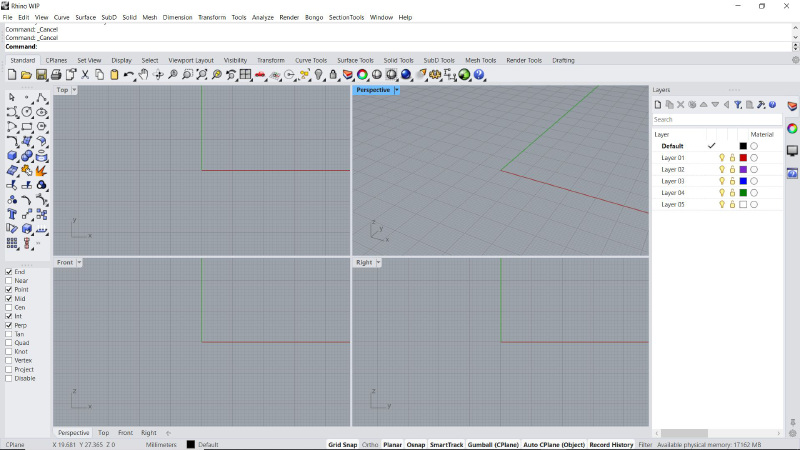
An overview of the Rhino interface
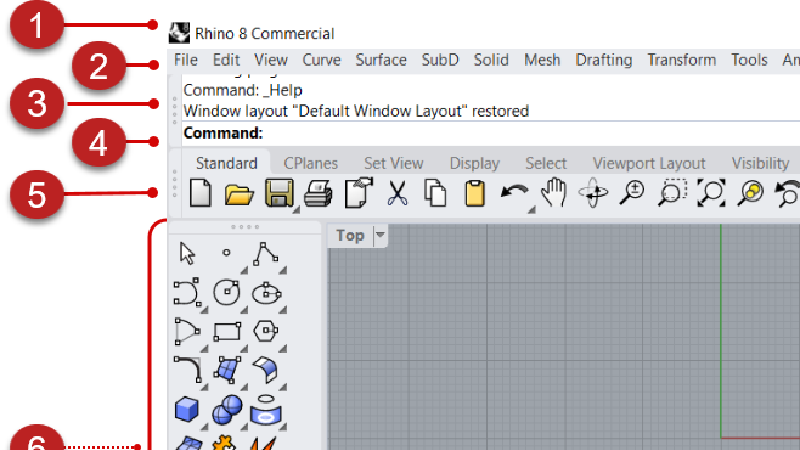
A schematic view of the Rhino user interface components
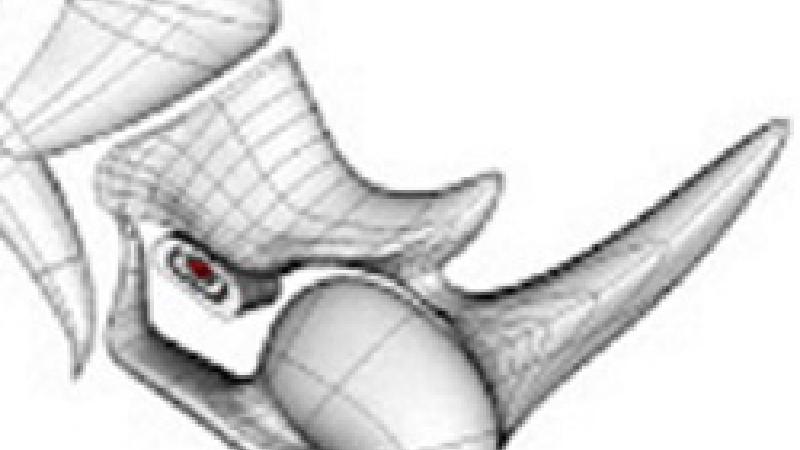
A basic tutorial to get familiar with 3d Navigation.
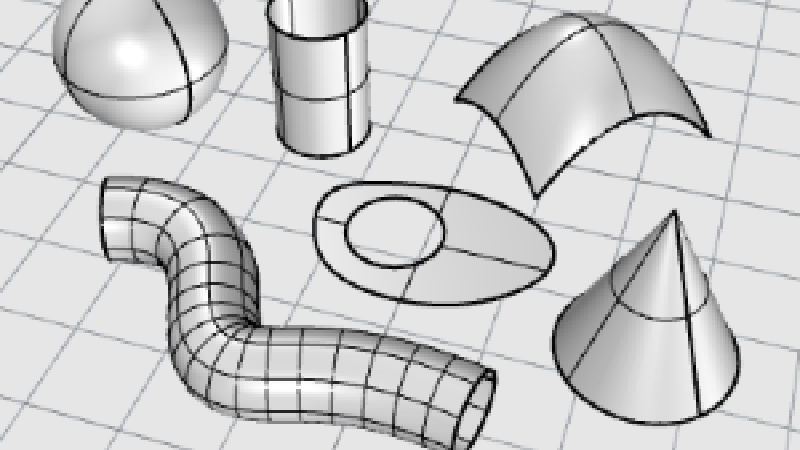
A quick overview of the Rhino Geometry types.
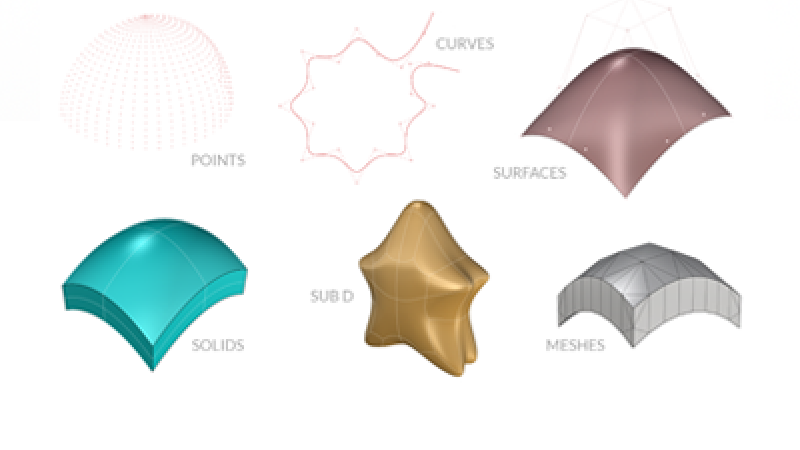
An introduction to geometry types supported in Rhino
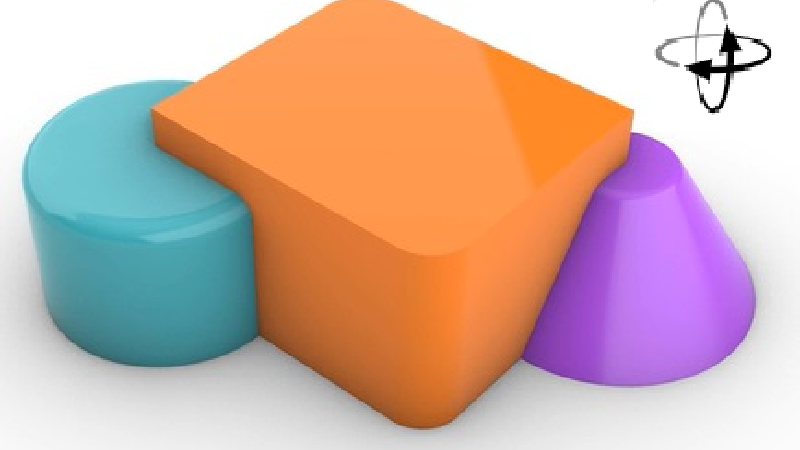
Learn how to navigate and view your 3D model
Analysing continuity of multiple edge pairs
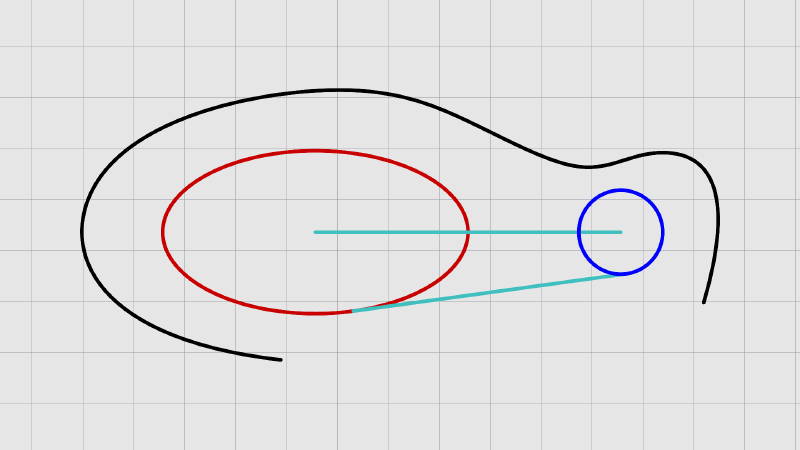
Learn to use curve creation commands
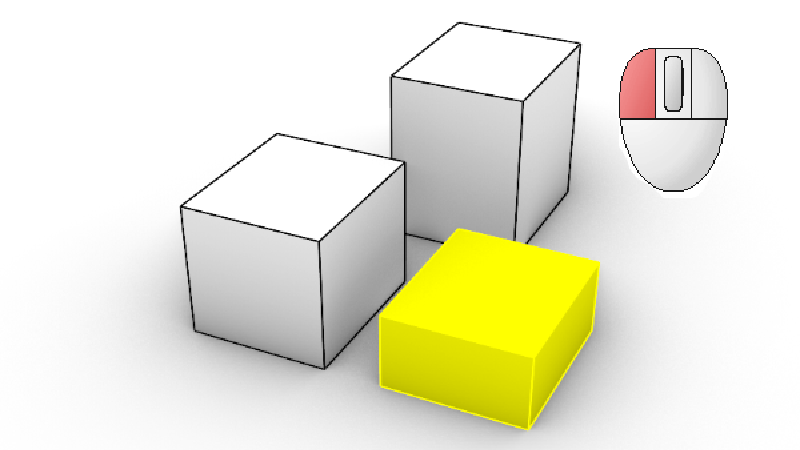
Learn about the different selection methods in Rhino
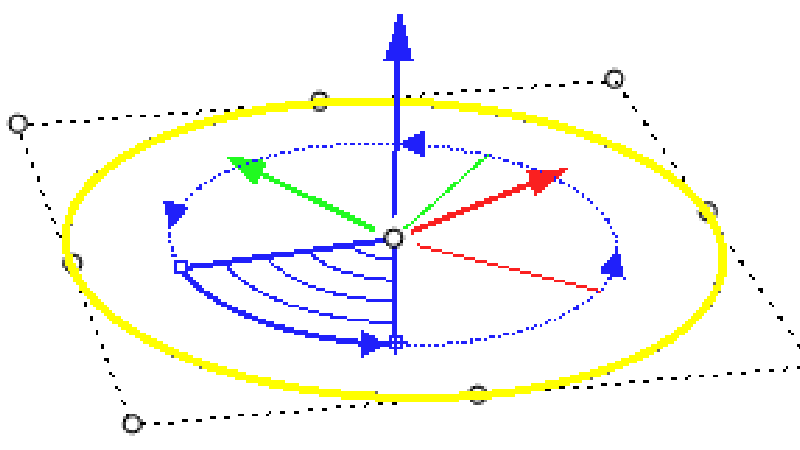
3D modeling vocabulary in Rhino
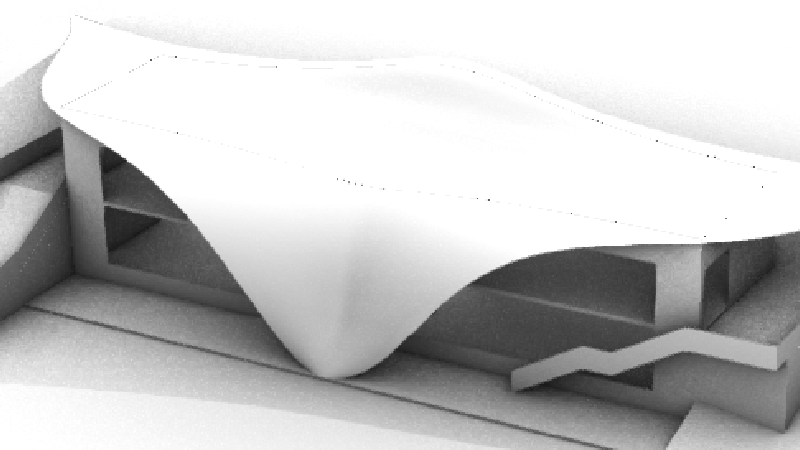
Modeling workflows in architecture

Get started in Rhino modeling Candle Holders
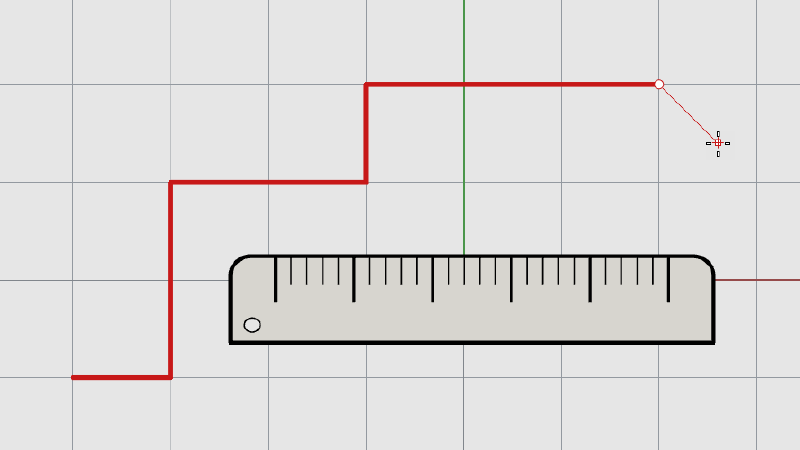
Learn how to use modeling aids to draw with precision
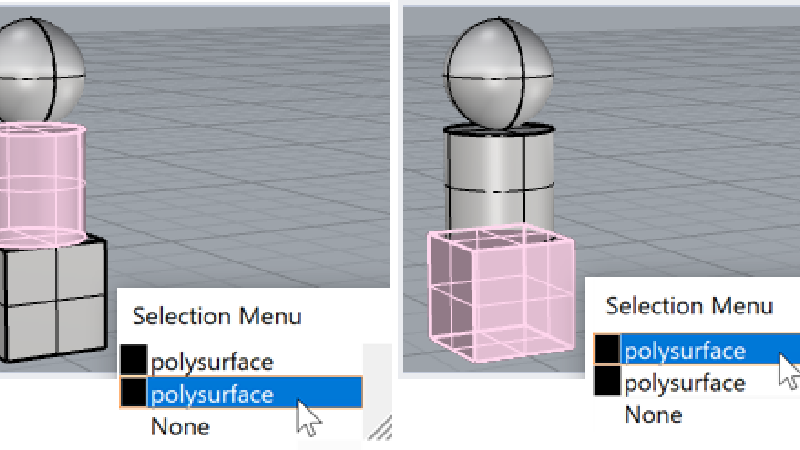
A basic tutorial to start selecting objects.

Novedge Webinar - Designing 3D Patterns with Rhino and Grasshopper.
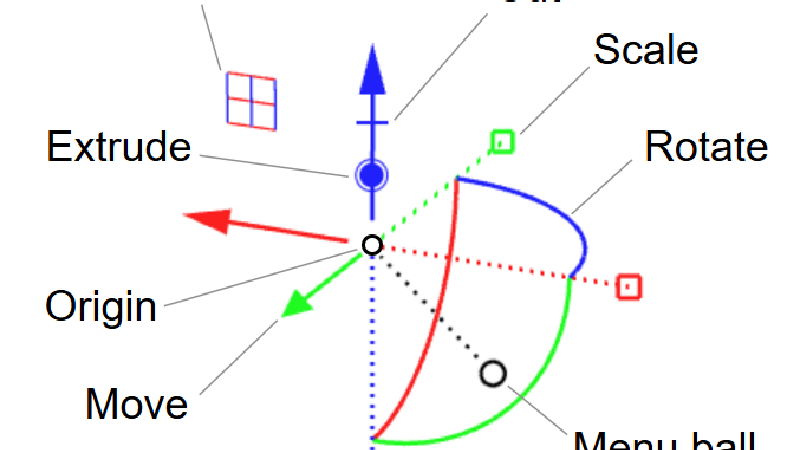
Learn how to use the Gumball to make basic transforms to your geometry
Learn how to close, clean and repair a mesh using ShrinkWrap
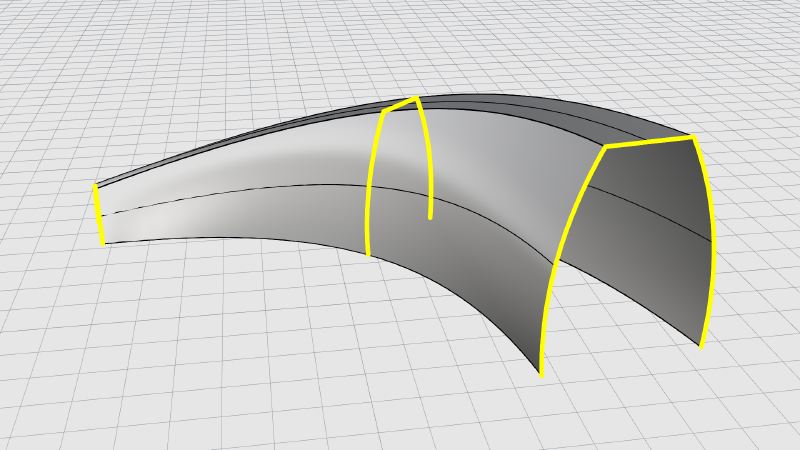
Learn to create surfaces from curves
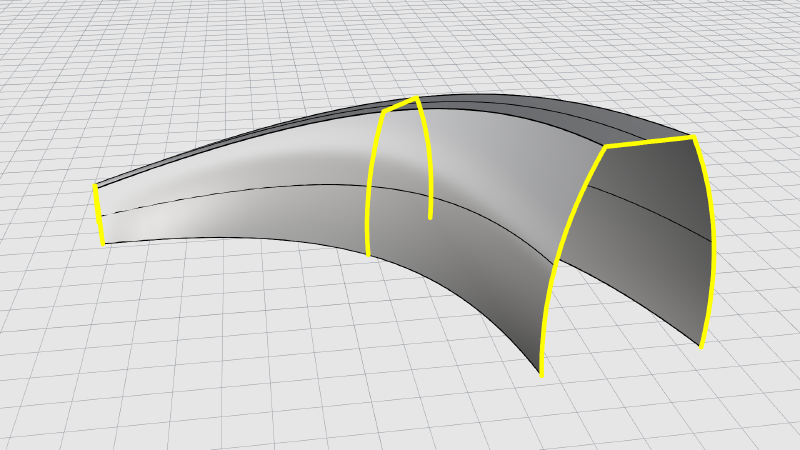
Learn to create surfaces from curves
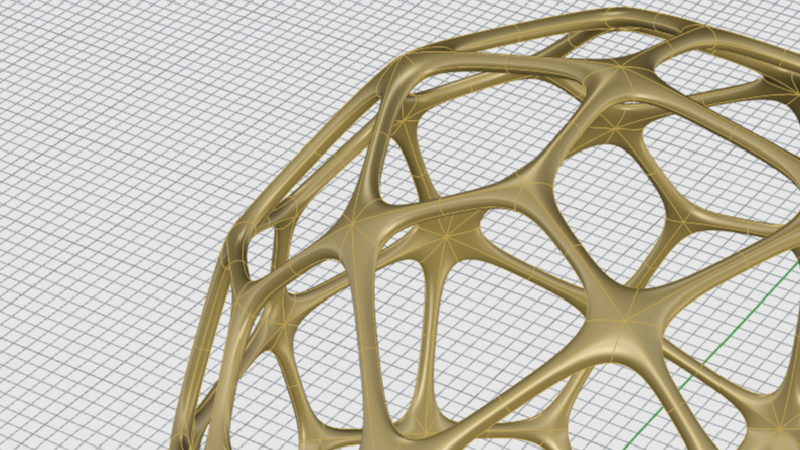
Learn to create SubD objects
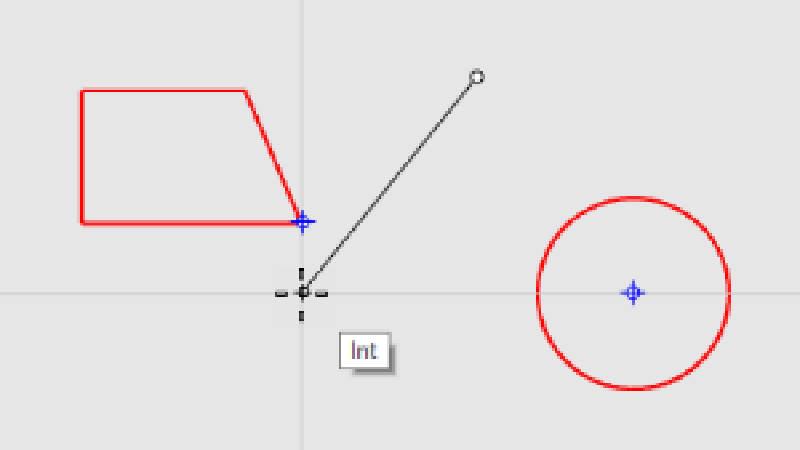
A basic tutorial on drawing objects exactly the right size.
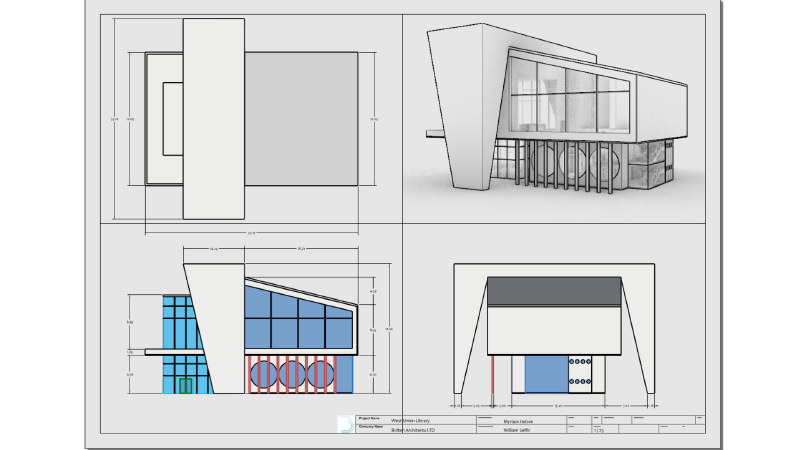
Learn about drafting in Rhino
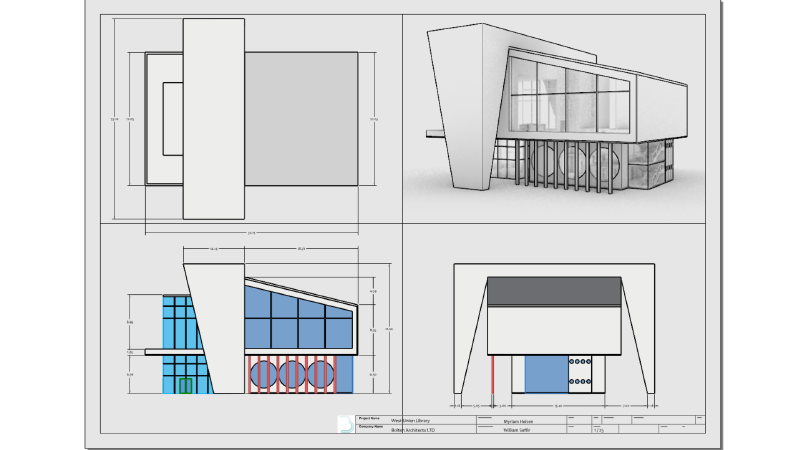
Learn about creating architectural drawings in Rhino
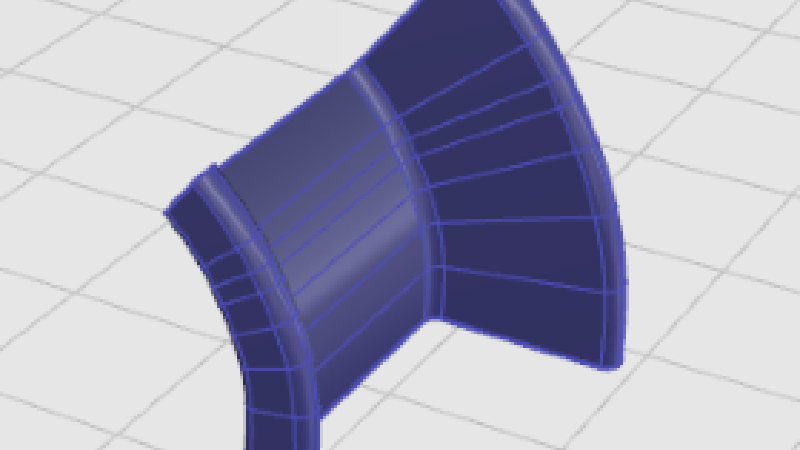
A basic tutorial on creating basic 3d surfaces.
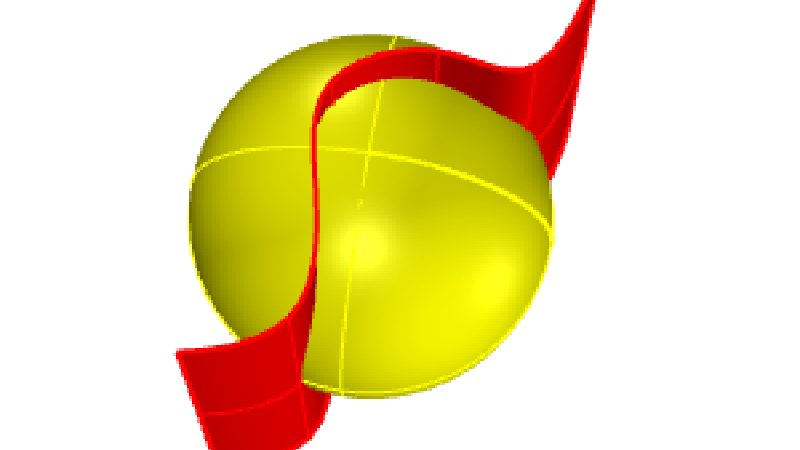
A basic tutorial on editing basic 3d surfaces.
Learn about visual programming in Rhino
Learn about visual programming in Rhino

Learn about rendering in Rhino
A basic tutorial to get familiar with Gumball Manipulator.
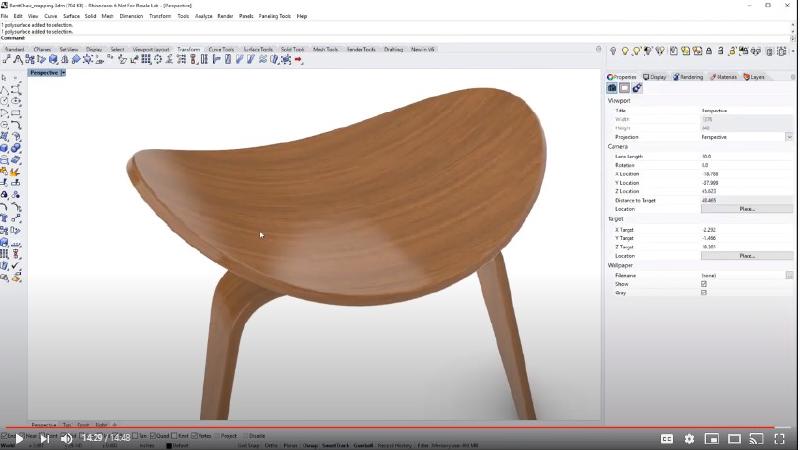
Sort tutorials that demonstrate how to build each object in this scene …

Sort tutorials that demonstrate how to build each object in this scene …
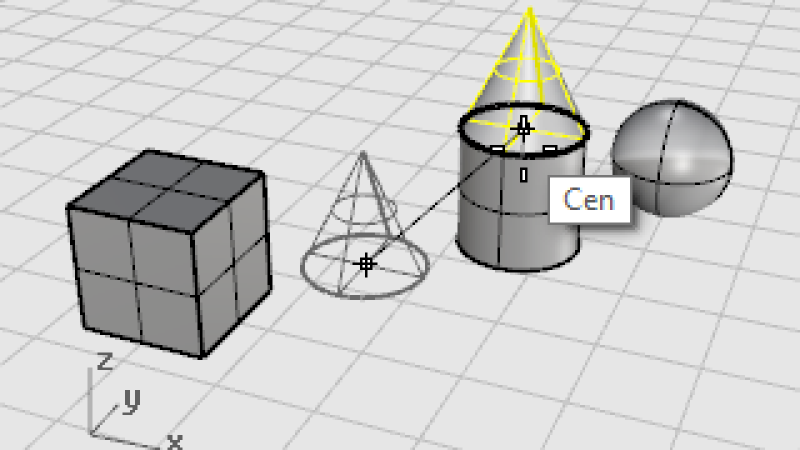
A basic tutorial on transforming objects.
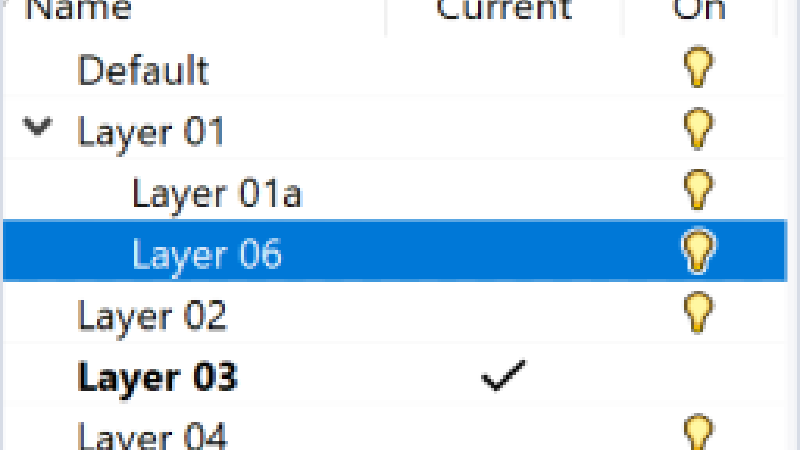
A basic tutorial on using layers, and blocks to organize objects.
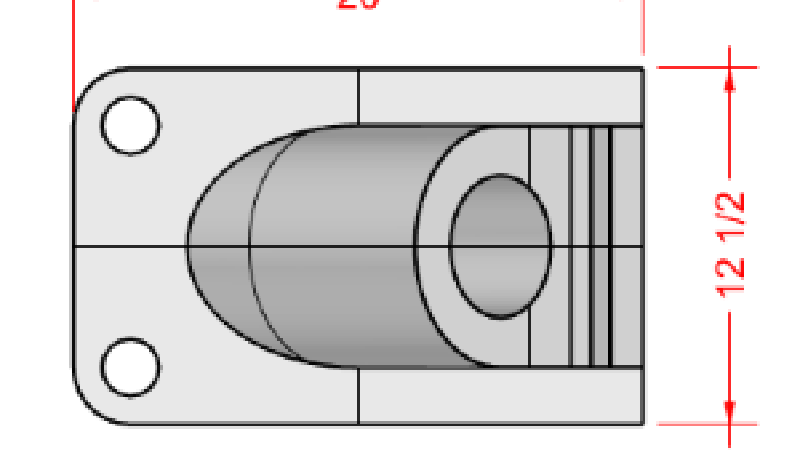
A basic tutorial on using dimensions and notes.
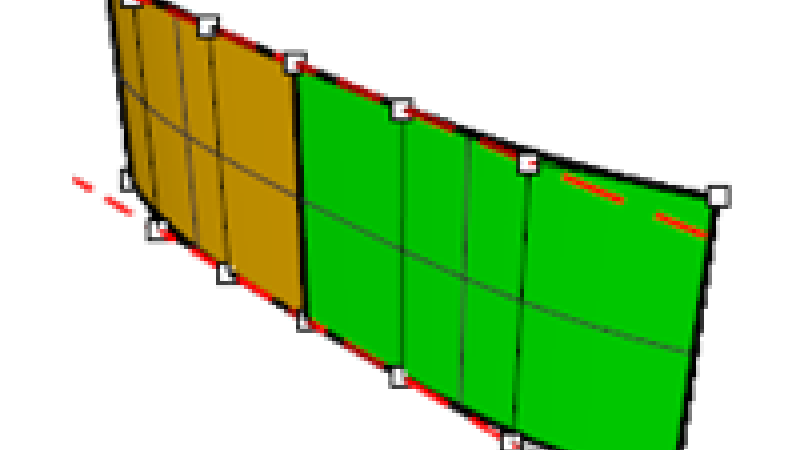
Determine the best ways to look at continuity of geometry.
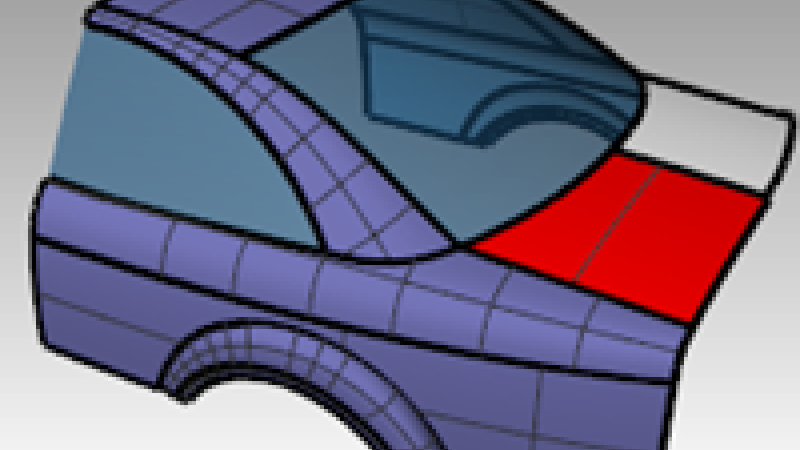
Determine the best ways to look at continuity of surface geometry.

Some models require more attention to detail. This is an example of a model …

This tutorial demonstrates point-editing techniques including moving and …

Getting started with rhino and build a classic car shift assembly.

In this exercise you will use commands like Circle, Arc, Revolve, Sweep1, …
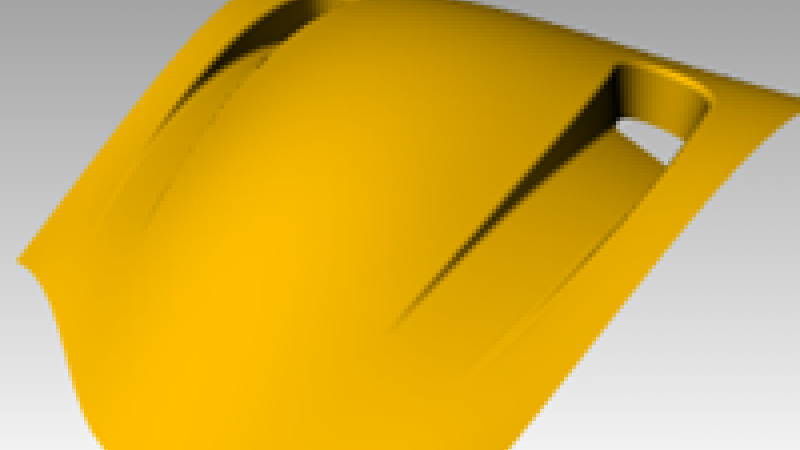
Learning how to trace images to start modeling.

A simple shape with a lot of interesting details and transitions. Learn how …
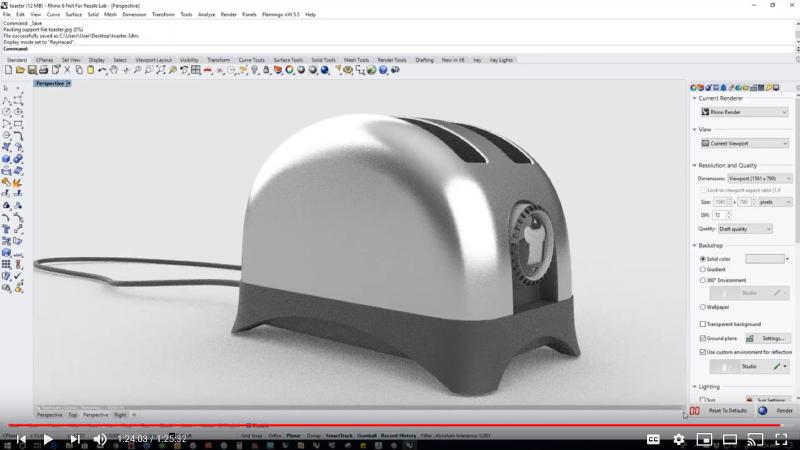
Follow McNeel's Kyle Houchens in this video tutorial on how to create a …
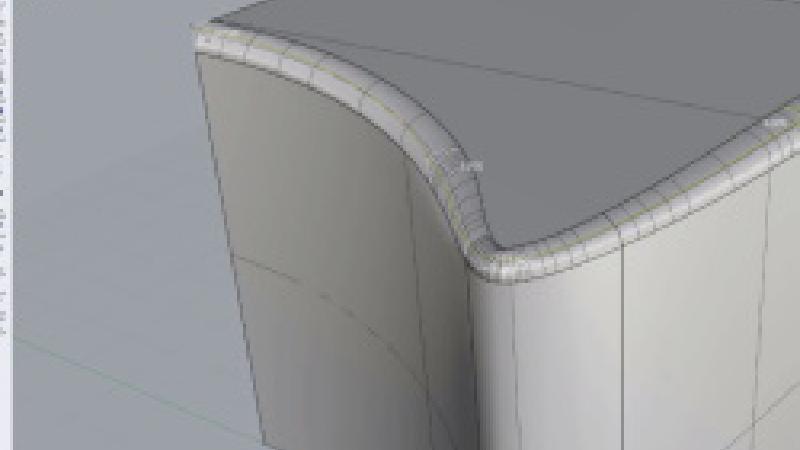
There are situations where the automatic filleting tools in Rhino may fail. …

Learning how to solve common surfacing challenges.
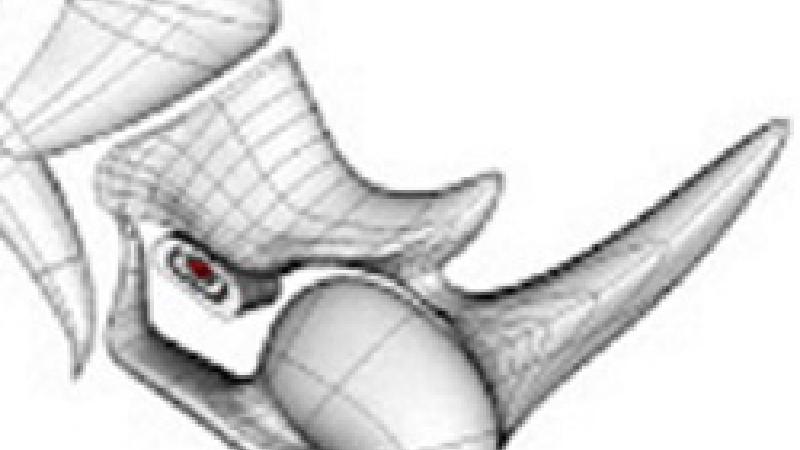
A basic tutorial on using curve surface analysis.
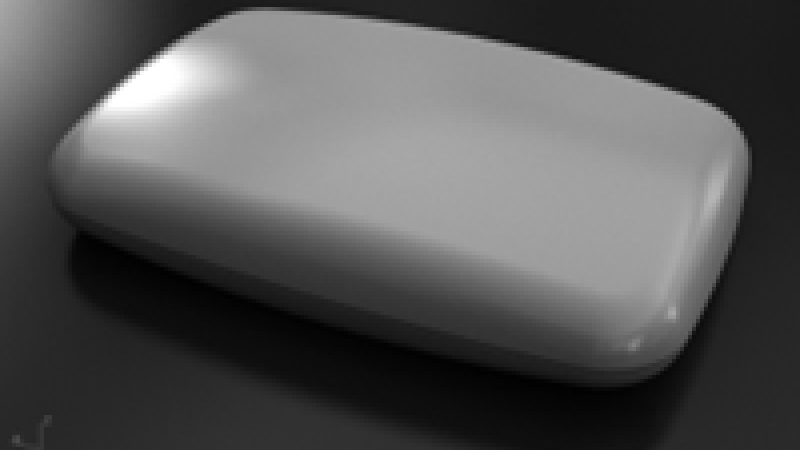
Determine the best ways to use history to model.
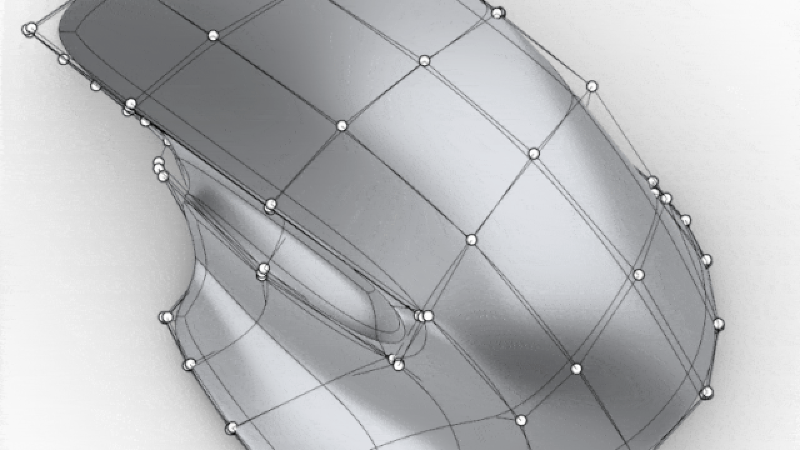
Learn how to create a mouse using Rhino 7's new SubD surfacing tools. …
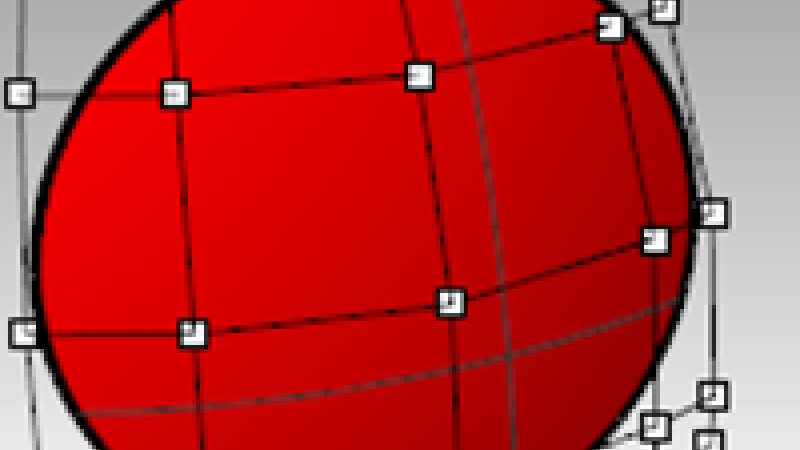
Understand the structure of NURBS surfaces.
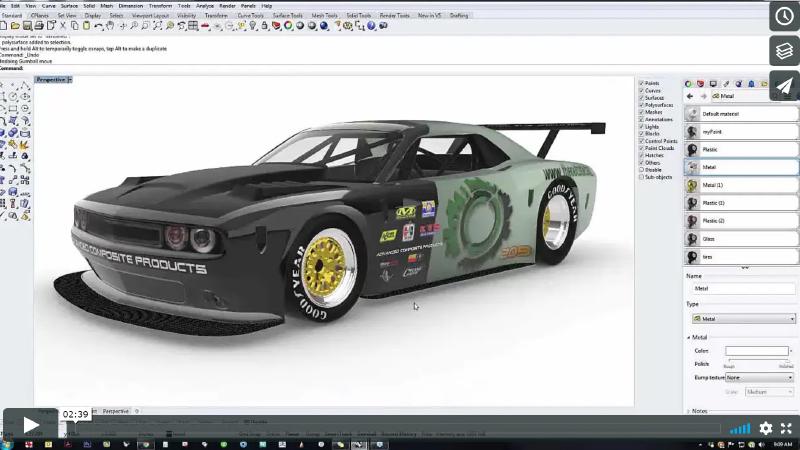
Rhino 6 includes a new realtime rendered mode. Discover what this mode is …
This is a test for the scraper
Learning how to repair STL files.
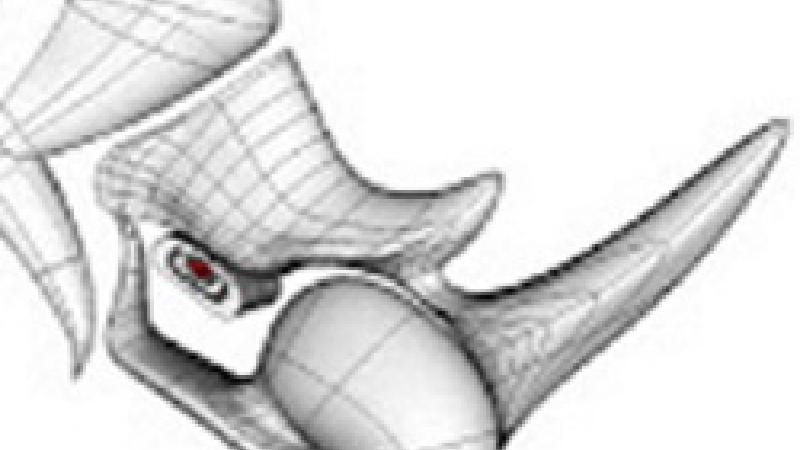
A basic tutorial to get familiar with all the parts of the Rhino interface.
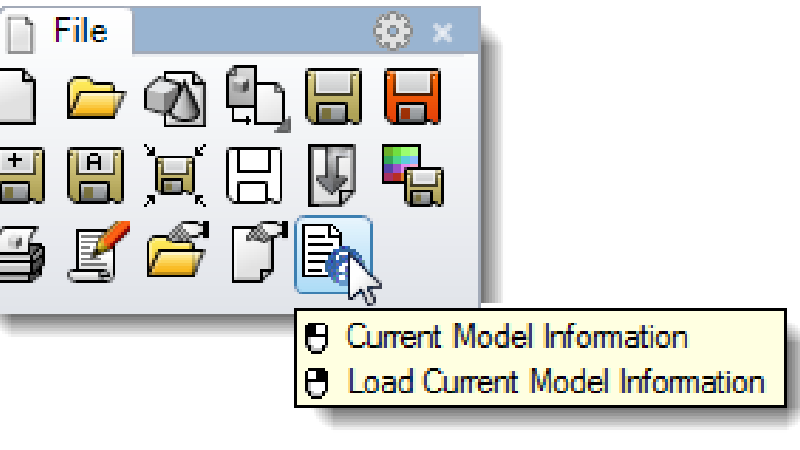
Understand how the Rhino interface can be changed.
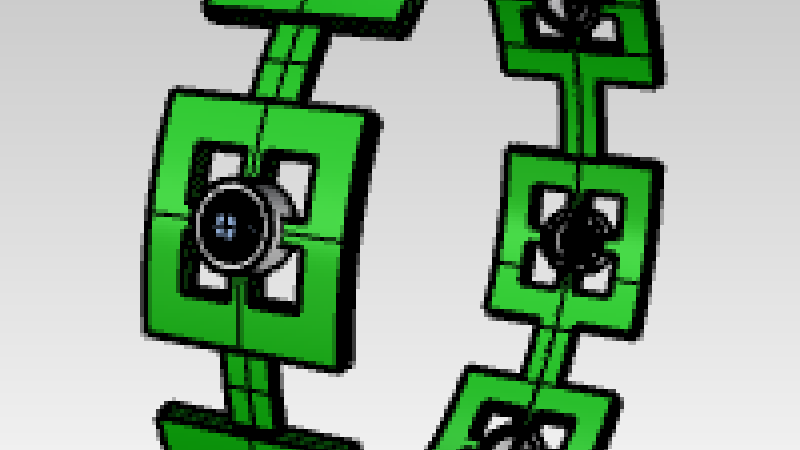
Learning how to deform objects into other objects.
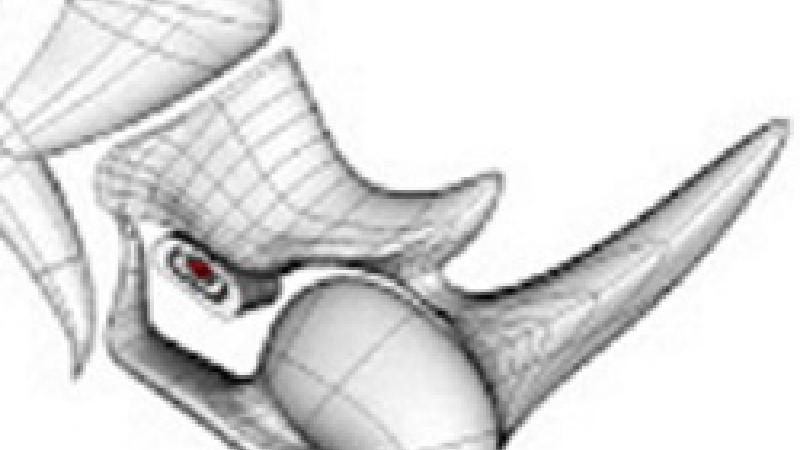
Learning how to trace images to start modeling.

