Section:
- Reseller Ordering, Prices and Discounts
- Rhinoceros 3D
- Rhinoceros 3D
- 8s
- Features
- Rhino 5
- Rhino 6
- Rhino 7
- Rhino 9
- Authorized
- Docs
- Downloads
- For
- Learn to use Rhino
- Mcneels
- My Account
- Rhino Support
- Privacy Policy
- Stories
- Accounts
- Discontinued Products
- E-News
Categories:
Levels:
Platforms:
Tags:
- 2d presentations
- 3d print
- 3d representation
- advanced
- architecture
- arctic
- artistic
- background
- bake
- basic
- beginner
- block
- book
- clipboard
- cnc
- color gradients
- copy
- copyat
- custom display mode
- customization
- dental
- diagrams
- digital fabrication
- display
- display mode
- edges
- engraving
- file-size
- file-sizemanagement
- fillet
- filletsrf
- filter
- fonts
- fundamentals
- fundametals
- geometry
- gradient
- gradient hatch
- gradient hatch pattern
- gradienthatch
- grasshopper
- grasshopper
- group
- guide
- hatch command
- hatch patterns
- hatching
- icon
- illustrations
- ios
- irhino3d
- lasercut
- layer
- macros
- milling
- paste
- pasteat
- patternhatch
- pen
- plugin
- plugins
- project-management
- rendered
- rendering
- repair
- rhino
- rhino7
- rhinoceros
- scripts
- shaded
- shading
- subd
- technical
- text
- toolbar
- tools
- user-text
- version 6
- version 7
- version 8
- version 9
- visualization
Tasks:

Learn how to use simple lines and solids to create your first object
History associations

Learn how to create your first object starting from a simple primitive!

Learn how to use curves and revolves as a first step to creating organic …
Learn how the Gumball can become a great ally to modify geoemtry
Learn how to 3D model in Rhino starting from your 2D sketch
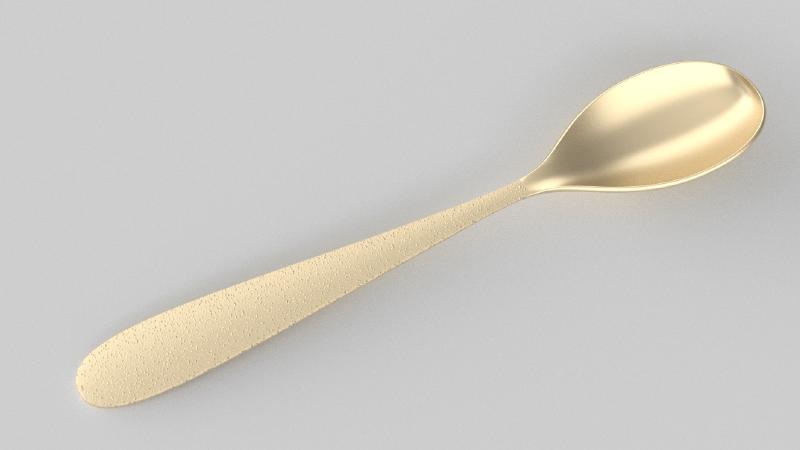
Learn how to create a spoon using multiple curves and Loft
Learn how to 3D model in Rhino starting from your 2D sketch
History associations
Learn how to sculpt in 3D using SubD geometry
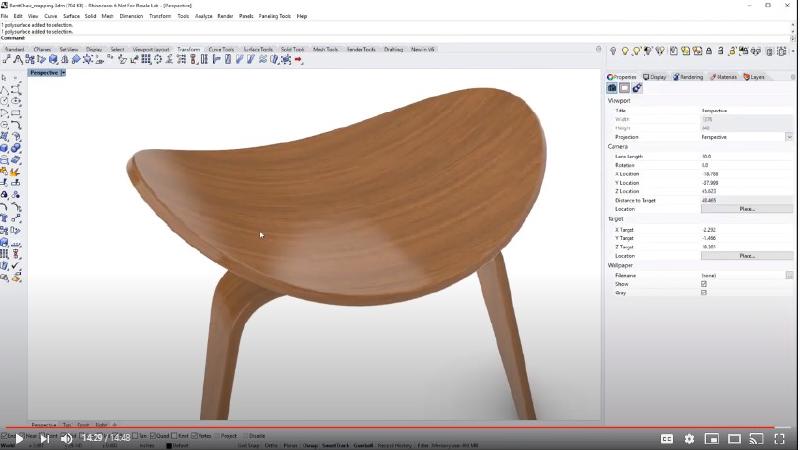
Sort tutorials that demonstrate how to build each object in this scene …

Sort tutorials that demonstrate how to build each object in this scene …

Learning how to solve common surfacing challenges.
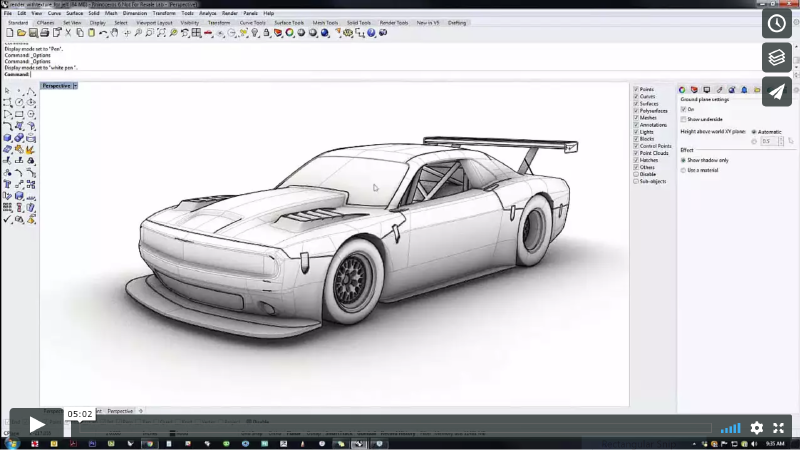
Rhino 6 adds a new display modes with hidden lines, sketch modes, and other …
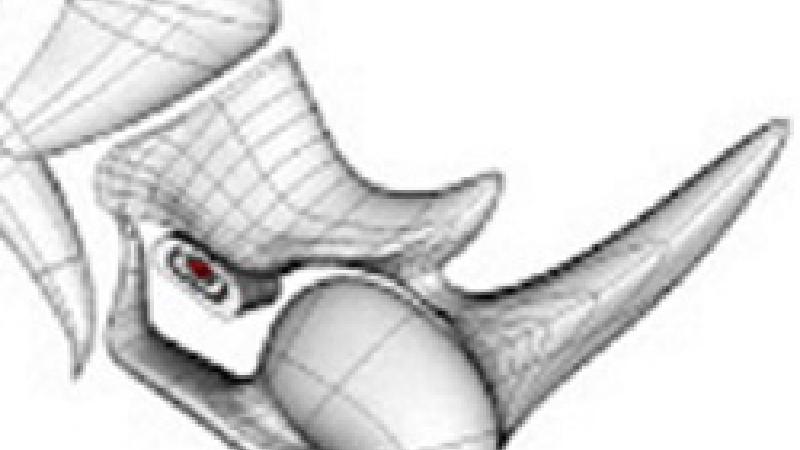
A basic tutorial on using curve surface analysis.
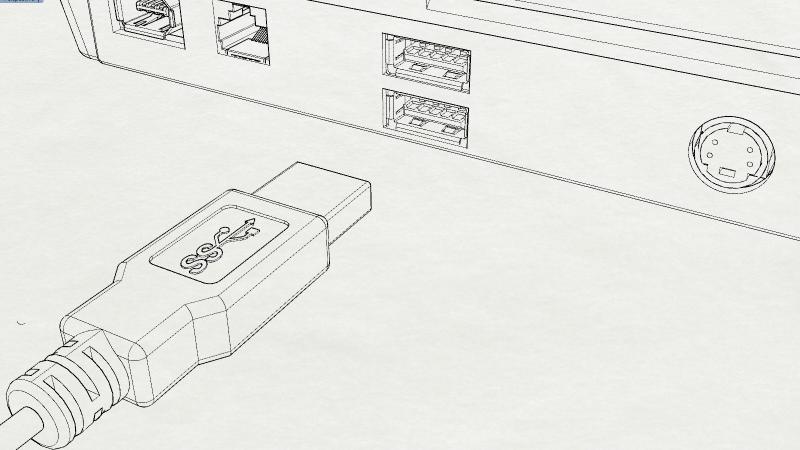
Rhino 6 adds a new display modes with hidden lines, sketch modes, and other …
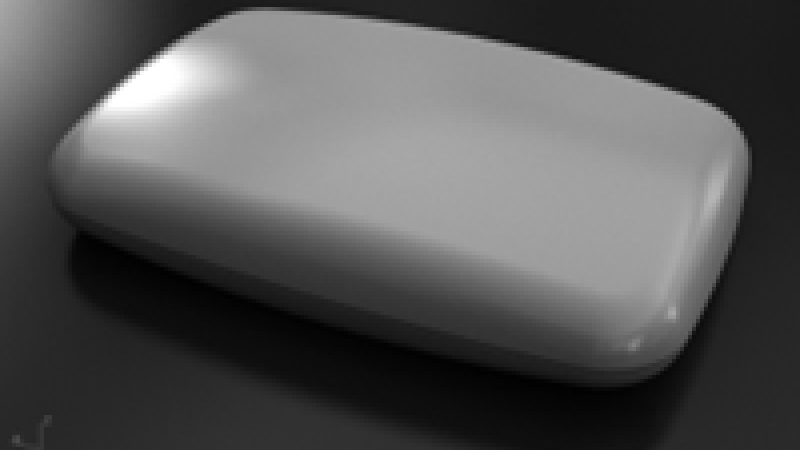
Determine the best ways to use history to model.
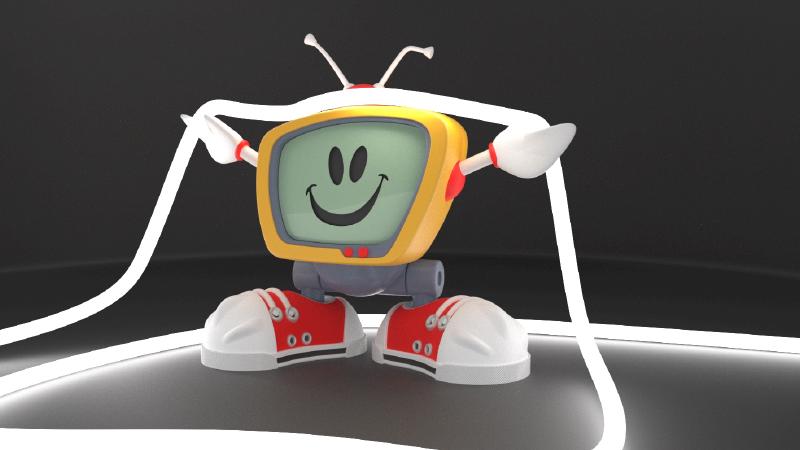
Rhino 7 has new lighting model.
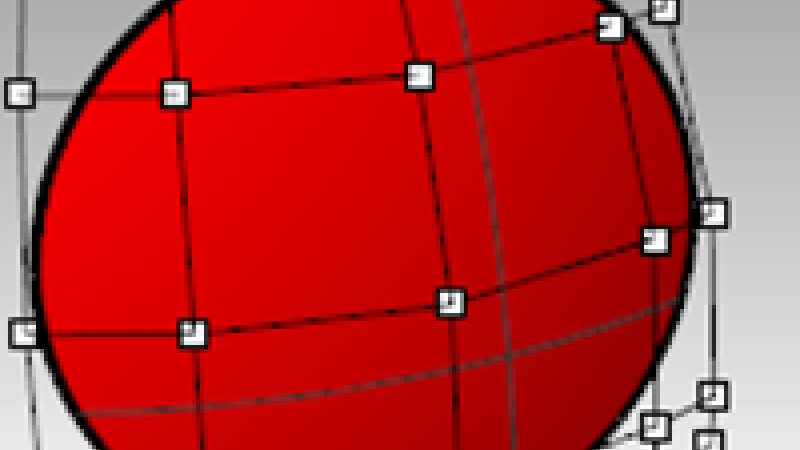
Understand the structure of NURBS surfaces.
Learning how to repair STL files.
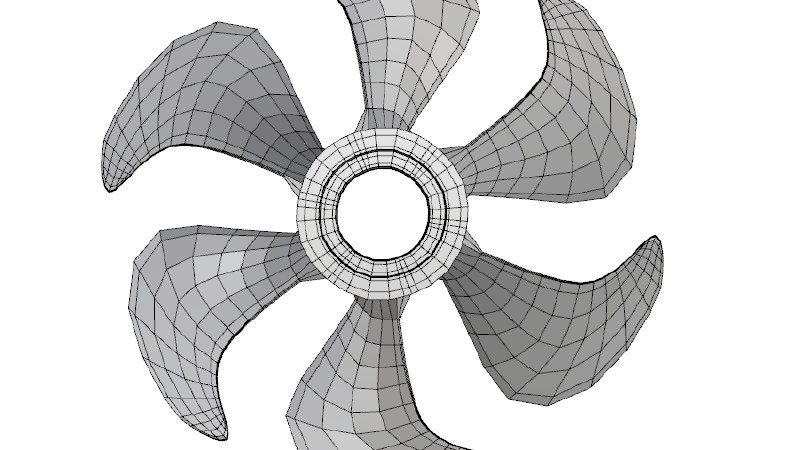
Converting T-Splines Models to SubD
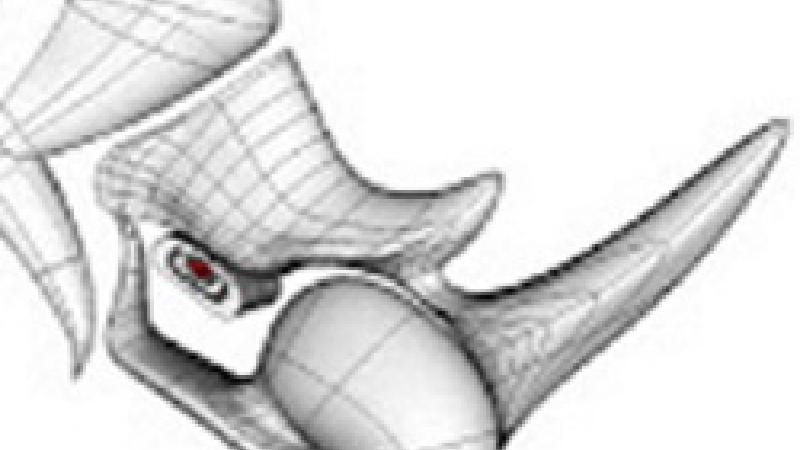
A basic tutorial to get familiar with all the parts of the Rhino interface.
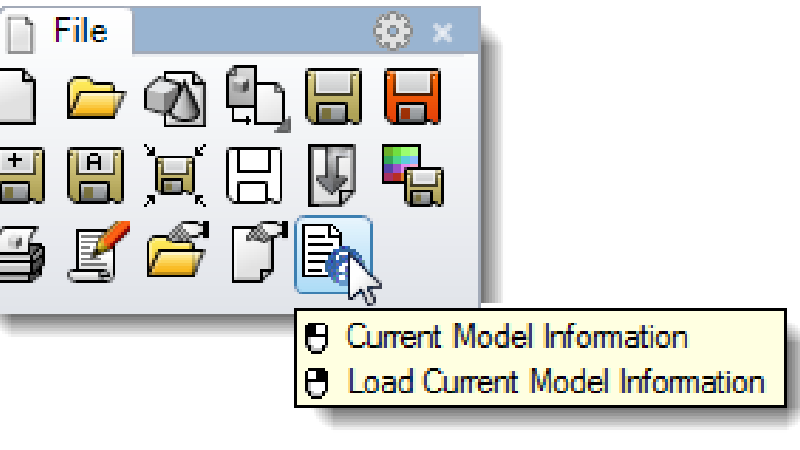
Understand how the Rhino interface can be changed.
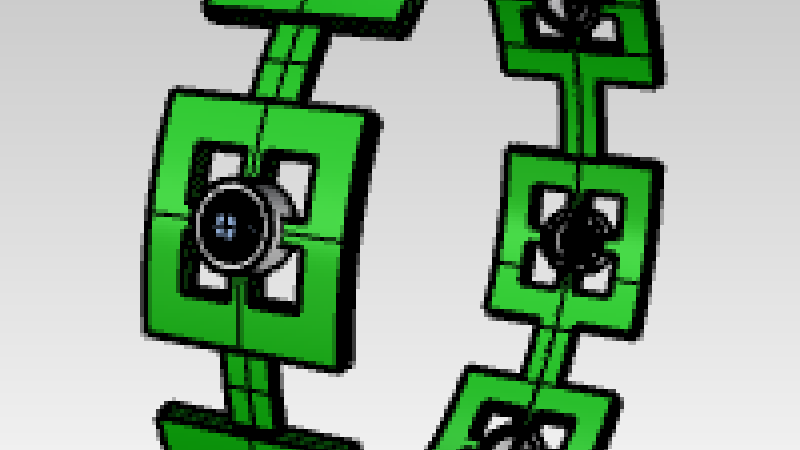
Learning how to deform objects into other objects.
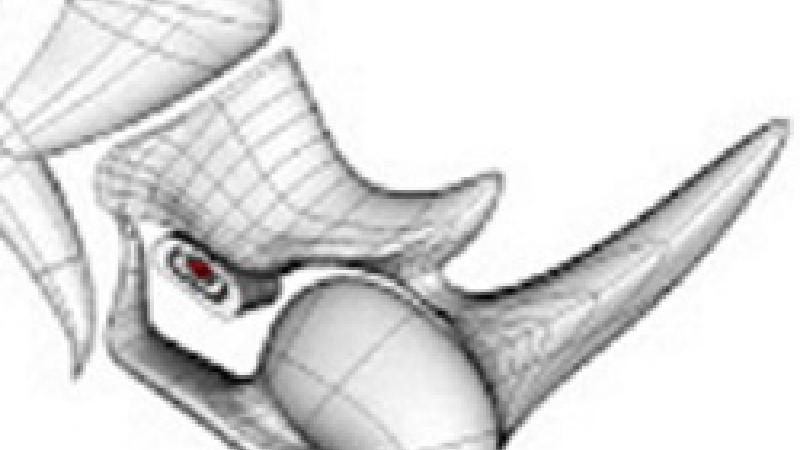
Learning how to trace images to start modeling.

