Section:
- Reseller Ordering, Prices and Discounts
- Rhinoceros 3D
- Rhinoceros 3D
- 8s
- Features
- Rhino 5
- Rhino 6
- Rhino 7
- Rhino 9
- Authorized
- Docs
- Downloads
- For
- Learn to use Rhino
- Mcneels
- My Account
- Rhino Support
- Privacy Policy
- Stories
- Accounts
- Discontinued Products
- E-News
Categories:
Levels:
Platforms:
Tags:
- 2d presentations
- 3d print
- 3d representation
- advanced
- architecture
- arctic
- artistic
- background
- bake
- basic
- beginner
- block
- book
- clipboard
- cnc
- color gradients
- copy
- copyat
- custom display mode
- customization
- dental
- diagrams
- digital fabrication
- display
- display mode
- edges
- engraving
- file-size
- file-sizemanagement
- fillet
- filletsrf
- filter
- fonts
- fundamentals
- fundametals
- geometry
- gradient
- gradient hatch
- gradient hatch pattern
- gradienthatch
- grasshopper
- grasshopper
- group
- guide
- hatch command
- hatch patterns
- hatching
- icon
- illustrations
- ios
- irhino3d
- lasercut
- layer
- macros
- milling
- paste
- pasteat
- patternhatch
- pen
- plugin
- plugins
- project-management
- rendered
- rendering
- repair
- rhino
- rhino7
- rhinoceros
- scripts
- shaded
- shading
- subd
- technical
- text
- toolbar
- tools
- user-text
- version 6
- version 7
- version 8
- version 9
- visualization
Tasks:
Content Cache - Smart Baking in Grasshopper
Learn how to use the baking component in Grasshopper
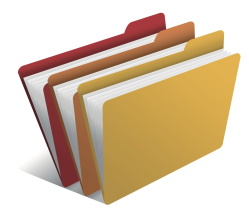
Creating and Using Blocks
Learn all about the use of blocks for optimizing files sizes and project …
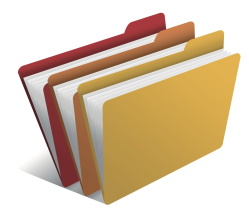
Creating and Using Blocks
Learn how to use Annotation in Grasshopper
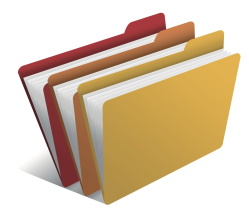
Creating and Using Blocks
Learn how to use Annotation in Grasshopper
Grouping and Filtering Data
Learn how to use the Group and Filter Content components in Grasshopper
Object Attributes in Grasshopper
Learn how to use Object Attributes in Grasshopper
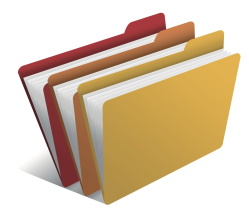
User Text options in Grasshopper
Learn how to use the baking component in Grasshopper
Using the Block Manager
How to use the Block Panel to manage large sets of block definition and …
Using the Layer Manager
How to use the Block Panel to manage large sets of block definition and …

