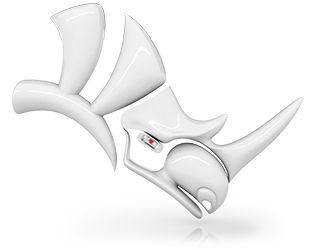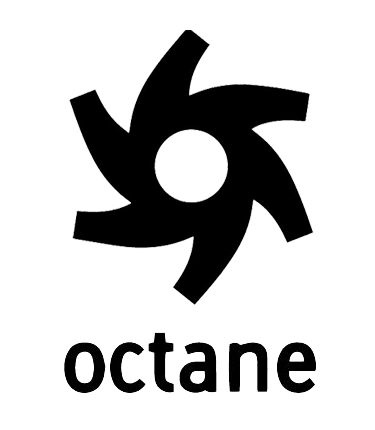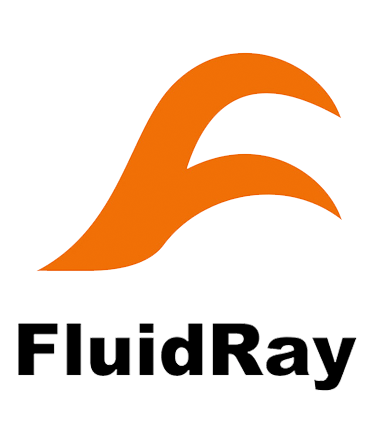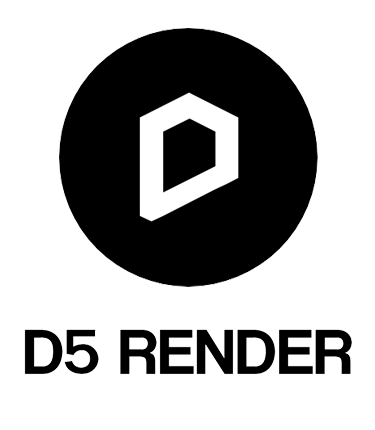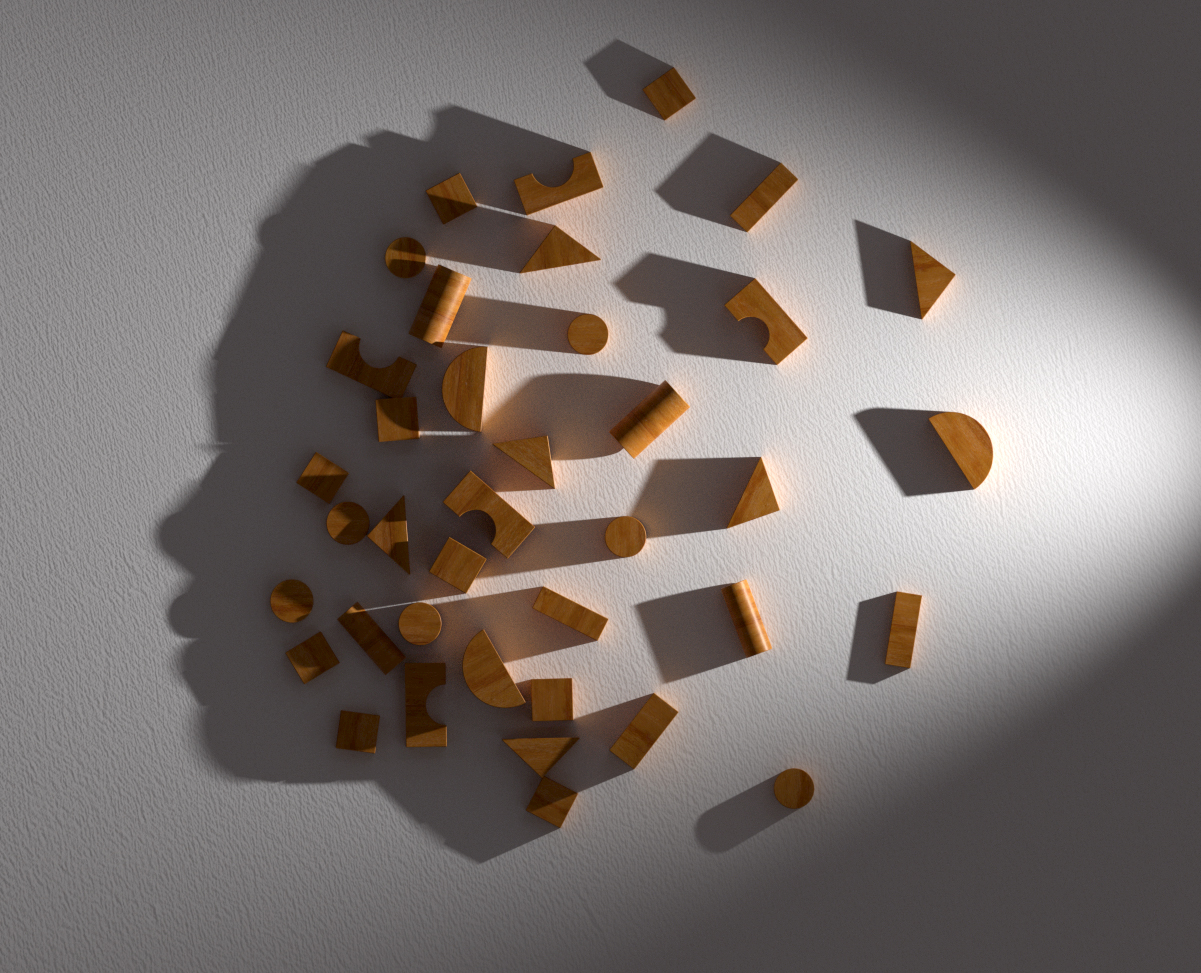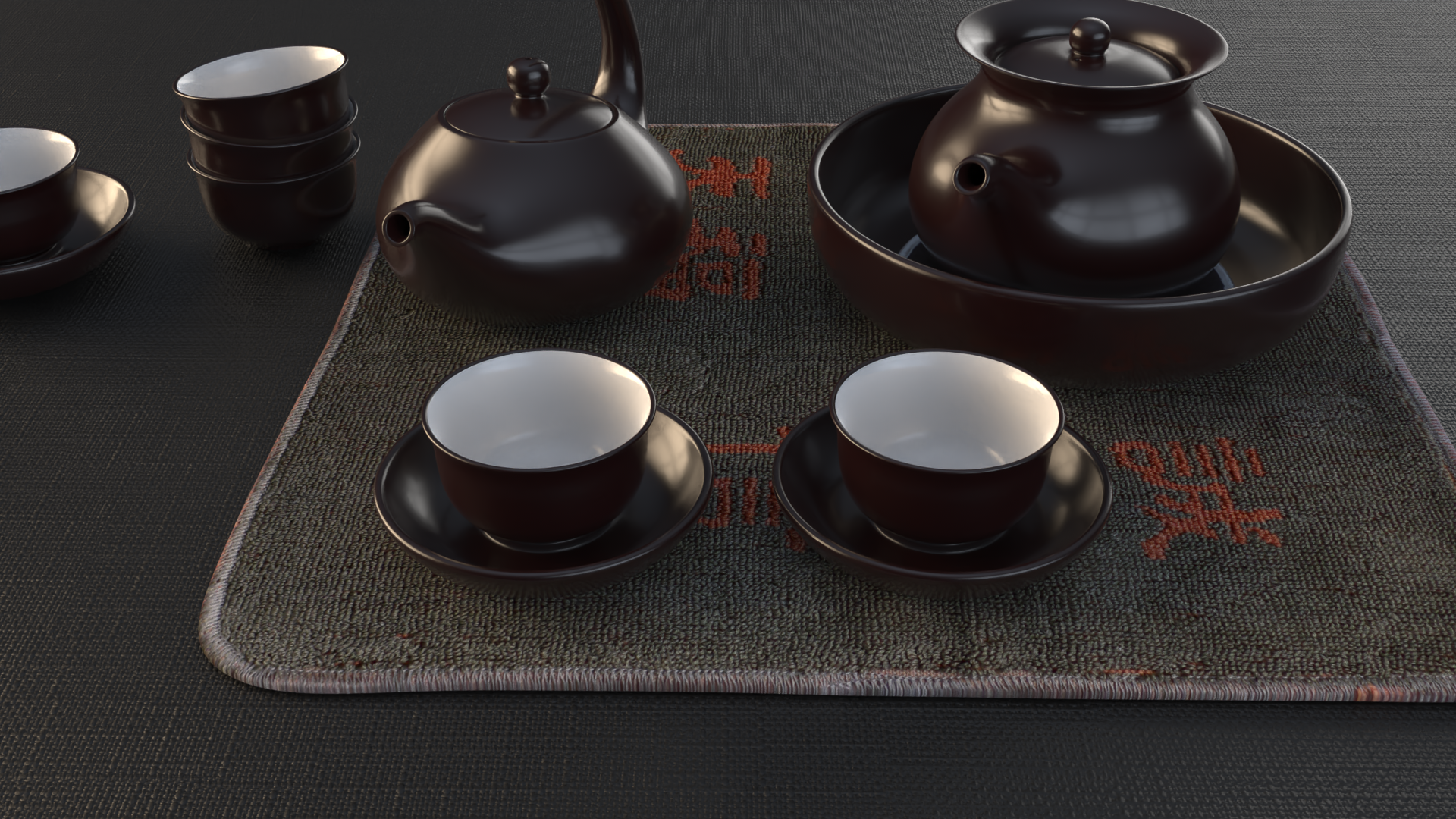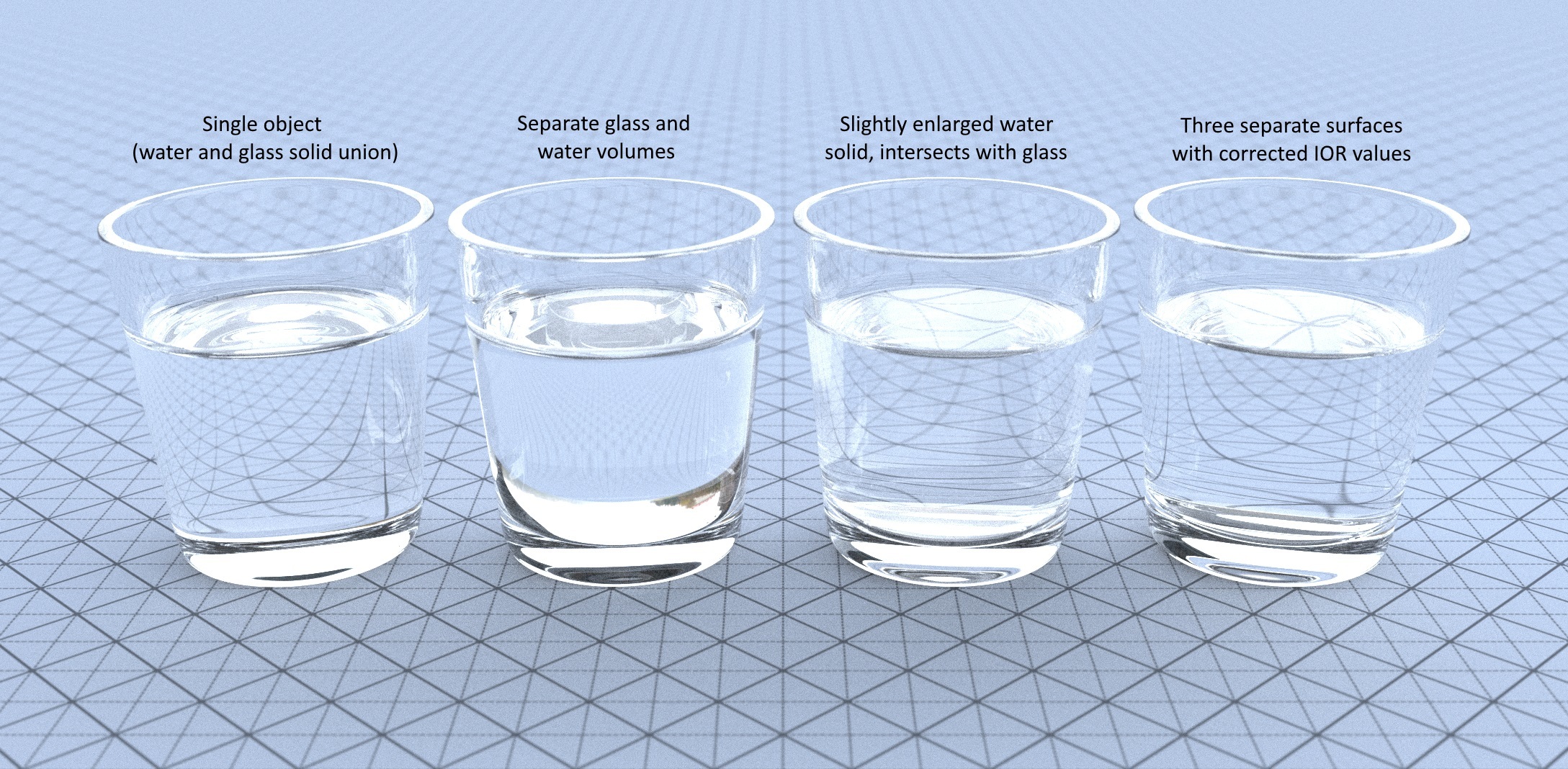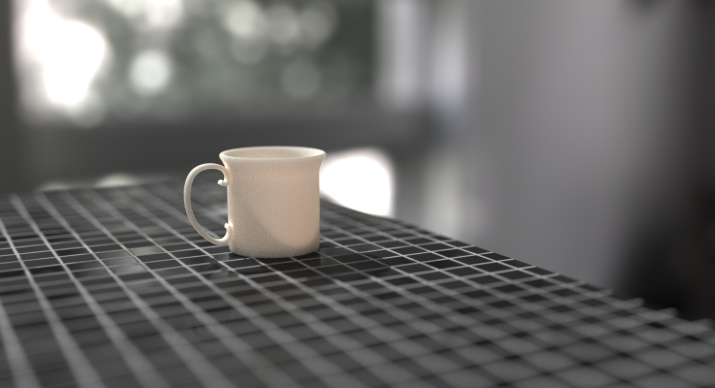Rendering: Fast Feedback
Rhino quickly creates beautiful images for your presentations. Whether you are an architect, designer, engineer, or artist, Rendering in Rhino brings your models to life. With its extensive library of materials, advanced lighting, and camera controls, Rhino Render helps you present your creative vision, getting “buy-in” from clients, customers, collaborators, or the public at large…all without needing a PhD.
Rhino Render works as a real-time raytraced display mode, so you get fast feedback on your material, texture, and lighting choices. For “final” renders, work in a dedicated rendering window with access to post effects like fog, glare, and depth-of-field.


Choose Your Engine
Rhino comes with the powerful Rhino Render raytracing engine built in, but it’s also compatible with the industry-leading visualization tools:
Improved Rendering UI
In Rhino 8, we’ve made the User Interface for Rendering, Materials, Textures, and Environments more compact, efficient, and interactive:
- Better Management and editing at the same time.
- Faster and Smoother interface responsiveness.
- Less Scrolling around the UI without loss of legibility.
- Previews have much better fine-grained size controls.
- Sliders where there were once edit boxes.
- Environment Previews with clear panoramas.
- Cross-platform, unified experience on Windows and Mac .

Rendering In Depth
Rendering is a workflow that requires manipulating materials, lighting, camera angles, and environments to get just the right look. Check out these related features for in-depth information:

PBR Materials
Physically Based Rendering Materials are beautiful and easy to use.

Denoisers
Denoisers produce high-quality renderings in a fraction of the time.

UV Mapping
UV Mapping has been improved with a floating UV Editor, new unwrapping …
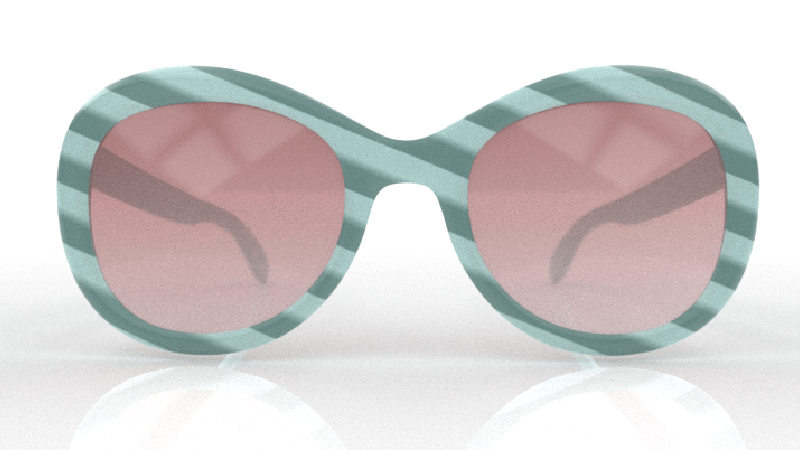
Procedural Textures
Native, per-pixel procedural textures in raytraced and rendered modes.

Emissive Materials
Create self-lit objects commonly found in consumer electronics.
Gallery