Worksets
Querying Worksets
Use the Document Worksets component shared here to get all the available worksets in the active document.
 |
Revit has lots of built-in worksets. It is always better to list the User Worksets only. |
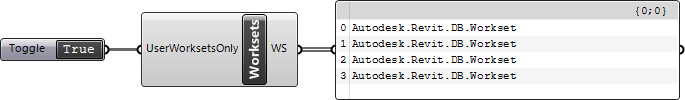

Place under Grasshopper User Objects folder. Find in Revit > Custom panel
 |
In Revit API, Worksets are represented by the DB.Workset. The worksets inside a Revit document are managed by an instance of DB.WorksetTable provided by the |
Finding Specific Worksets
To find a workset by name or by id in the active document, use the Find Workset component shared here.
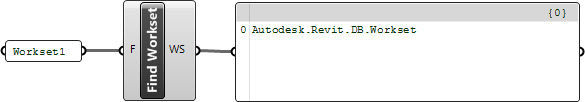
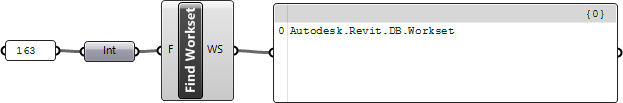

Place under Grasshopper User Objects folder. Find in Revit > Custom panel
Reading Workset Properties
Use the Workset Properties component shared here to extract important properties of a workset.
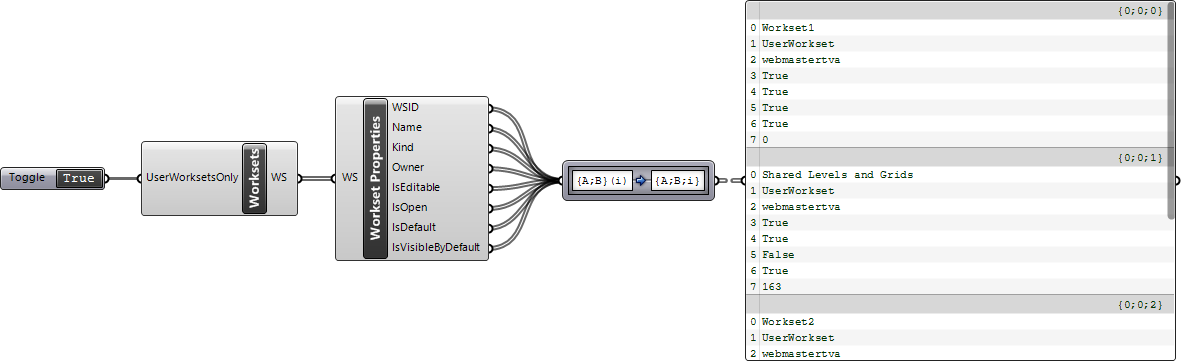

Place under Grasshopper User Objects folder. Find in Revit > Custom panel
Active Workset
To find the active workset in active document, use the Active Workset component shared here.
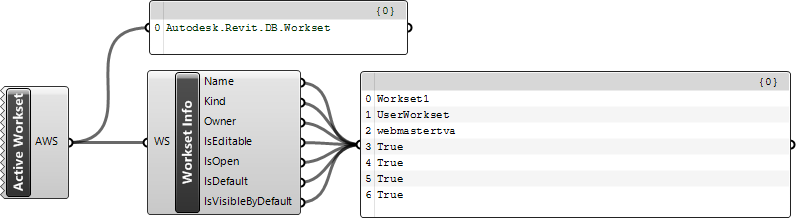

Place under Grasshopper User Objects folder. Find in Revit > Custom panel
Setting Active Workset
To set the active workset in active document, use the Set Active Workset component shared here.
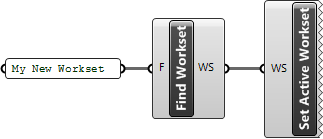

Place under Grasshopper User Objects folder. Find in Revit > Custom panel
Creating Worksets
To create a new workset in active document, use the Create Workset component shared here.
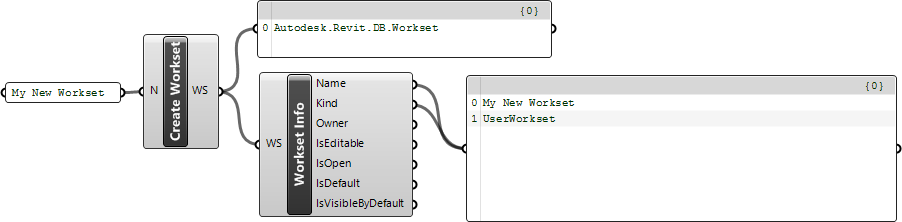

Place under Grasshopper User Objects folder. Find in Revit > Custom panel
Getting Element Workset
To find workset of an element, use the Get Workset component shared here.
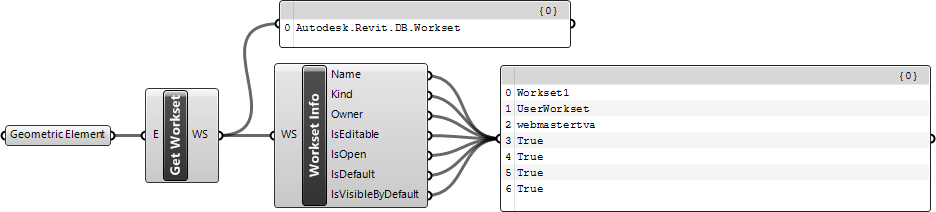

Place under Grasshopper User Objects folder. Find in Revit > Custom panel
Setting Element Workset
To set workset of an element, use the Set Workset component shared here.
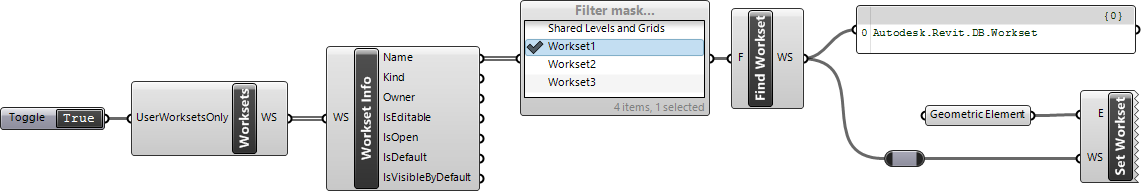

Place under Grasshopper User Objects folder. Find in Revit > Custom panel
