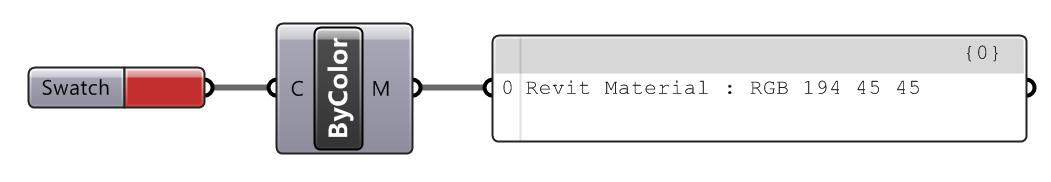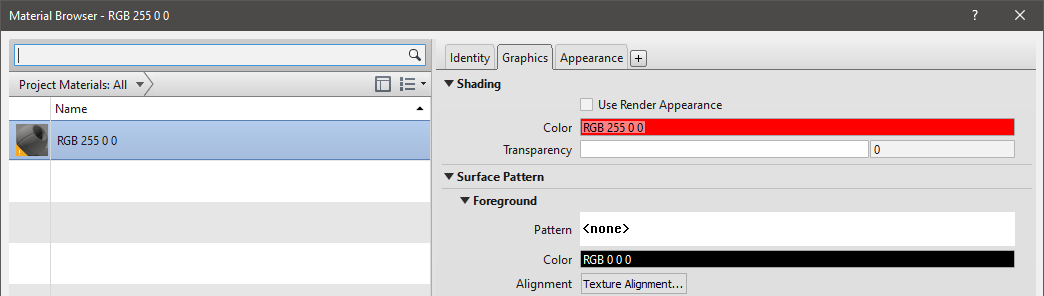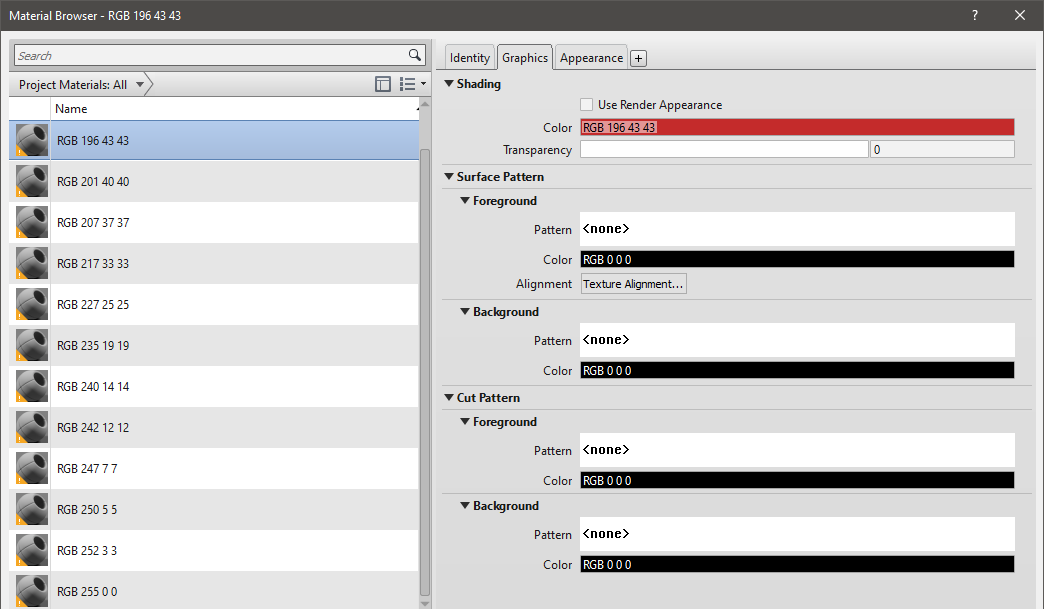Components for Revit
This guide documents the Grasshopper components that support Revit interaction. It is important to have a basic understanding of the Revit Data Hierarchy when working with Revit-aware components to create and edit Revit content.
Annotate Components

|
Add Detail Item | Given its Location, it adds a detail item element to the active Revit document |

|
Add Detail Line | Given a Curve, it adds a detail line to the given View |

|
Add Region | Given a profile, it adds a region to the given View |

|
Add Revision Cloud | Given a profile, it adds a revision cloud to the given View |

|
Add Symbol | Given its Location, it adds a symbol element to the active Revit document |

|
Add Text | Given a content and a point, it adds a text to the given View |

|
Annotation Leaders | |

|
Annotation References | |

|
Reference Annotations | |

|
Add Aligned Dimension | Given a line, it adds an aligned dimension to the given View |

|
Add Angular Dimension | Given an arc, it adds an angular dimension to the given View |

|
Add Arc Length Dimension | Given an arc, it adds an arc length dimension to the given View |

|
Add Diameter Dimension | Given an arc referece, it adds a diameter dimension to the given View |

|
Add Linear Dimension | Given a line, it adds a linear dimension to the given View |

|
Add Radial Dimension | Given an arc referece, it adds a radial dimension to the given View |

|
Add Spot Coordinate | Given a point, it adds a spot coordinate to the given View |

|
Add Spot Elevation | Given a point, it adds a spot elevation to the given View |

|
Dimension Text | |

|
Tag Area | Given a point, it adds an area tag to the given Area Plan |

|
Tag By Category | Given a point, it adds a category tag to the given View |

|
Multi-Category Tag | Given a point, it adds a multi-category tag to the given View |

|
Material Tag | Given a point, it adds a material tag to the given View |

|
Tag Room | Given a point, it adds a room tag to the given view |

|
Tag Space | Given a point, it adds a space tag to the given view |

|
Add Detail Group | Given its Location, it adds a detail group element to the active Revit document |
Architecture Components

|
Add Ceiling | Given its outline curve, it adds a Ceiling element to the active Revit document |

|
Add Column | Given its Location, it adds a column element to the active Revit document |

|
Add Floor | Given its outline curve, it adds a Floor element to the active Revit document |

|
Add Railing | Given a curve, it adds a Railing element to the active Revit document |

|
Add Roof | Given its outline curve, it adds a Roof element to the active Revit document |

|
Add Face Opening | Given its outline boundary and a host element, it adds an opening to the active Revit document |

|
Add Shaft Opening | Given its outline boundary, it adds a Shaft opening to the active Revit document |

|
Add Vertical Opening | Given its outline boundary and a host element, it adds a vertical opening to the active Revit document |

|
Add Wall Opening | Given a host wall, it adds an opening to the active Revit document |

|
Opening Boundary Profile | Get the boundary profile of the given opening |

|
Host Type Compound Structure | Get-Set host type compound structure |

|
Construct Compound Structure | Construct compound structure |

|
Construct Compound Structure Layer | Construct compound structure layer |

|
Deconstruct Compound Structure | Deconstruct compound structure |

|
Deconstruct Compound Structure Layer | Deconstruct compound structure layer |

|
Host Boundary Profile | Get the boundary profile of the given host element |

|
Element Host | Obtains the host of the specified element |

|
Host Faces | Obtains the faces of a Host element |

|
Host Curtain Grids | Obtains the curtain grids of the specified host element |

|
Host Inserts | Obtains a set of elements inserted at the specified Host |

|
Host Shape | Gives access to points and edges on a slab, roof, floor or toposolid |

|
Host Type Compound Structure | Get host object type compound structure |

|
Deconstruct Compound Structure | Deconstructs given compound structure into its properties |

|
Deconstruct Compound Structure Layer | Deconstructs given compound structure layer into its properties |

|
Analyze Mullion Type | Analyze given mullion type |

|
Analyze Panel Type | Analyze given panel type |

|
Analyze Curtain System Type | Analyze given Curtain System Type |

|
Analyze Curtain Wall Type | Analyze given Curtain Wall Type |

|
Analyze Basic Wall Type | Analyze given Basic Wall type |
|
Q
|
Query Wall Types | Get document wall types list |

|
Deconstruct Curtain Grid | Deconstruct given curtain grid |

|
Curtain Cell Profile | Deconstruct given curtain grid cell in to geometry |

|
Deconstruct Curtain Line | Deconstruct given curtain grid line |

|
Analyze Mullion | Analyze given mullion element |

|
Analyze Panel | Analyze given panel element |

|
Analyze Curtain System | Analyze given Curtain System element |

|
Analyze Curtain Wall | Analyze given Curtain Wall element |

|
Analyze Stacked Wall | Analyze given Stacked Wall element |

|
Analyze Wall | Analyze given Wall element |

|
Analyze Wall Location Curve | Analyze location curve of given wall instance |

|
Analyze Wall Profile | Get the vertical profile of the given wall |

|
Add Wall (Curve) | Given a curve, it adds a Wall element to the active Revit document |

|
Add Wall (Profile) | Given a profile, it adds a Wall element to the active Revit document |

|
Query Walls | Get all document walls |
Component Components

|
Add Component (Adaptive) | Given a collection of Points, it adds an adaptive component element to the active Revit document |

|
Add Component (Curve) | Given a Curve, it adds a curve based component to the active Revit document |

|
Add Component (Location) | Given its Location, it adds a component element to the active Revit document |

|
Add Component (Work Plane) | Given a Work Plane, it adds a work plane-based component to the active Revit document |

|
Add Form | Given its Geometry, it adds a Form element to the active Revit document |

|
Add Mass Loft | Given a list of curves, it adds a Form element to the active Revit document |

|
Construct Visibility | Construct Visibility/Graphics Overrides value |

|
Deconstruct Visibility | Deconstruct Visibility/Graphics Overrides value |

|
Component Family Form | |

|
Component Family Curve | |

|
Component Family Mesh | |

|
Component Family Opening | |

|
Component Family Void | |

|
Load Component Family | Loads a family into the document |

|
New Component Family | Creates a new Family from a template |

|
Save Component Family | Saves the Family to a given file path |
DirectShape Components

|
DirectShape Categories | Provides a picker for direct shape categories |

|
Add DirectShape (Brep) | Given a Brep, it adds a Brep shape to the active Revit document |

|
Add DirectShape (Curve) | Given a Curve, it adds a Curve shape to the active Revit document |

|
Add DirectShape (Mesh) | Given a Mesh, it adds a Mesh shape to the active Revit document |

|
Add DirectShape (Point) | Given a Point, it adds a Point shape to the active Revit document |

|
Add DirectShape (Geometry) | Given its Geometry, it adds a DirectShape element to the active Revit document |

|
Add DirectShape Type | Given its Geometry, it reconstructs a DirectShape Type to the active Revit document |

|
Add DirectShape Instance | Given its location, it reconstructs a DirectShape into the active Revit document |
Document Components

|
Built-In Failure Definitions | Provides a picker for built-in failure definitions |

|
Default File Locations | Gets Revit default file locations |

|
Document Tolerances | Gets Revit tolereance values |

|
Revit User | Gets Revit user information |

|
Revit Version | Gets Revit version information |

|
Query Phases | Get document construction phases list |

|
Workset Global Visibility | Get-Set workset global visibility |
|
A
|
Active Workset | Gets the active workset |

|
Ensure Workset | Ensures a user-created workset exist at Document |

|
Delete Workset | Deletes worksets from Revit document |

|
Query Worksets | Get document construction worksets list |

|
Workset Identity | Workset properties Get-Set access component to workset information |
|
A
|
Active Design Option | Gets the active Design Option |

|
Design Option Set Identity | Design Option Set identity information |

|
Design Option Identity | Design Option identity information |

|
Query Design Option Sets | Get all document design options |

|
Query Design Options | Get all document design options |
|
A
|
Active Document | Gets the active document |

|
Document Identity | Basic information about a document identity |

|
Document File | Basic information about a document local file |

|
Document Worksharing | Worksharing information about a document |

|
Document Server | Document server information |

|
Save Document | Saves a document to a given file path |

|
Document Version | Document version information |

|
Query Warnings | Gets a list of failure messages generated from persistent (reviewable) warnings accumulated in the document |

|
Open Documents | Gets the list of all open documents |

|
Project Information | Project information |

|
Query Revit Links | Gets Revit linked models into given document |
Element Components

|
Release Element | Release elements on Revit document |

|
Element Phasing | Element Phasing properties Get-Set access component to element phasing information |

|
Element Parameter | Get-Set access component to element parameter values |

|
Reset Element Parameter | Resets the parameter value of a specified Revit Element |

|
Query Element Parameters | Get the parameters of the specified Element |

|
Get Element Parameter | Gets the parameter value of a specified Revit Element |

|
Set Element Parameter | Sets the parameter value of a specified Revit Element |

|
Element Bounding Geometry | Bounding geometry of given element |

|
Element Geometry | Get the geometry of the specified Element |

|
Element Parts Geometry | Extracts the parts geometry of the given element |

|
Element Preview | Get the preview of the specified Element |

|
Element Category | Element Category Property Get access component to Element Category property |

|
Clone Element | Clone document element on several locations |

|
Delete Element | Deletes elements from Revit document |

|
Element Dependents | Queries for all elements that, from a logical point of view, are the children of Element |

|
Duplicate Element | Duplicates document elements |

|
Element Subcategory | Element Subcategory Property Get-Set access component to Element Subcategory property |
|
E
|
Flip Element | Flips or Unflips elements from Revit document |

|
Inspect Element | Inspects Element parameters |

|
Element Location | Element Get-Set location |

|
Element Curve | Element Get-Set curve |

|
Element Material Quantities | Query element material information |

|
Element Materials | Query element used materials |

|
Element Face Paint | Get-Set access component to material used to paint an Element Face |

|
Element Name | Element Name Property Get-Set accessor to Element Name property |
|
N
|
Namesake Element | Get namesake element on a diferent document |

|
Element Passport | |
|
E
|
Pin Element | Pins or Unpins elements from Revit document |

|
Purge Element | Purge unused elements from Revit document |

|
Query Element | Get element by ID |

|
Query Elements | Get document model elements list |

|
Query Graphical Elements | Get graphical elements visible in a view |

|
Select Element | Adds or remove elements from active selection |

|
Element Type | Element Type Property Get-Set access component to Element Type property |

|
Element Version | Element version information |

|
Element Owner View | Element Owner View Property Get access component to Element Owner View property |

|
Delete Element | Deletes elements from Revit document |

|
Element Identity | Queries element identity information |
|
E
|
Element Placement | Queries element placement information |

|
Element Workset | Element Workset properties Get-Set access component to element workset information |

|
Element Ownership | Element ownership status |
Filter Components

|
Element Classes | Provides a picker for Revit element classes |

|
Not Equals Rule | Filter used to match elements if value of a parameter are not equals to Value |

|
Equals Rule | Filter used to match elements if value of a parameter equals to Value |

|
Greater Rule | Filter used to match elements if value of a parameter greater than Value |

|
Greater Or Equal Rule | Filter used to match elements if value of a parameter greater or equal than Value |

|
Less Rule | Filter used to match elements if value of a parameter less than Value |

|
Less Or Equal Rule | Filter used to match elements if value of a parameter less or equal than Value |

|
Text Contains Rule | Filter used to match elements if value of a parameter contains the specified text |

|
Text Begins Rule | Filter used to match elements if value of a parameter begins with the specified text |

|
Text Ends Rule | Filter used to match elements if value of a parameter ends with the specified text |

|
Category Rule | Filter used to match elements on a category |

|
Exclude Types | Filter used to exclude element types |

|
Class Filter | Filter used to match elements by their API class |

|
Category Filter | Filter used to match elements by their category |

|
Family Filter | Filter used to match elements by their family |

|
Type Filter | Filter used to match elements by their type |

|
Parameter Filter | Filter used to match elements by the value of a parameter |

|
Workset Filter | Filter used to match elements by their workset |

|
Bounding Box Filter | Filter used to match elements by their BoundingBox |

|
Elevation Filter | Filter used to match elements located at specific elevation range |

|
Intersects Element Filter | Filter used to match elements that intersect to the given element |

|
Intersects Brep Filter | Filter used to match elements that intersect to the given brep |

|
Intersects Mesh Filter | Filter used to match elements that intersect to the given mesh |

|
Level Filter | Filter used to match elements associated to the given level |

|
Design Option Filter | Filter used to match elements associated to the given Design Option |

|
Phase Status Filter | Filter used to match elements associated to the given Phase status |

|
Owner View Filter | Filter used to match elements associated to the given View |

|
Selectable In View Filter | Filter used to match seletable elements into the given View |

|
Visible In View Filter | Filter used to match visible elements into the given View |

|
Logical And Filter | Filter used to combine multiple filters into one that pass when all pass |

|
Logical Or Filter | Filter used to combine multiple filters into one that pass when any pass |

|
Intersection Filter | Filter used to combine a set of filters into one that pass when all pass |

|
Union Filter | Filter used to combine a set of filters into one that pass when any pass |

|
Exclusion Filter | Filter used to exclude a set of elements |

|
Filter Elements | Evaluate if input Elements pass a Filter |

|
BoundingBox Filter | Filter used to match elements by their BoundingBox |
Input Components

|
Curtain Grid Align Type | Picker for curtain grid align type options |

|
Curtain Grid Join Condition | Picker for curtain grid join condition options |

|
Curtain Grid Layout | Picker for curtain grid layout options |
|
C
|
Curtain Mullion Position | Picker for curtain mullion position options |

|
Curtain Mullion System Family | Picker for curtain mullion system family types |

|
Deck Embedding Type | Picker for deck embedding type of a wall compound structure layer |

|
Model Categories Picker | Provides a Model Category picker |

|
Annotation Categories Picker | Provides a Annotation Category picker |

|
Tag Categories Picker | Provides a Tag Category picker |

|
Analytical Categories Picker | Provides a Analytical Category picker |

|
Levels Picker | Provides a Level picker |

|
Component Families Picker | Provides a Family picker |

|
Title Block Type Picker | Provides a Title Block type picker |

|
Element Type Picker | Provides an Element type picker |

|
End Cap Condition | Picker for end cap condition of a wall compound structure |

|
Layer Function | Picker for layer function of a wall compound structure layer |

|
Opening Wrapping Condition | Picker for compound structure layers wrapping at openings setting |

|
Spatial Boundary Location | Picker for spatial element boundary location line options |

|
Spatial Element Categories | Picker for kind of spatial elements |

|
Detail Level | Picker for level of detail |

|
Wall Function | Picker for builtin predefined Wall functions |

|
Wall Location Line | Picker for builtin Wall location line options |

|
Wall Structural Usage | Picker for builtin Wall structural usage options |

|
Wall System Family | Picker for builtin Wall system families |

|
Wall Wrapping | Picker for builtin Wall wrapping options |
|
P
|
Pick Elements | |
|
P
|
Pick Points |
Material Components

|
Physical/Thermal Asset Behaviour | Picker material behaviour options of physical or thermal assets |

|
Physical Asset Class | Picker for physical material class options |

|
Thermal Asset Class | Picker for thermal material class options |

|
Analyze Appearance Asset (Generic) | Analyze given Appearance asset of "Generic" schema |

|
Appearance Asset Identity | Appearance Asset Identity Data |

|
Convert Material | Quickly create a new Revit material from a Shader or Color |
|
This component needs a color as input and it will create a new Revit material using the given color. The new material will be named by the given color following the
Keep in mind, that if a color picker is attached to the component and the user, drags the color picker over a series of colors and finally selects a color, all the intermediate colors will be passed on to this node by Grasshopper and will result in creation of many materials for all the given colors.
|
||

|
Add Material | Create a Revit material by name |

|
Construct Bitmap Asset | Construct Bitmap Asset |

|
Construct Checker Asset | Construct Checker Asset |

|
Create Appearance Asset | Create a Revit appearance asset |

|
Deconstruct Bitmap Asset | Deconstruct Bitmap Asset |

|
Deconstruct Checker Asset | Deconstruct Checker Asset |

|
Material Graphics | Material Graphics Data |

|
Material Identity | Material Identity Data |

|
Modify Appearance Asset (Generic) | Modify given Appearance asset of "Generic" schema |

|
Replace Material's Assets | Replace existing assets on the given material, with given assets |

|
Create Physical Asset | Create a Revit structural asset |

|
Modify Physical Asset | Modify an existing instance of Physical Asset |

|
Analyze Physical Asset | Analyzes given instance of Physical Asset |

|
Create Thermal Asset | Create a Revit thermal asset |

|
Modify Thermal Asset | Modify an existing instance of Thermal Asset |

|
Analyze Thermal Asset | Analyzes given instance of Thermal Asset |

|
Query Appearance Assets | Get document appearance assets list |

|
Extract Material's Assets | Queries appearance, structural, and other assets from given material |

|
Query Materials | Get document materials list |

|
Add Material | Create a new Revit material by name and color |

|
Material Identity | Query material identity information |
Model Components

|
Add Model Line | Given a curve, it adds a Model Line to the the provided Work Plane |

|
Add Work Plane (Plane) | Given a Plane, it adds a <not associated> Work Plane element to the active Revit document |

|
Add Work Plane (Face) | Given a Face, it adds a Work Plane element to the active Revit document |

|
Sketch Lines | Get the model lines of the given sketch element |

|
Add Model Group | Given its location, it reconstructs a Model Group into the active Revit document |

|
Element References | Retrieves geometry references of given element |

|
Curve Point References | Get point references of given curve |

|
Component References | Retrieves references of given component |

|
Component Reference Plane | Retrieves references of given component |

|
Datum Bubbles | Get-Set Datum bubbles visibility |

|
Add Reference Line | Given a curve, it adds a Reference Line to the provided Work Plane |

|
Add Reference Plane | Given a plane definition, it adds a Reference Plane to the current Revit document |

|
Add Level | Given its elevation, it adds a Level to the current Revit document |

|
Level Identity | Query level identity information |

|
Levels Adjacency | Compute closest levels to input elevation |

|
Query Levels | Get all document levels |

|
Level Offset | Get-Set a level offset |

|
Add Grid | Given its Axis, it adds a Grid element to the active Revit document |

|
Add Multi-Grid | Given its Axis, it adds a Multi-Segment Grid element to the active Revit document |

|
Query Grids | Get all document grids |
Object Styles Components

|
Category Types | Provides a picker of a CategoryType |
|
C
|
Color | Contains a collection of RGB colours |

|
Built-In Categories | Provides a picker for built-in categories |

|
Query Fill Patterns | Get document fill patterns list |

|
Add Line Pattern | Create a Revit line pattern by name |

|
Line Pattern Dashes | Get-Set access component to line patern dashes, spaces and dots |

|
Query Line Patterns | Get document line patterns list |

|
Add SubCategory | Add a new subcategory to the given category |
|
C
|
Category Graphics Style | |

|
Category Identity | Query category identity information |

|
Category Parameters | Gets a list of valid parameters for the specified category that can be used in a table view |

|
Category Style | |

|
Category SubCategories | Returns a list containing the subcategories of Category |

|
Curve Line Style | Curve Line Style Property Get-Set access component to Curve Line Style property |

|
Query Categories | Get document categories list |

|
Query Line Styles | Get document line styles list |

|
Category ObjectStyle |
Parameter Components

|
Built-In Parameter Groups | Provides a picker for built-in parameter Groups |

|
Built-In Parameters | Provides a picker for built-in parameters |

|
Built-In Parameter Types | Provides a picker for parameters types |

|
Add Parameter | Given its Definition, it adds a new Parameter into the Revit document |

|
Define Parameter | Given its attributes, it creates a Parameter definition |

|
Global Parameter | Get-Set access component to global parameter values |

|
Parameter Formula | Parameter formula property Get-Set access component to Parameter formula properties |

|
Parameter Identity | Query parameter identity data |

|
Project Parameter | Gives acces to project parameter settings |

|
Query Parameters | Get document parameters list |

|
Shared Parameters | Explore the content of the shared parameters file |

|
Parameter Identity | Query parameter identity data |
Revit Components

|
Assembly | Contains a collection of Revit assemblies |

|
Base Point | Contains a collection of Revit base point elements |

|
Compound Structure | Contains a collection of Revit compound structures |

|
Compound Structure Layer | Contains a collection of Revit compound structure layers |

|
Curtain Grid | Contains a collection of Revit curtain grids |

|
Curtain Cell | Contains a collection of Revit curtain grid cells |

|
Curve Element | Contains a collection of Revit curve elements |

|
Level | Contains a collection of Revit level elements |

|
Grid | Contains a collection of Revit grid elements |

|
Reference Plane | Contains a collection of Revit reference plane elements |

|
Reference Point | Contains a collection of Revit reference point elements |

|
Document | Contains a collection of Revit documents |

|
Element | Contains a collection of Revit elements |

|
Filter | Contains a collection of Revit filter |

|
Element Filter | Contains a collection of Revit element filters |

|
Filter Rule | Contains a collection of Revit filter rules |

|
Type | Contains a collection of Revit element types |

|
Project Elevation | Contains a collection of project elevation values |

|
Family | Contains a collection of Revit family elements |
|
G
|
Geometry | Contains a collection of Revit geometry |
|
G
|
Point | Contains a collection of Revit points |
|
G
|
Curve | Contains a collection of Revit curves |
|
G
|
Face | Contains a collection of Revit faces |

|
Graphical Element | Contains a collection of Revit graphical elements |

|
Group | Contains a collection of Revit group elements |

|
Point Cloud | Contains a collection of Revit point cloud elements |
|
P
|
Point Cloud Filter | Contains a collection of Revit point cloud filters |

|
Level Constraint | Contains a collection of level constrait values |

|
Category | Contains a collection of Revit categories |

|
Graphic Overrides | Contains a collection of Revit graphic overrides |

|
Parameter | Contains a collection of Revit parameters |

|
Parameter Value | Contains a collection of Revit parameter values on an element |

|
||

|
Phase | Contains a collection of Revit construction phase elements |

|
Shared Site | Contains a collection of Revit shared site elements |

|
Site Location | Contains a collection of Revit site location elements |

|
Topography | Contains a collection of Revit topography elements |

|
Toposolid | Contains a collection of Revit Toposolid elements |

|
Sketch | Contains a collection of Revit sketch elements |

|
Work Plane | Contains a collection of Revit work plane elements |

|
Schedule | Contains a collection of Revit schedule views |

|
View | Contains a collection of Revit view elements |

|
View Type | Contains a collection of Revit view types |

|
3D View | Contains a collection of Revit 3D views |

|
Drafting View | Contains a collection of Revit drafting views |

|
Floor Plan | Contains a collection of Revit floor plan views |

|
Ceiling Plan | Contains a collection of Revit ceiling plan views |

|
Area Plan | Contains a collection of Revit area plan views |

|
Structural Plan | Contains a collection of Revit structural plan views |

|
Section | Contains a collection of Revit section views |

|
Elevation | Contains a collection of Revit elevation views |

|
Detail | Contains a collection of Revit detail views |

|
Sheet | Contains a collection of Revit sheet views |

|
Workset | Contains a collection of Revit workset elements |
Revit Elements Components

|
Annotation | Contains a collection of Revit annotative elements |

|
Dimension | Contains a collection of Revit dimension elements |

|
Dimension Type | Contains a collection of Revit dimension types |

|
Revision | Contains a collection of Revit revision elements |

|
Text Note | Contains a collection of Revit text note elements |

|
Component | Contains a collection of Revit component elements |

|
Component Type | Contains a collection of Revit component types |

|
Mullion | Contains a collection of Revit curtain grid mullion elements |

|
Panel | Contains a collection of Revit curtain grid panel elements |

|
Host | Contains a collection of Revit host elements |

|
Host Type | Contains a collection of Revit host types |

|
Curtain Grid Line | Contains a collection of Revit curtain grid line elements |

|
Curtain System | Contains a collection of Revit curtain system elements |

|
Ceiling | Contains a collection of Revit ceiling elements |

|
Floor | Contains a collection of Revit floor elements |

|
Roof | Contains a collection of Revit roof elements |

|
Wall | Contains a collection of Revit wall elements |

|
Appearance Asset | Contains a collection of Revit appearance asset elements |

|
Asset Property Double 1D Map | Contains a collection of Revit 1D appearance asset properties |

|
Asset Property Double 4D Map | Contains a collection of Revit 4D appearance asset properties |

|
Material | Contains a collection of Revit material elements |

|
Physical Asset | Contains a collection of Revit structural asset elements |

|
Texture Data | Wraps TypesTextureData |

|
Thermal Asset | Contains a collection of Revit thermal assets elements |

|
Line Style | Contains a collection of Revit line styles |

|
Fill Pattern | Contains a collection of Revit fill pattern elements |

|
Line Pattern | Contains a collection of Revit line pattern elements |

|
Opening | Contains a collection of Revit opening elements |

|
Building Pad | Contains a collection of Revit building pad elements |

|
Analytical Element | Contains a collection of Revit analytical elements |

|
Analytical Member | Contains a collection of Revit analytical members |

|
Analytical Opening | Contains a collection of Revit analytical openings |

|
Analytical Panel | Contains a collection of Revit analytical panels |

|
Beam System | Contains a collection of Revit Beam System elements |

|
Boundary Conditions | Contains a collection of Revit Boundary Conditions |

|
Structural Component | Contains a collection of Revit Structural Component elements |

|
Truss | Contains a collection of Revit Truss elements |

|
Wall Foundation | Contains a collection of Revit wall foundation elements |

|
Area | Contains a collection of Revit area elements |

|
Area Scheme | Contains a collection of Revit area scheme elements |

|
Room | Contains a collection of Revit room elements |

|
Space | Contains a collection of Revit space elements |
|
S
|
Spatial Element | Contains a collection of Revit spatial elements |
Site Components

|
Add BuildingPad | Given a set of contour Curves, it adds a BuildingPad element to the active Revit document |

|
Add Topography Region | Given a list of curves, it adds a topography region to the active Revit document |

|
Add Topography (Mesh) | Given a Mesh, it adds a topography surface to the active Revit document |

|
Add Topography (Points) | Given a set of Points, it adds a topography surface to the active Revit document |

|
Add Toposolid | Given its outline curve, it adds a Toposolid element to the active Revit document |

|
Add Toposolid Sub-Division | Given its outline curve, it adds a Toposolid subdivision element to the active Revit document |

|
Project Location | Project location |

|
Query Shared Sites | Get all document shared sites |

|
Query Site Locations | Get all document site locations |

|
Site Location Identity | Site location identity Data |

|
Project Elevation | Constructs a project elevation |

|
Query Cloud Points | Query Point Cloud points and colours |
Structure Components

|
Add Analytical Element | Given a model element, it adds an analytical element representation to the active Revit document |

|
Add Analytical Member | Given its location curve, it adds an analytical member to the active Revit document |

|
Add Analytical Panel (Boundary) | Given its boundary, it adds an analytical panel to the active Revit document |

|
Add Analytical Panel (Extrusion) | Given a curve, it adds an analytical panel perpendicular to the provided work plane to the active Revit document |

|
Add Beam System | Given its profile curves, it adds a beam system to the active Revit document |

|
Add Boundary Conditions (Area) | Given a referenced face, this component adds area boundary conditions to the analytical model |

|
Add Boundary Conditions (Line) | Given a referenced curve, this component adds line boundary conditions to the analytical model |

|
Add Boundary Conditions (Point) | Given a reference point, this component adds a point boundary conditions to the analytical model |

|
Add Foundation (Isolated) | Given its Location, it adds a structural foundation element to the active Revit document |

|
Add Foundation (Slab) | Given its outline curve, it adds a foundation slab element to the active Revit document |

|
Add Foundation (Wall) | Given its host element, it adds a structural wall foundation element to the active Revit document |

|
Add Model Element | Given an analytical element, it adds a model element representation to the active Revit document |

|
Add Structural Beam | Given its Axis, it adds a beam element to the active Revit document |

|
Add Structural Brace | Given its Axis, it adds a brace element to the active Revit document |

|
Add Structural Column | Given its Axis, it adds a structural column element to the active Revit document |

|
Add Truss | Given its location curve, it adds a truss to the active Revit document |

|
Analytical Element Identity | Analytical Element Data |

|
Boundary Conditions Settings | Boundary conditions settings associated with a Revit document |

|
Cluster Analytical Elements (Role) | Split a list of analytical elements into separate clusters by their structural role |

|
Query Analytical Elements | Get all document analytical elements |

|
Query Boundary Conditions | Get all document boundary conditions |
Topology Components

|
Add Area | Given an internal point, it adds an Area to the given Area Plan |

|
Add Area Boundary | Given a Curve, it adds an Area boundary line to the given Area Plan |

|
Add Room | Given a point, it adds a Room to the given Revit view |

|
Add Room Separation | Given the curve, it adds a Room separation line to the given Revit view |

|
Add Space | Given a point, it adds a Space to the given Revit view |

|
Add Space Separation | Given the curve, it adds a Space separatoion line to the given Revit view |

|
Component Neighbours | Query spatial elements surrounding the given component |

|
Query Areas | Get document area elements list |

|
Query Area Schemes | Get document area shemes list |

|
Query Rooms | Get document room elements list |

|
Query Spaces | Get document space elements list |

|
Spatial Element Geometry | Get the geometry of the specified spatial element |

|
Spatial Element Boundary | Get the boundary of the specified spatial element |

|
Spatial Element Identity | Query spatial element identity information |
Type Components

|
Create Group Type | Given a collection of elements, it adds a Group type to the active Revit document |

|
Group Members | Get group members list |

|
Query Group Types | Get document group types list |

|
Family Identity | Queries family identity information |

|
Query Families | Get document families list |

|
Family Types | Obtains a set of types that are owned by Family |

|
Add Assembly | Create a new assembly instance at given location |

|
Assemble Elements | Create a new assembly instance |

|
Assembly Members | Get-Set accessor for assembly members |

|
Assembly Origin | Get-Set access component for assembly origin |

|
Disassemble Assembly | Disassemble given assembly and release the members |

|
Query Assemblies | Get all document assemblies |

|
Default Type | Query default type |

|
Duplicate Type | Create a Revit type by name |

|
Export Type Image | Exports a ElementType preview into an image file |

|
Type Identity | Query type identity information |

|
Type Instances | Obtains all elements of the specified Type |

|
Query Types | Get document element types list |

|
Similar Types | Obtains a set of types that are similar to Type |
View Components

|
Add Revision | Adds a revision at the end of the sequence of existing revisions into the active Revit document |

|
Revision Issue | Get-Set revision issue status |

|
Add Schedule Graphics | Given a point and a view, it adds a schedule on a sheet |

|
Add Title Block | Create a Revit Title Block on a sheet view |

|
Add Viewport | Given a point and a view, it adds a viewport on a sheet |

|
Query Revisions | Get all document revisions |

|
Query Sheets | Get all document sheets |

|
Query Title Blocks | Get all title blocks placed in a sheet |

|
Query Viewports | Get all viewports placed in a sheet |

|
Add Sheet | Create a new sheet in Revit with given number and name |

|
Add Sheet (Placeholder) | Create a new placeholder sheet in Revit with given number and name |

|
Sheet Identity | Sheet Identity Data |

|
Sheet Revisions | Sheet Revisions |

|
Add Image | Given the point, it adds an image to the given View |

|
Add Image Type | Given the path, it adds an image type to the given View |

|
Image Type Path | Get-Set accessor for image type file path |

|
Add Rule-based Filter | Create a parameter rule-based filter |

|
Rule-based Filter Definiton | Get-Set accessor for Rule-based Filter definition |

|
Query Filters | Get document filters list |

|
Add Selection Filter | Create a selection filter |

|
Selection Filter Definition | Get-Set accessor for Selection Filter elements |

|
Element View Geometry | Get the geometry of the given Element on a view |

|
Query View Types | Get document view types list |
|
A
|
Active View | Gets the active view |

|
Add Dependent View | Add a dependent Revit View |

|
Add Detail View | Given a name, it adds a section view to the active Revit document |

|
Add Drafting View | Given a name, it adds a drafting view to the active Revit document |

|
Add Elevation Marker | Given a name, it adds a elevation marker to the active Revit document |

|
Add Section View | Given a name, it adds a section view to the active Revit document |

|
Add 3D View | Given a camera frame, it adds a 3D View to the active Revit document |

|
Add Floor Plan | Given a level, it adds a floor plan to the active Revit document |

|
Add Ceiling Plan | Given a level, it adds a ceiling plan to the active Revit document |

|
Add Structural Plan | Given a level, it adds a structural plan to the active Revit document |

|
Cluster Views (Family) | Split a list of views into separate clusters by their family |

|
View Crop Region | View Get-Set crop region |

|
Default 3D View | Gets the default 3D view |

|
Export View Image | Exports a view into a raster image file |

|
View Extents | View Get-Set crop extents |

|
View Filters | View Get-Set Filters |

|
View Identity | Query view identity information |

|
Open View | Open-Close a Revit view |

|
Query View Elements | Get elements visible in a view |

|
Query View Owned Elements | Get elements owned by a view |

|
Query Views | Get all document views |

|
View Section Box | View Get-Set section Box |

|
View Range | Get-Set view range |

|
View Work Plane | View Get-Set work plane |

|
Element Visibility | Check element visibility on a given View |

|
Category Graphic Overrides | Get-Set category graphics overrides on the specified View |

|
Element Graphic Overrides | Get-Set element graphics overrides on the specified View |

|
Filter Graphic Overrides | Get-Set filter graphics overrides on the specified View |

|
Graphic Overrides | Get-Set element graphics overrides on the specified View |

|
Workset Visibility Overrides | Get-Set workset visibility overrides on the specified View |