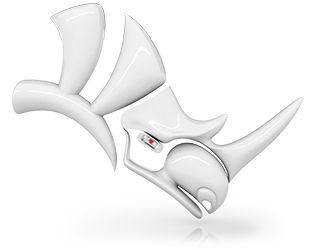Rhino for Industrial Design
Rhino powers the industrial design sector, from hobbyists and small workshops to the world’s largest manufacturers! Experience complete freedom to design and produce at the cutting edge of innovation.
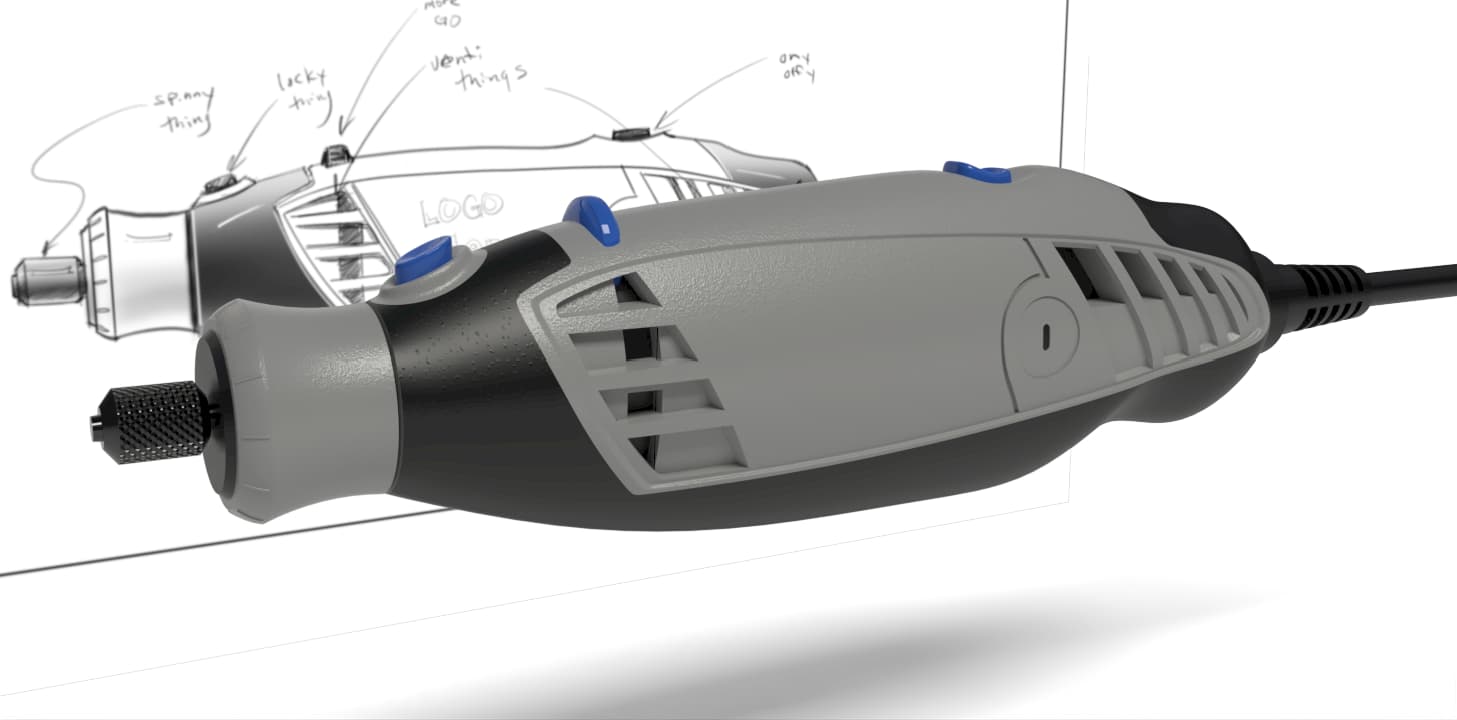
Download a fully functioning 90-day evaluation…
Idea Generation and Conceptualization
-
Freeform and NURBS Modeling - Rhino excels in creating smooth, complex surfaces and organic shapes using NURBS, ideal for exploring various concepts.
-
Sketch-to-3D Workflow - Import 2D sketches into Rhino and use them as references to create 3D models, accelerating visualization.
-
Flexible Design Exploration - Quickly explore design iterations and implement changes for customer validation. Rhino supports NURBS, meshes, and SubD modeling, allowing for a variety of design styles.
Concept Development
-
Detailing - Incorporate design elements such as fillets, chamfers, and subtle fading creases to refine your product’s aesthetics.
-
Morphing - Transform geometry from a plane onto complex surfaces or structures or convert rectilinear forms into intricate shapes. Rhino’s powerful tools make these modifications intuitive and highly customizable.
-
Pattern Repetition - Rhino provides powerful tools for creating and customizing repetitive patterns, including gradient transitions, through array commands and Grasshopper integration. These features make it easy to design functional and visually striking elements.
Generative and Computational Design
-
Parametric Design Tools - Use Grasshopper for generative design, exploring multiple variations based on changing parameters.
-
Algorithmic and Generative Design - Enables the creation of complex, organic forms using mathematical formulas and logic, allowing for innovative, data-driven designs.
-
Optimization and Simulation - Grasshopper enables real-time testing and optimization, such as structural analysis, material usage efficiency, and aerodynamics.
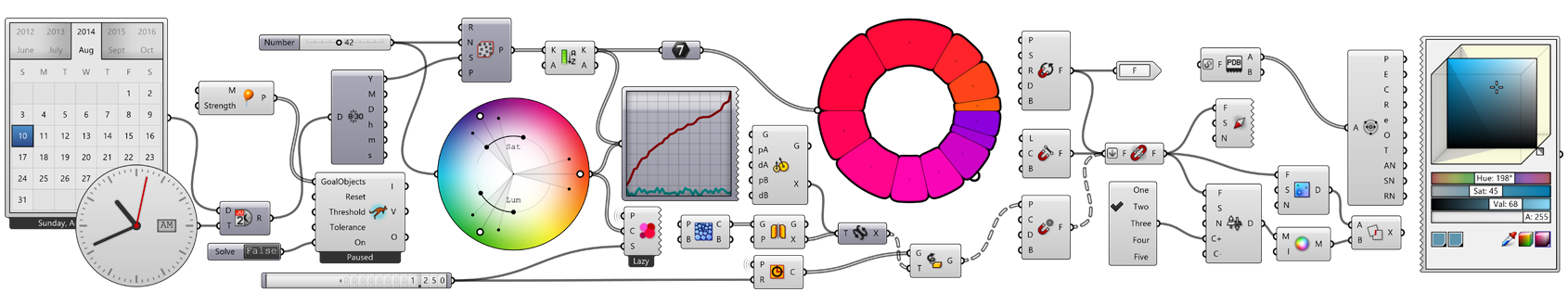
This case study shows how Rhino and Grasshopper were used to innovate the footwear space.
Visualization
- 2D Drawing and Annotation - Rhino supports creating detailed technical illustrations and 2D drawings for all product design disciplines. Utilize sections and hatches to indicate material types clearly, and apply enhanced linetypes to enrich illustrations and effectively convey design intent.
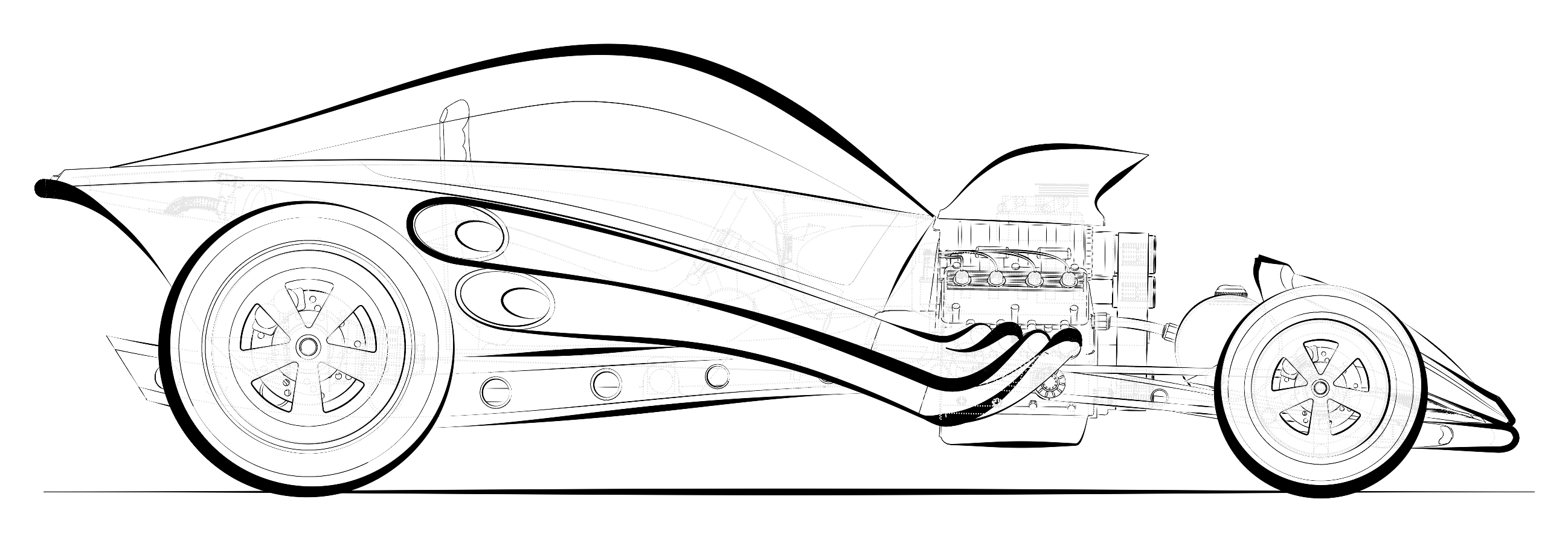
-
Rhino Render - Rhino Render delivers high-quality, photorealistic visuals directly within Rhino, making it ideal for showcasing product designs with realistic materials, lighting, and textures.
-
Display Modes - Rhino offers a variety of customizable in-viewport display modes to suit different needs, from sketch-like visuals and quick photorealistic previews to a clean, white-studio aesthetic. Whether for product presentations, shape analysis, or modeling, these modes help you effectively tailor your workflow and showcase designs.
Prototyping and Production
- Measurement and Analysis - Built-in tools for geometric validation and analysis - Tolerance checking, curvature analysis, draft angle analysis, thickness analysis, and more!
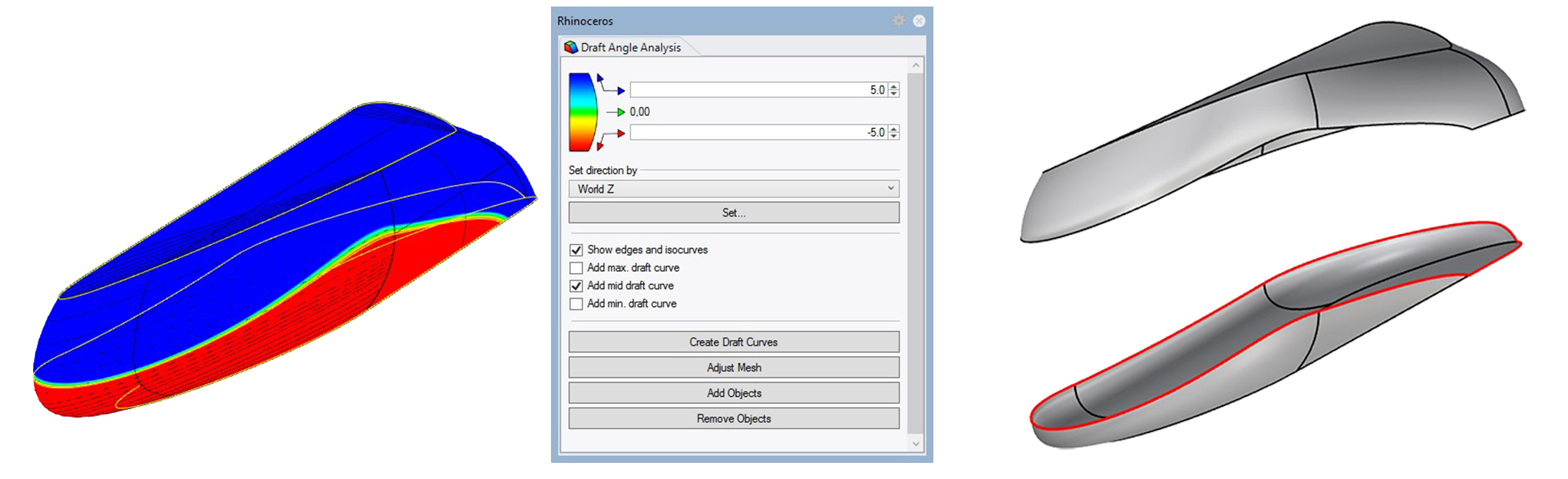
-
Tools for Production - Pairing with the native analysis features, the core Rhino toolset works well in preparing complex designs for production.
-
Compatibility - Rhino supports a number of file formats for a variety of production environments and applications.
-
CAM Integrations - Plugins like RhinoCAM enable direct toolpath creation for milling, turning, and other machining processes.
Gallery
Learn Resources and More
Expand your skills and explore more about Rhino with the following resources. Whether you’re looking for plugins, tutorials, or videos, we’ve got you covered:
Tutorials
Visit our Learn page to access a suite of tutorials and guides that will improve your workflow.
Webinars
Watch some of our recorded webinars tailored to your industry.
Case Studies
Read through some of the Rhino user stories and learn how Rhino/Grasshopper helped in the process.
Plugins
Visit food4Rhino to discover an array of powerful plugins for product and industrial design.