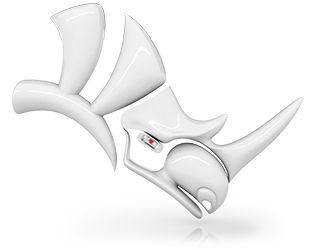Enhanced Text Fields
Keep your design documentation current by using text fields. Text Fields can be widely used in title blocks, annotation objects, and notes that update automatically as your design changes, preventing errors in large drawing sets, saving time and energy.
Here are a few examples:
- Display the date as a text field so that when you print your work, you always have the current date on the output.
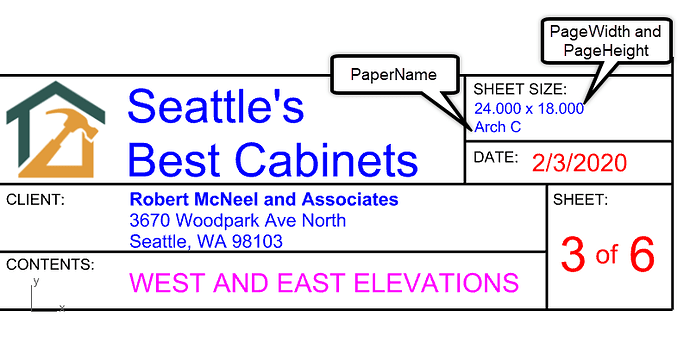
- Use a text field to display the detail scale. You will always see the current scale even if the detail scale is changed.
- Make a schedule or table that displays your block quantities as text fields. You will always have an accurate count, even if you insert or delete instances of the block from your model.
- Represent the area of a curve as a text field. Format the area with a unit and display style. The values will stay accurate even when the curve is modified.
All of these examples, and more, add up to smarter and more accurate Rhino models.
Try It
- Download Rhino 8 Evaluation for Windows or Mac.
- Run the Text command, and click the fx button. See the Widely Useful section below for more details.
- Ask questions and give feedback.
Widely Useful
Incorporate more Text Fields than ever before into your Rhino model:
- Avoid inaccurate static text by adding standard or custom Text Fields to your Rhino annotations.
- Access Attribute User Text from the Document, Layout or Object: Conveniently create and maintain your own custom attributes and reference them with text fields.
- Math Formulas in the text field support common operators or advanced options using the Python Math library.
- Unit System and display formatting for Area, CurveLength and Detail Scale text fields.
- Nested formulas where a text field can reference another text field, that can reference another text field and more. Use this to generate advanced relationships between text fields up to 10 levels deep.
- New data sources:
- Layout UserText
- Layer Name
- Object Layer
- Detail Scale with formatting options
- Block Attribute
- Block Instance Name
- Point Coordinate
- Volume with Unit Formatting
- Page Width, Height, and Name
- Improved data sources:
- Area now has Unit Formatting.
- CurveLength now has Unit Formatting.
- Date and DateModified supports regional formatting and language.
- PageName allows one to pick a sheet from a list of sheets.
- PageNumber allows one to offset the page number.
- BlockCount compliments Block Attributes by displaying the real-time quantity of block instances as text in a table or note.