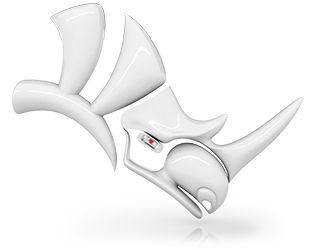Development Platform - New in Rhino 6 for Windows
Overview
Rhino is more than just a modeler. With a rich ecosystem of plugins and an open set of development tools, Rhino is quickly becoming the development platform for those seeking to push the envelope of design. Rhino 6 brings major improvements to our free SDKs, with API refinements, better documentation, and more access to Rhino commands from Grasshopper.

Major Updates
Grasshopper
Grasshopper is a stable development target that is included with Rhino.
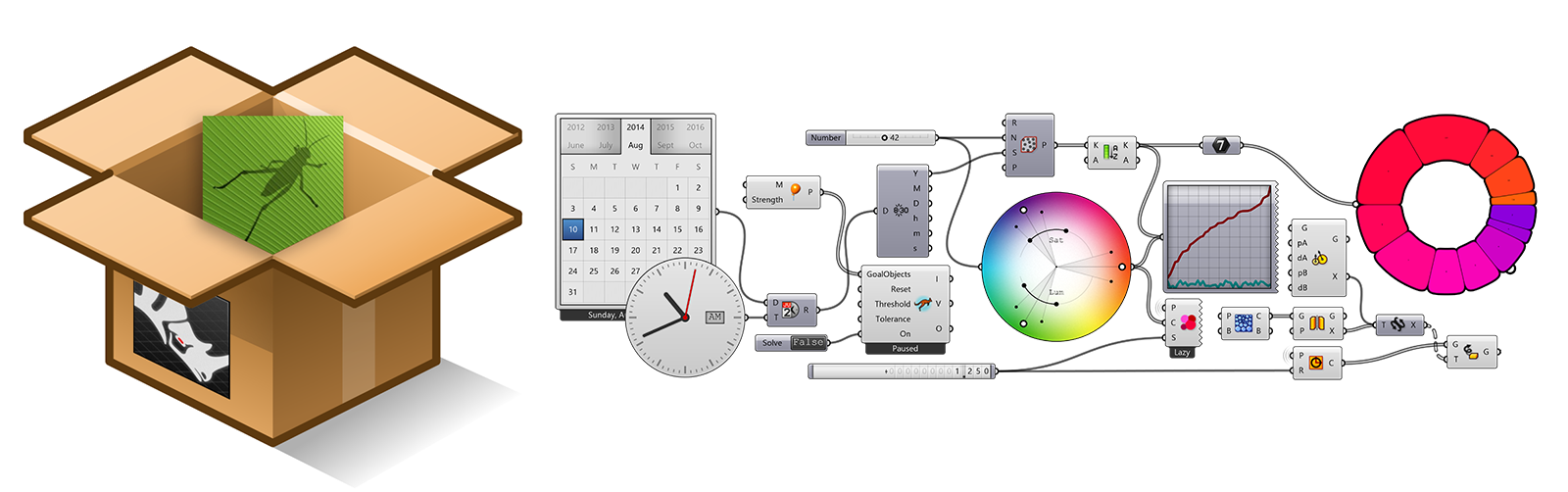
Developer Docs
Developer documentation is online with guides and API references.
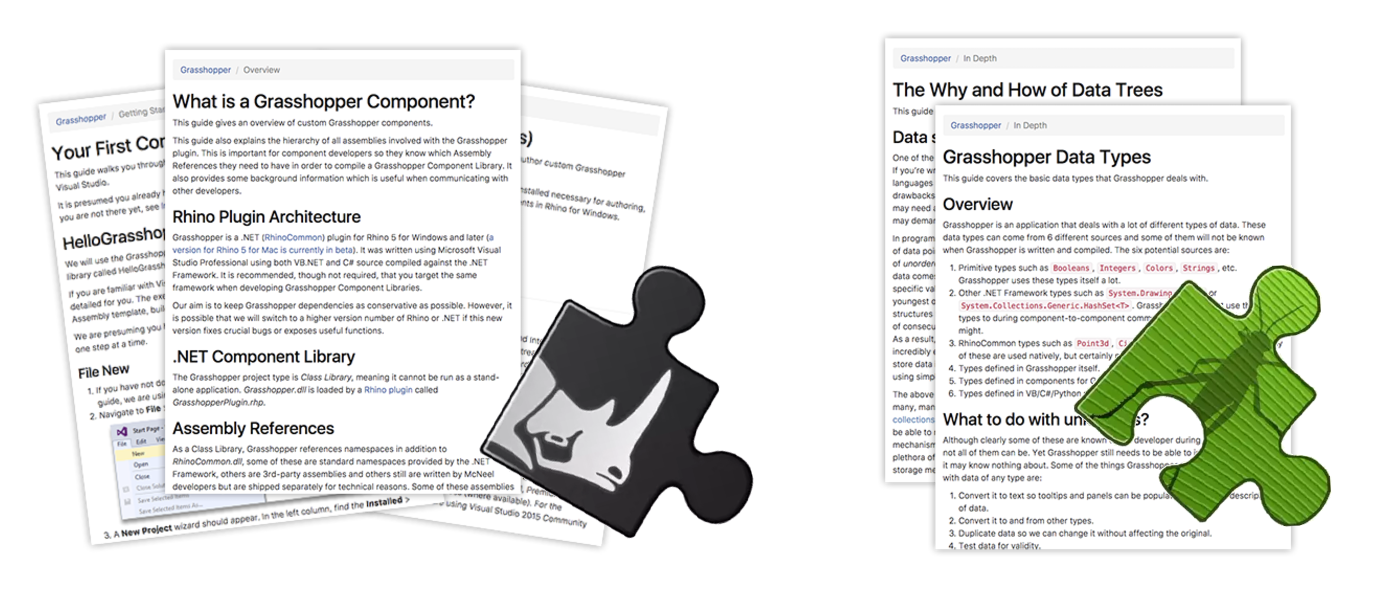
Food4Rhino Revamped
With a completely new design and search system, as well as new resource types like scripts, definitions, tutorials, materials, and toolbars.

Real-time Rendering SDK
Real-time Rendering SDK added to the Renderer Development Kit.
Enhancements
RhinoCommon
- .NET 4.5 support (including support for older .NET runtimes)
- Major changes to accommodate cross-platform plugins
- Eto included for cross-platform User Interface (UI) development
- Grasshopper and Kangaroo are accessible from RhinoCommon
- Compatibility testing to make sure your plugin loads
- NodeInCode allows you to call Grasshopper nodes from RhinoCommon
- New Annotation Objects are supported
- SVG, OBJ, and PDF support classes
- Rhino.Geometry.Mesh improvements: Mesh.CreateFromLines, Mesh.Ngon, and more.
- Geometry calculations are now thread safe
- Make2D: HiddenLineDrawing and Silhouette classes
- ViewCaptureToFile/Clipboard classes
- Snapshots support classes
- GetCancel() for async tasks
- Mouse callback system is now easier to use
- Rhino3dmIO for Windows, macOS, iOS and Android
C/C++ SDK
- Now 100% MFC free!
- Support for the latest Visual Studio 2017
- Multi-document support
- Model Components class for managing common properties
- New Annotation objects for Text, Leaders, Dimensions, etc.
- C++11 scoped and strongly typed enums
- New settings system accessible from C++
Rhino.Python
- Support for IronPython 2.7.5
- Python editor has a new module tree organized in method sets for easier navigation
- API documentation now includes more details
- Python editor output window has better context help
- Debug window is formatted for high DPI screens
- Improved performance of the GHPython component, up to 10x faster than the Rhino 5 component
- New functions to create common Rhino types, including CreatePoint(), CreateVector(), CreatePlane(), CreateColor()
- New, updated guides on Rhino.Python and GHPython
RhinoScript
- 50+ new methods added
- Editor is now high-DPI aware
And More
 And
many bug fixes.
And
many bug fixes.