Download Bongo
Full Installer (Windows only)
The latest full version of Bongo 2 is available from here:
http://www.rhino3d.com/download/bongo/2.0/commercial
Evaluation Version
Try before you buy. The evaluation version of Bongo works unrestricted for 30 days It continues to work indefinitely as an animation viewer but it will no longer allow animations to be edited.
The evaluation download is the same as the full release version above. After installing, when you open up Rhino you simply choose Evaluate from the list of available license options.
Rhino 6, 7 and 8 Evaluation
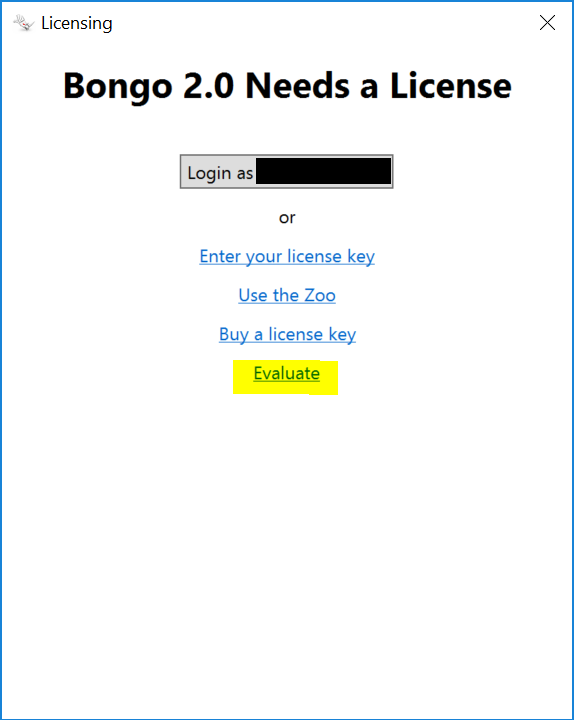
Rhino 5
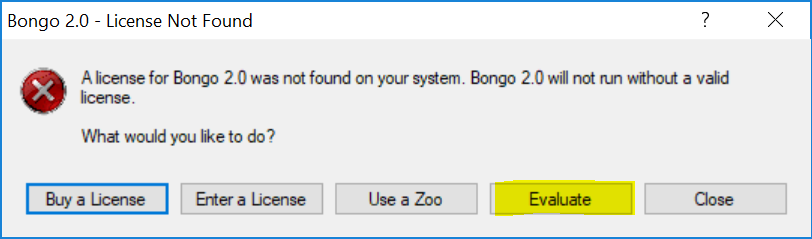
Archived Versions
Bongo 1.0 is compatible with Rhino 3.0, Rhino 4.0 and 32-bit Rhino 5 for Windows.
System Requirements
Bongo 2 requires the latest version of Rhino 5 (64-bit), 6, 7 or 8 for Windows.
Bongo 2 has the same minimum system requirements as Rhino 5/6 for Windows.
Converting Evaluations to Full Licenses
Evaluation versions of Bongo can be converted to full standalone licenses or floating licenses from the Licenses page in the Options dialog. You will need to purchase a license to obtain a license key to unlock the product, or add to the Zoo.
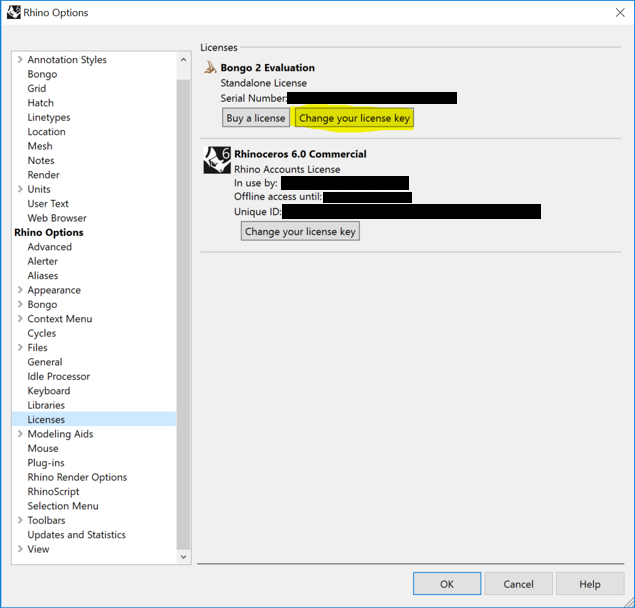
Bongo 3.0 WIP
Please note this is Work-In-Progress Software. Work-In-Progress versions are not production ready and may hang or crash.
Bongo 3 WIP requires a Bongo 2.0 license key.
Latest version of Rhino 8 (Windows) is required to install the Bongo 3 WIP.

