Work in Progress (WIP)
Testflight is what we use to provide WIP versions of iRhino with new features that are being worked on before they are introduced into the official release of the iRhino app.
For a stable release or serious work, download iRhino3D from the App Store.
Command-line
Tap the command button ⌘ to open the command-line, where you can type commands or set options just like in the desktop versions of Rhino.

Command-line UI
 Cancel
Cancel
Cancel the current command.
 Undo
Undo
Undo the previous action.
 Redo
Redo
Redo the last undone action.
 Object Snaps
Object Snaps
Pop up the object snap panel to enable or disable object snap types.
 Command Options
Command Options
Available when the command has options, tap this button to select an option.
 Accept
Accept
Confirm the current input or complete the command.
Toolbar
The toolbar provides quick access to commonly used commands. It appears at the upper-right corner of the viewport.
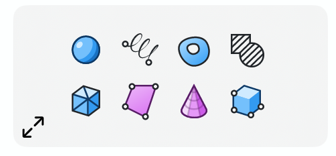
To add a toolbar button
-
Type a command name.
-
On the command suggestion list, tap the pin button after a command name.
To remove a toolbar button
-
Tap-hold a toolbar button.
-
Tap the Delete button.
Gumball
Gumball is an on-screen transform widget that lets you move, scale, and rotate objects directly in the viewport without using commands.
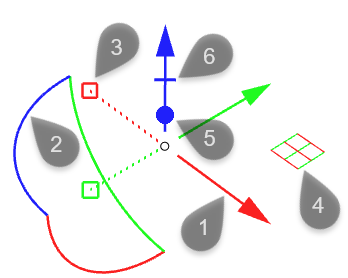
-
Drag an arrow (1) to move the object along X, Y, or Z axis.
-
Drag an arc (2) to rotate the object around X, Y, or Z axis.
-
Drag a small square (3) to scale the object in X, Y, or Z axis.
-
Drag a plane (4) to move the object on a plane defined by two axes.
-
Drag a dot (5) to extrude a curve or surface.
-
Drag a dash (6) to extrude a curve to cut another object.
Compute (Hops)
iRhino3D WIP can solve hops definitions on a remote server.
Configuring the Server
You need a Compute server over HTTPS in order to use this feature. You can find step by step instructions to set up a compute server here.
-
Once you have a compute server running, enter the server (Https) url and API key by going to
Settings>Extra>Hops -
Tap “Check Connection” to ensure the server is running.
-
You can now upload a Hops definition and display the results
Known Limitations
- Supported inputs: numbers, text, booleans
- Supported outputs: breps, curves, points, meshes, subd

