In this 10 minute step-by-step video, you will learn how to create this USB key by using some of the most commonly used commands. If you want to start with the basics, please visit our Jump Start tutorials (10 minutes). Feel free to download the USB metal connector file, used in the video.
Beginners

Get started in Rhino modeling a desk box organizers.

Get started in Rhino modeling Candle Holders

Get started in Rhino modeling an iconic product such as a Glass
Tips and tricks from an advanced Rhino user.

Get started in Rhino modeling a Chair.
Workflows-From Image
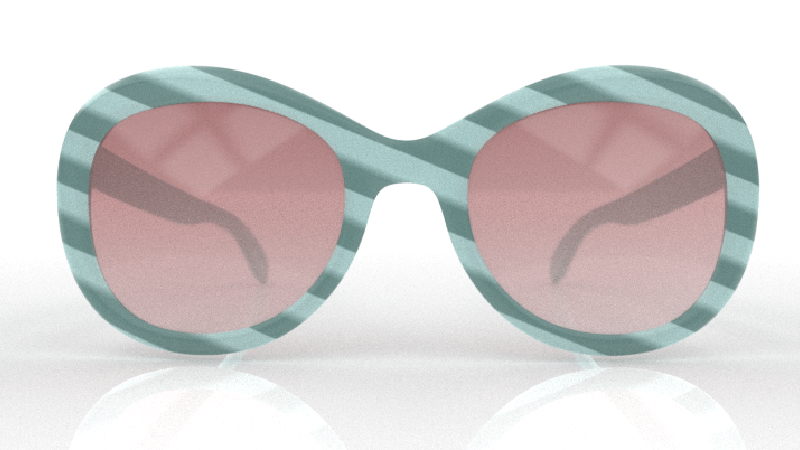
Learn how to use a sketch to trace your curves and build your 3D model.

Learn how to use two reference images to build your 3D object with …
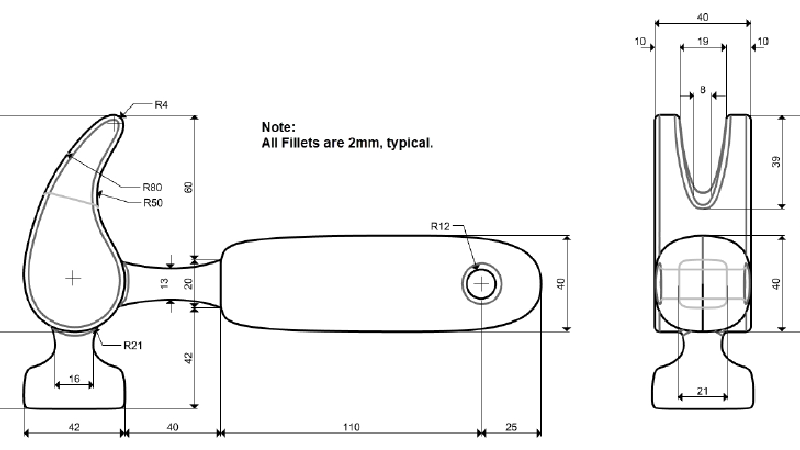
Learn how to import a blueprint and trace over it to build your 3D model.
Workflows-Sculpting
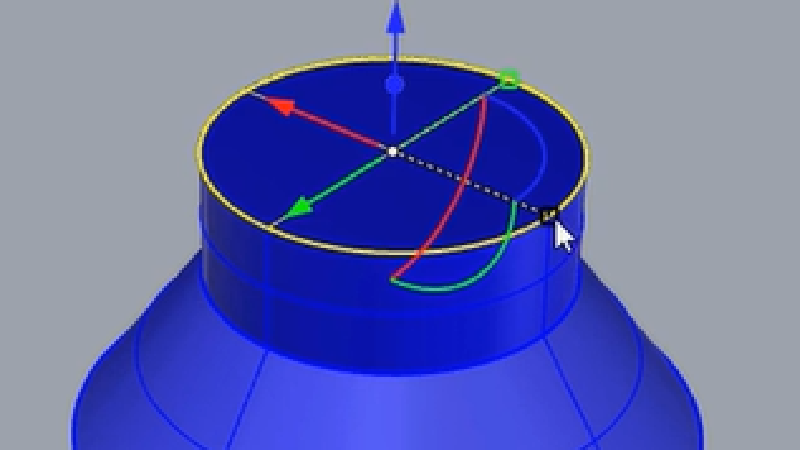
Learn how to use the gumball for basic and advanced transformations
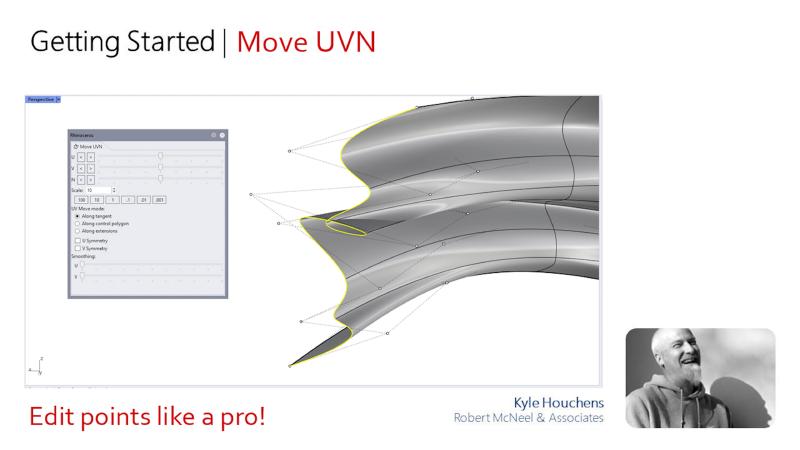
Learn how to use MoveUVN to sculpt surface control points

