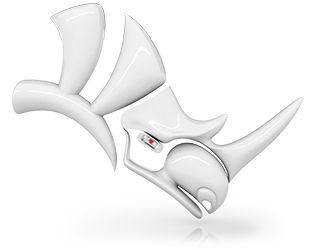Dato che molti modellatori free-form non sono sufficientemente accurati per la produzione industriale e l’analisi ingegneristica, e visto che Rhino è un modellatore free-form, molte persone ritengono lecito considerare Rhino poco accurato per le loro applicazioni.
Di fatto, Rhino è tanto preciso quanto i più diffusi programmi CAD, se non di più.
Ecco alcuni dettagli:
Esistono due metodi comuni in cui salvare i modelli 3D in un computer:
-
Il primo metodo consiste nell’usare le mesh, normalmente usate per il rendering, l’animazione o il design concettuale. I modellatori di mesh sembrano far uso di tecniche precise per la creazione di modelli quali sfere, parallelepipedi, spline o persino NURBS, ma in realtà alla fine convertono tutto in una mesh. Le mesh sono intrinsecamente poco precise, dato che non sono altro che una collezione di triangoli piani. Un modellatore di mesh rappresenta con dei triangoli piani anche le superfici curve. Questa metodologia funziona nella maggior parte dei rendering, delle animazioni e dei giochi, ma non per la produzione industriale. Da notare che, anche se molti processi di fabbricazione usano le mesh, per ottenere la precisione desiderata, la densità delle mesh deve essere controllata dalle applicazioni usate per la fabbricazione. Rhino non utilizza le mesh per la modellazione, tuttavia, è in grado di convertire le NURBS in mesh con qualsiasi densità per l’esportazione di file o il rendering.
-
Il secondo metodo si avvale delle NURBS. La maggior parte dei modellatori CAD, CAM, CAE e CAID, compreso Rhino, rappresentano le forme free-form mediante NURBS. Se l’implementazione delle NURBS è accurata, i prodotti che usano le NURBS possono potenzialmente rappresentare qualsiasi forma free-form con la precisione richiesta dall’applicazione più esigente. Se l’obiettivo principale di un’applicazione è la progettazione meccanica e non la creazione di forme free-form, è possibile che l’implementazione delle NURBS non sia sufficientemente potente per la modellazione free-form. Ciò è tipico degli attualmente molto popolari modellatori di solidi parametrici basati su feature di gamma media.
Dato che il principale obiettivo di Rhino è la modellazione free-from mediante NURBS, l’implementazione di queste ultime è una delle più potenti attualmente disponibili. Di seguito, alcune considerazioni che possono aiutare l’utente a valutare se un modellatore è sufficientemente accurato o meno per la propria applicazione:
-
Posizione. Rhino, come molti altri prodotti CAD, rappresenta la posizione con numeri in virgola mobile a doppia precisione. Ciò significa che le coordinate x, y e z di qualsiasi punto possono assumere valori che spaziano da ±10308 a ±10-308. A causa della limitazione della tecnologia informatica attuale, ci si aspetta che i calcoli siano accurati entro 15 cifre di precisione in un intervallo compreso tra ±1020 e ±10-20. Questa limitazione si trova in tutti i prodotti CAD moderni.
Prodotti CAD più obsoleti presentano ulteriori limitazioni, dato che sono stati sviluppati originariamente per essere eseguiti su computer meno precisi. Per esempio, molti modellatori CAD sono stati ideati per eseguire calcoli su geometrie limitate da un parallelepipedo con un volume pari a 1000x1000x1000 metri cubi, centrato sull’origine. (Avviso Geek: un altro popolare kernel di modellazione reperibile sul mercato richiede parametrizzazioni che si trovano entro un fattore 10 dall’essere parametrizzazioni secondo la lunghezza d’arco). Rhino non presenta nessuna delle limitazioni trovate in questi prodotti.
-
Intersezioni. In Rhino, quando due superfici free-form si intersecano, la curva d’intersezione risultante viene calcolata rispetto alla precisione specificata dall’utente. La precisione predefinita di Rhino (tolleranza) è pari a 1/100 di millimetro. Molti sistemi CAD si basano su valori di tolleranza che non possono essere modificati.
Se si esamina attentamente la geometria che altri modellatori generano da intersezioni di superfici free-form, dalla creazione di raccordi fillet free-form e da offset di superfici free-form, si scoprirà che tale geometria free-form di fatto è calcolata con una precisione compresa tra 10-2 e 10-4 metri, nonostante sia riportato che la precisione è dell’ordine di 10-8 (senza considerare che le unità sono un metri).
-
Continuità (variazioni di curvatura combinate lungo una giunzione). La maggior parte dei prodotti CAD non possiede degli strumenti per far corrispondere la curvatura in una giunzione e lascia questo compito all’utente. Se l’applicazione in uso richiede superfici free-form smussate, quali profili alari, alette idrodinamiche, lenti o superfici riflettenti, diventano necessari tutti quegli strumenti che sono disponibili solo in Rhino o in modellatori di superfici di fascia alta quali CATIA o Alias.
Altri fattori da considerare:
-
Unità. In Rhino l’utente può specificare le unità di misura desiderate. Se le unità di misura vengono cambiate, tutti i calcoli saranno eseguiti in tali unità. In molti prodotti CAD, le unità sono solo un attributo di visualizzazione. Nonostante si specifichino, ad esempio, i millimetri, tutti i calcoli vengono di fatto eseguiti in metri. Non è un problema. È utile cambiare la posizione del decimale? Errore! Continua a leggere.
-
Modifica le unità di misura. La modifica o la conversione delle unità di misura può rappresentare uno dei problemi di precisione più comunemente trascurati da molti sistemi CAD/CAM. Molti di noi possono pensare che passare dalle unità di misura imperiali a quelle metriche possa introdurre delle imprecisioni che invece non si hanno quando si passa dai millimetri ai centimetri. Perché? Il sistema è a base binaria, non a base 10. Ciò significa che sono necessarie una o più divisioni o moltiplicazioni per numeri in virgola mobile per passare dai millimetri ai centimetri. Le imprecisioni introdotte dalla conversione da millimetri a centimetri sono le stesse di quelle introdotte dalla conversione da millimetri a pollici.
Riassumendo, Rhino è tanto preciso quanto qualsiasi altro prodotto CAD attualmente disponibile sul mercato, se non di più. In aggiunta, Rhino fornisce una serie di strumenti generalmente assenti nella maggior parte dei prodotti CAD: strumenti per impostare la precisione e le unità di misura, e strumenti per la verifica e la valutazione della continuità.