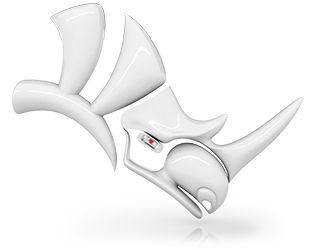Single-Line Fonts
If you are someone who prepares files for CNC production, with text to mechanically engrave, Single-Line Fonts are fonts that save time during the fabrication process. Unlike the standard double-line fonts, it takes about half of the time to engrave with CNC routers or laser-engravers. Single-Line Fonts allow you to speed up your production. Engraving smaller fonts with a laser-engraver will not burn or melt the material, thus resulting in a higher quality.
Double-Line Font
Single-Line Font
Try It
- Download Rhino 8 Evaluation for Windows or Mac.
- Download and open the SingleLineFont.3dm model.
- Note the Double-Line Font (Arial) and the Single-Line Font (SLF-RHN Architect) in the model.
- Run the
TextObjectcommand and use either the MecSoft_Font-1 or the SLF-RHN Architect fonts with the Engraving font checked. - Compare these fonts in your CNC workflow.
- Ask questions and give feedback on the Discourse Forum.