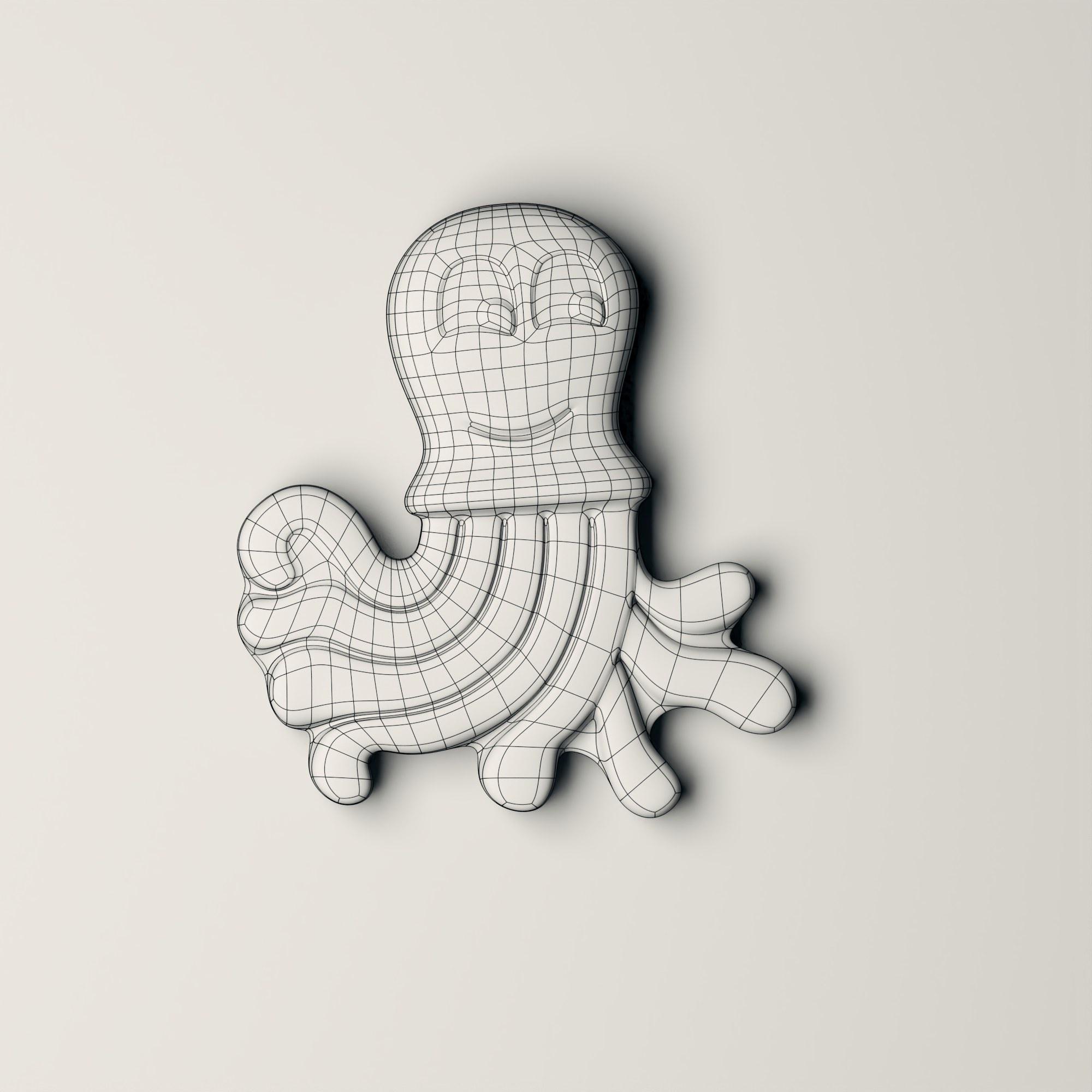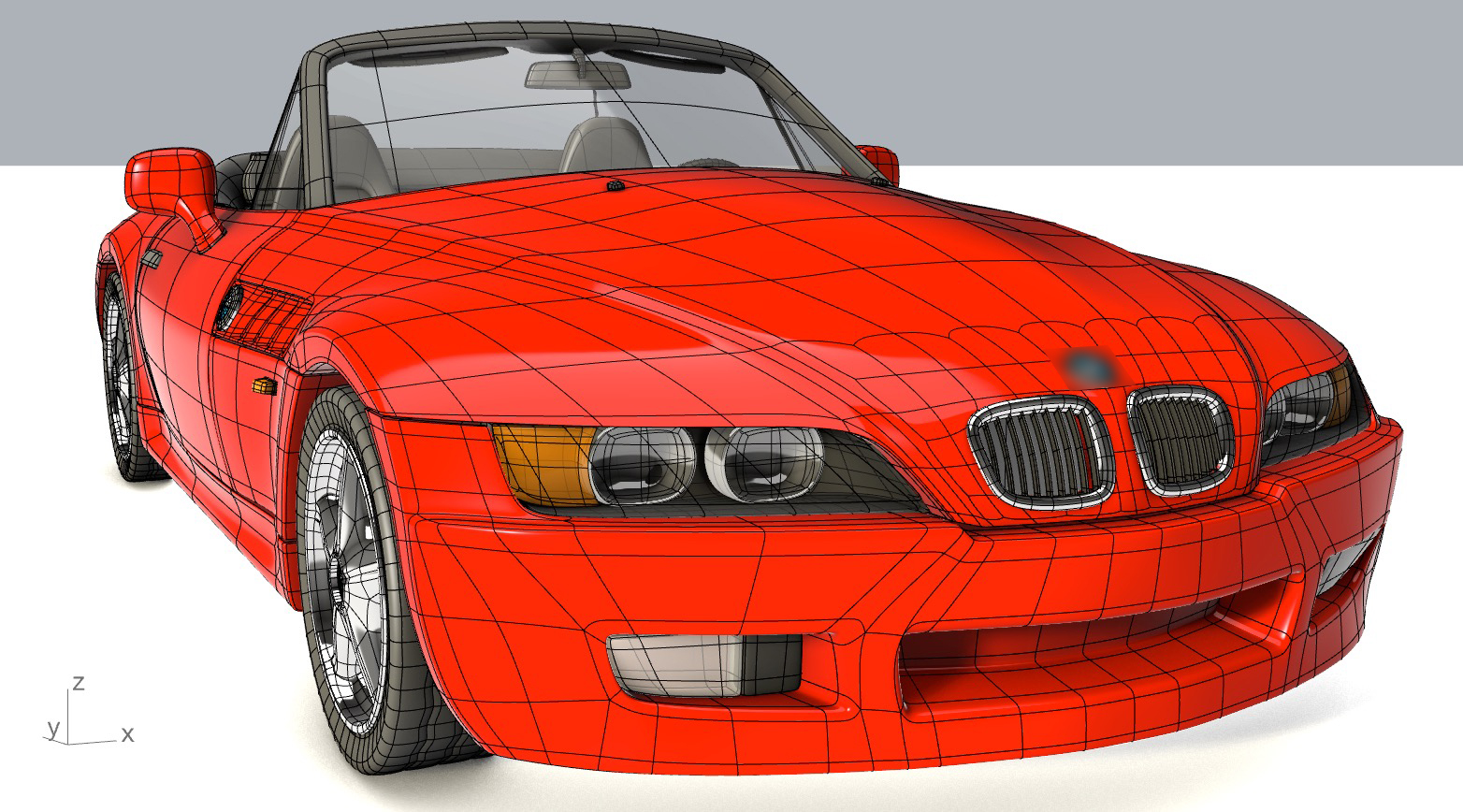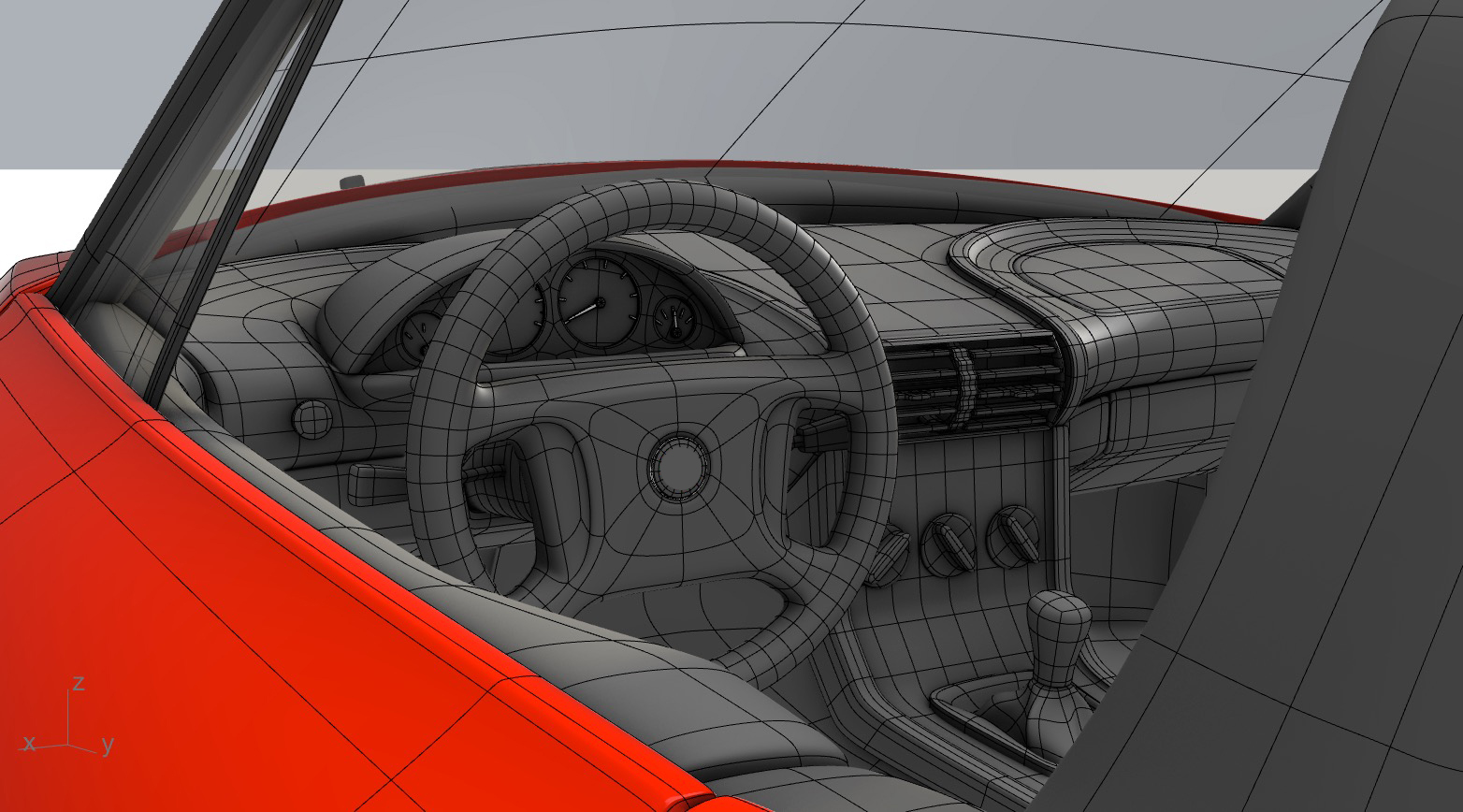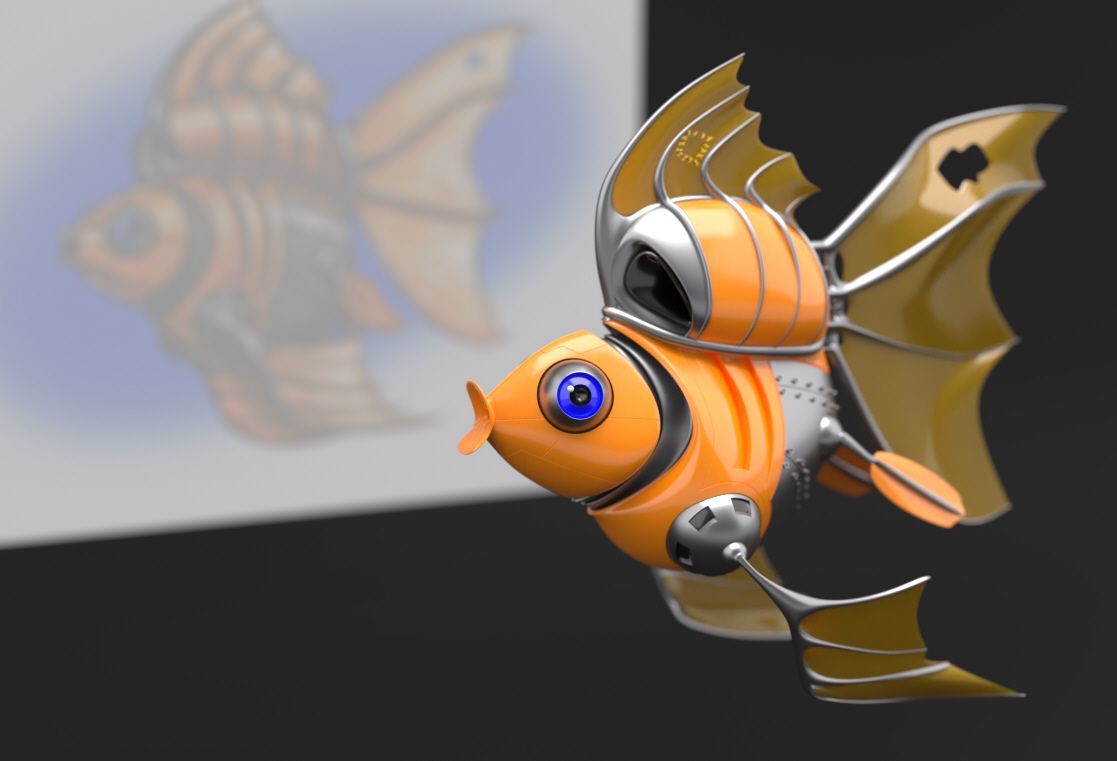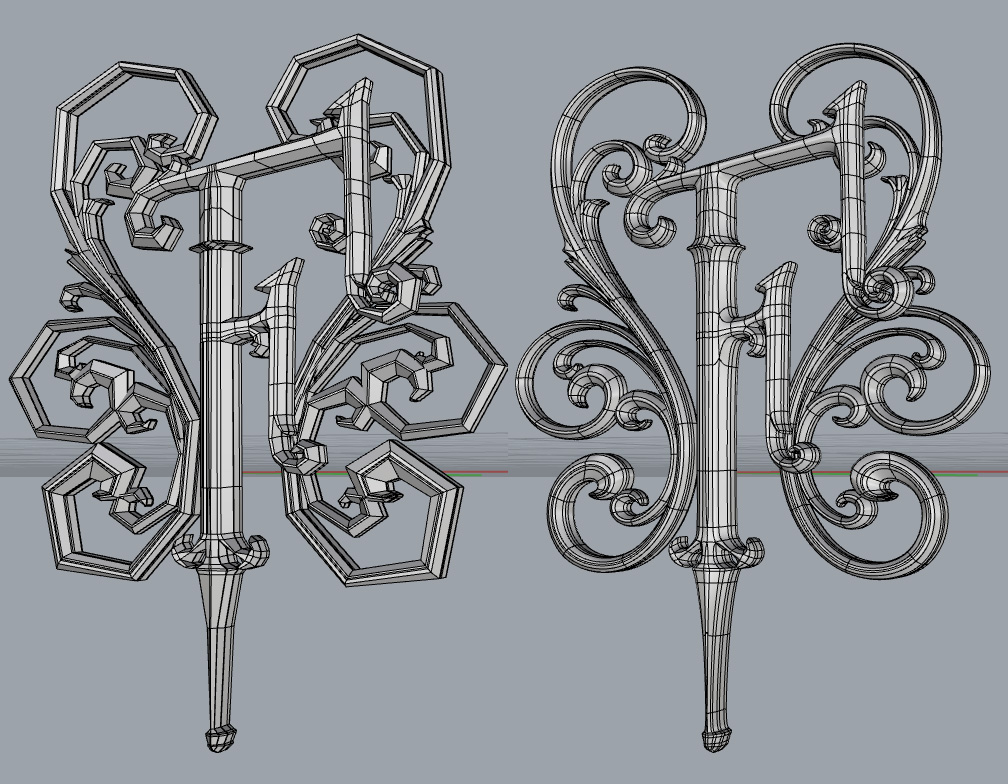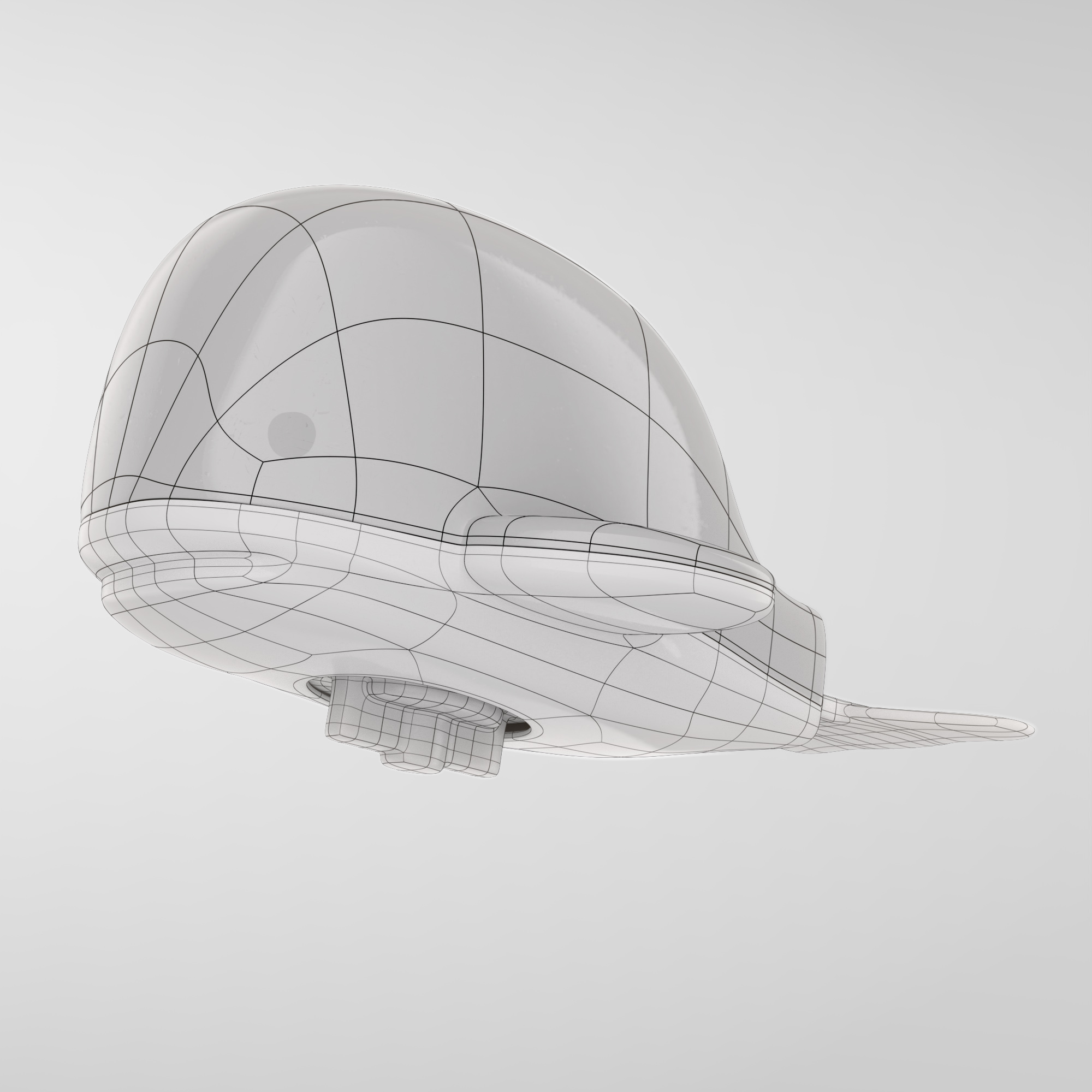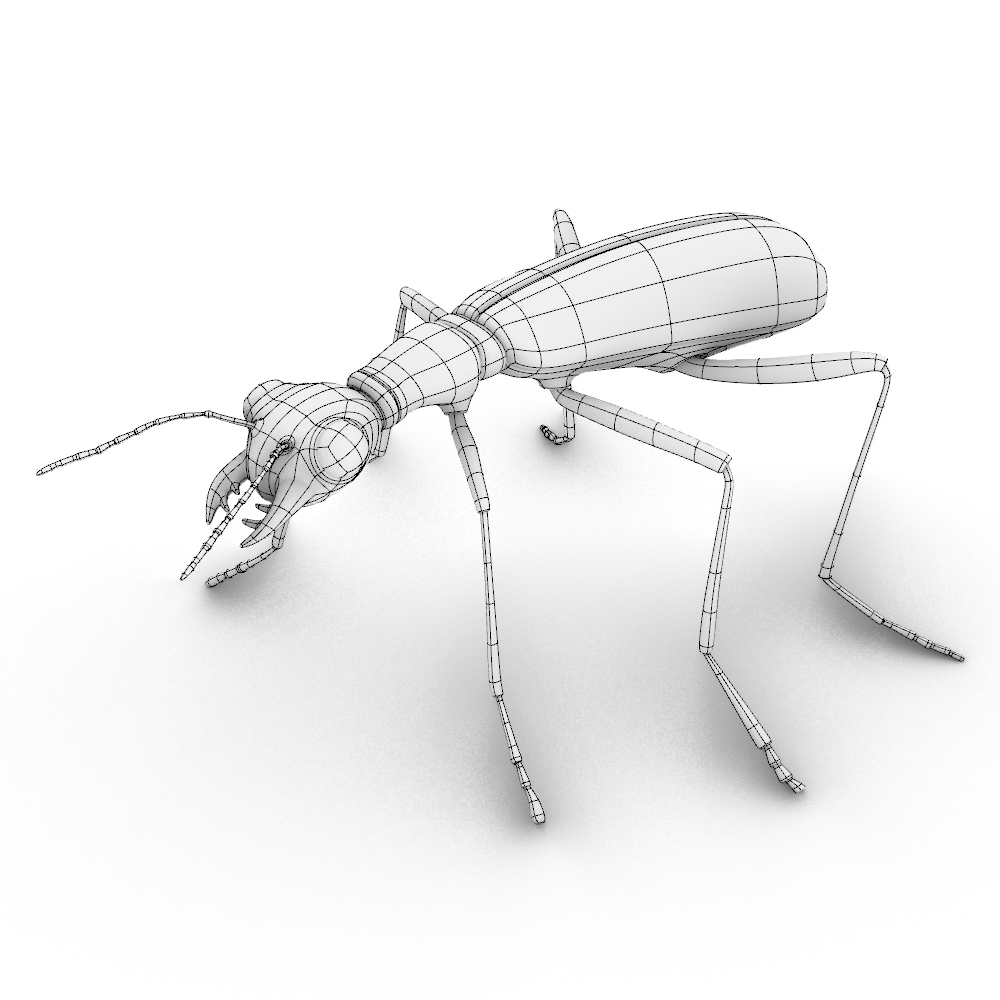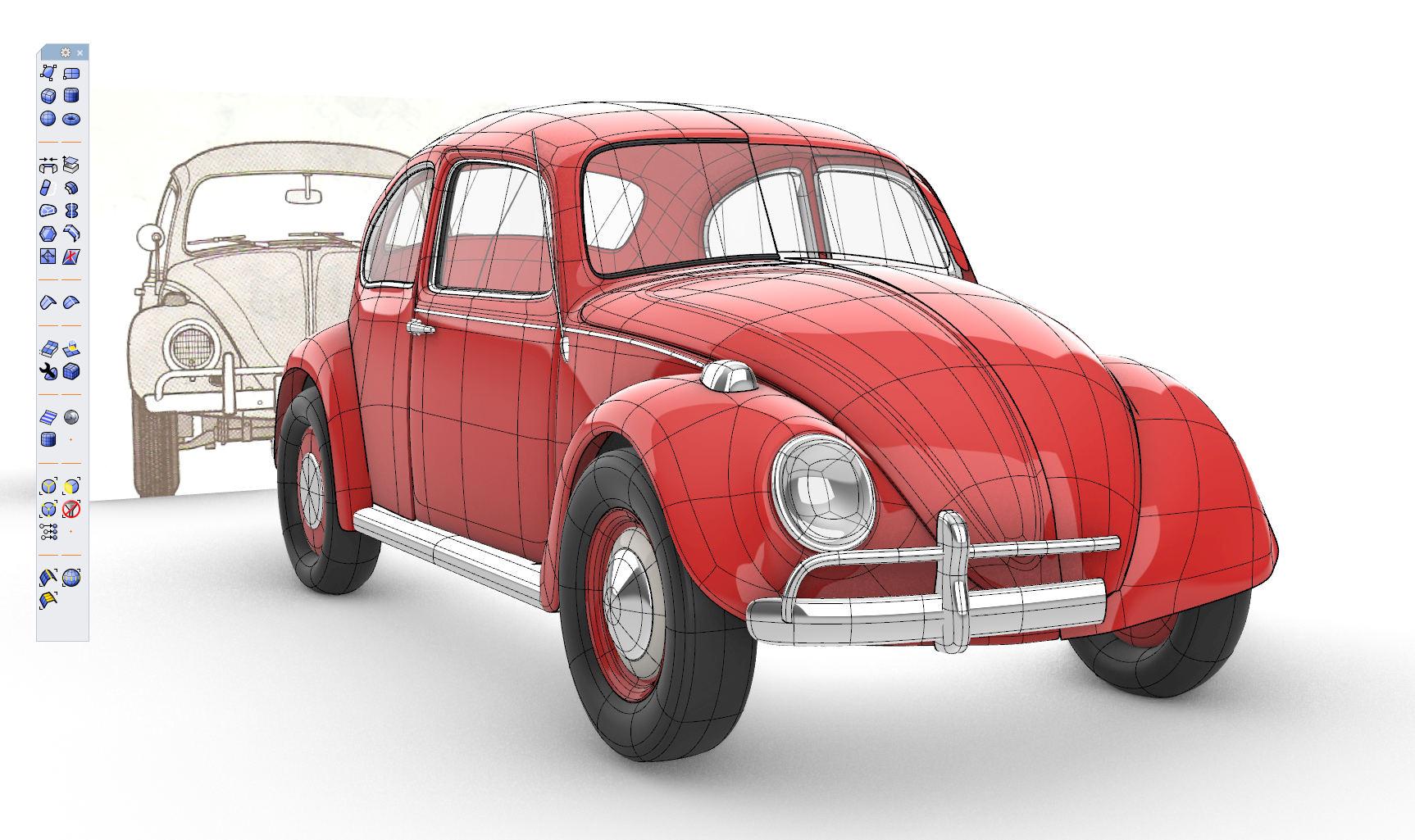For designers who need to explore organic shapes quickly, SubD is a new geometry type that can create editable, highly accurate shapes. Unlike other geometry types, SubD combines free-form accuracy while still allowing quick editing.
SubD Creases create a feature between a smooth and a sharp edge, great for making fillet-like features:Accurate, organic modeling just got easier. Push and pull to explore complex, free-form shapes in realtime.
SubD objects are highly accurate and can be converted directly to manufacturable solids. You can also convert scan or mesh data into SubD objects, then optionally to NURBS.
Gallery
Try It
- Download Rhino 7 Evaluation for Windows or Mac.
- If you are new to SubD, download and open the Scooter.3dm model.
- If you are experienced with SubD, download and open the SubD-Creases-Example.3dm model.
- Watch a video from our tutorials on the SubD modeling process:
- Want to know how SubD is used? Watch the overview of SubD modeling and its uses.
- Get started on a SubD model with Getting Started with SubD video.
- Check out all the SubD Modeling videos.
- T-Splines users: Import your T-Spline objects as SubD, NURBS, or Meshes.
- Ask questions and give feedback on the Discourse forum.
- Grasshopper: There are new SubD-capable Grasshopper components.
- Developers: Use the
Rhino.Geometry.SubDobject in RhinoCommon for C# and Python.