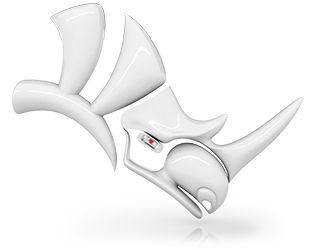Mold Making Tools
For mold makers and tool designers, we’ve put the mold creation “model-test-revise” workflow on rails. Determine parting lines using Draft Angle Analysis’ graphic feedback. Use RibbonOffset to create your mold splits and parting surfaces, then refine your surface with Rhino’s improved Blend commands.
New in Rhino 7
Rhino’s Mold Making tools include enhanced parting line and parting surface creation tools:
- Parting Lines are created using the Create Draft Curves button in the
DraftAngleAnalysisdialog box, which now has options to add a curve with Maximum, Middle, and Minimum angles. The draft vector can also now be set.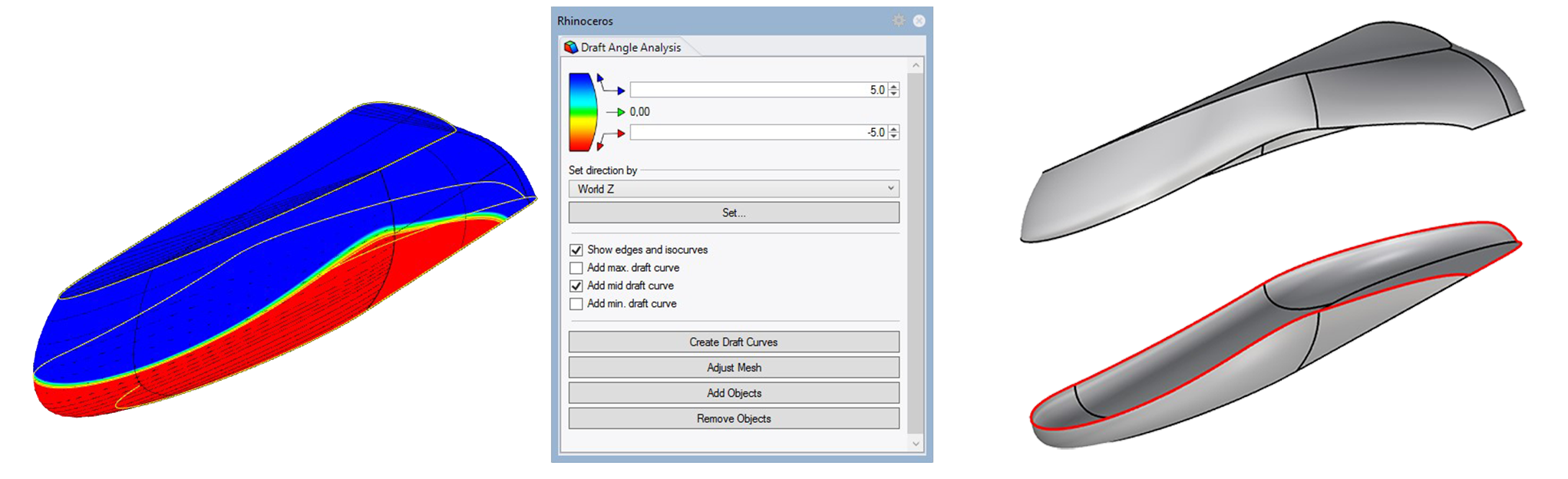
- Parting Surfaces can be created from parting lines using the
RibbonOffsetcommand. Blendcommands now include Straight Sections and Straighten buttons.
Try It
- Download Rhino 8 Evaluation for Windows or Mac.
- Download and open the RibbonOffset.3dm model.
- Run the
RibbonOffsetcommand on the parting curve (see the above video for details). - Developers can use these calls in RhinoCommon for use in C# and Python:
Rhino.Geometry.Curve.RibbonOffset()Rhino.Geometry.Silhouette.ComputeDraftCurve()