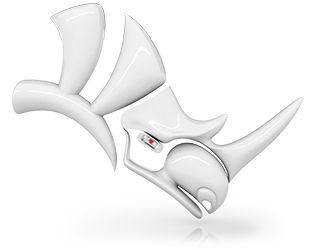RefitTrim
RefitTrim converts an edge of a trimmed surface into an untrimmed edge while preserving the shape as closely as possible. This is useful when you need high-quality surfaces, as in automotive and naval design.
Untrimmed edges have the same control point and span count as the surface in the direction of the edge. Untrimmed edges create geometry that is easier to edit downstream.
When duplicating an edge of a surface, turning on its control points will reveal the structure of the edge. In general, a trimmed edge has a much denser point structure than the edge from a refit (untrimmed) surface. As a result, this dense structure will be carried over to surfaces created from this edge (by commands like Sweep1, Sweep2, Loft, BlendSrf, EdgeSrf, ExtrudeCrv).
Trimmed vs. Refit (untrimmed) result, showing differences in both the control point structure of the edge curve as well as the resulting surfaces from ExtrudeCrv:
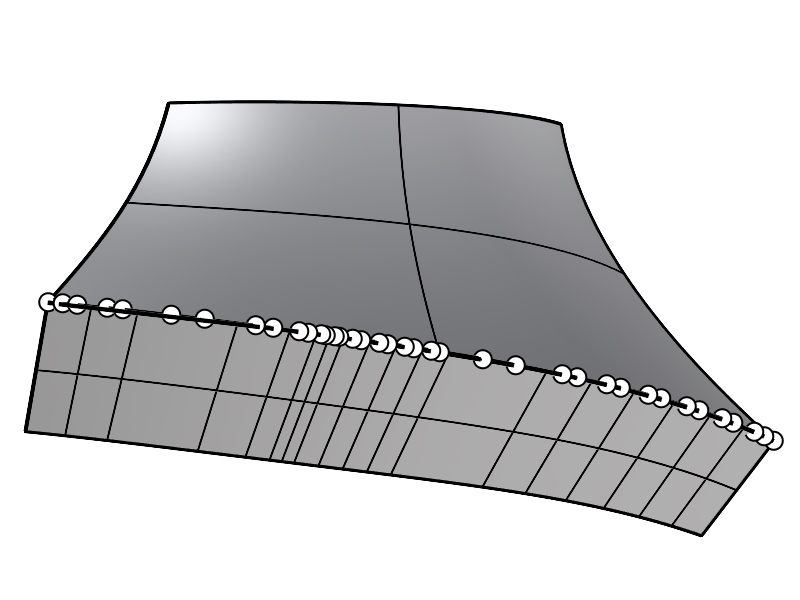
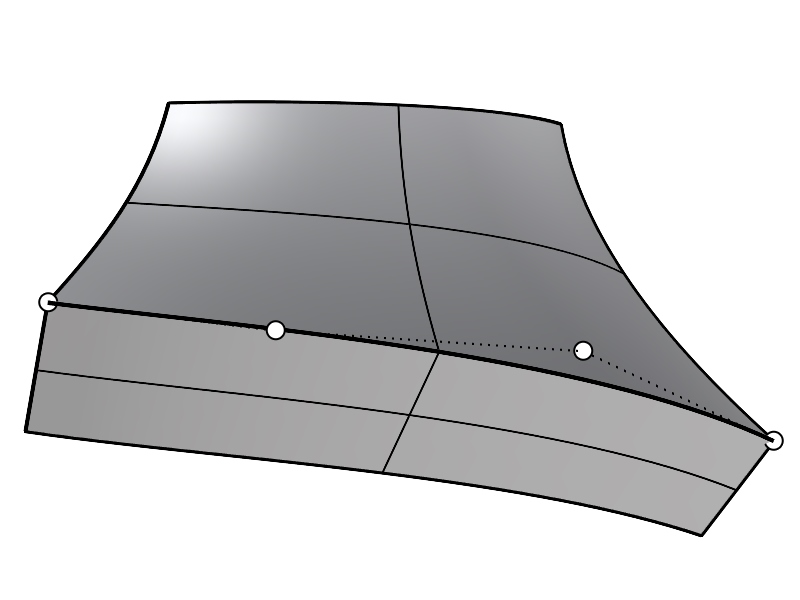
Try It
- Download Rhino 8 Evaluation for Windows or Mac.
- Download and open the RefitTrim-Demo.3dm model.
- Run the command _RefitTrim.
- Click the curved edge of the surface that has been trimmed. A preview of the newly created surface will be shown with edge deviation information.
- Click the option Degree=3 to change the degree of the surface to degree 5 and observe how the surface and edge deviation changes.
- Click the EditKnots option. Now you can add knots by clicking a point on the surface.
- To add knots at equally spaced intervals, click the Automatic option. This is equal to enabling Midpoints and adding knots manually at these Midpoints. The deviation information will update as soon as you add a knot. In this stage you can still Undo any added knots.
- If CreateBeziers=yes, the resulting surface will be split along the added spans to create multiple single-span patches.
- Ask questions and give feedback on the Discourse Forum.