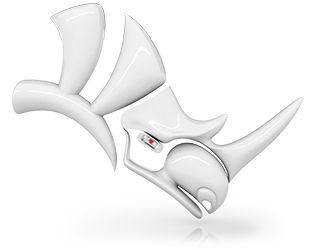Scripting
Customize and extend Rhino to suit your workflows using Python 3 and .NET with a common editor in Grasshopper and Rhino on Windows and Mac.
Refreshed Editor
- Unified Script Editor with Debugging in Rhino and Grasshopper on Windows and macOS
- Python 3 (CPython) supporting scientific libraries (e.g. NumPy, openseas) and PyPI packages
- Modern C# scripting supporting NuGet packages
- Publishing Scripts as Rhino or Grasshopper plugins
|
|
|
Try It
In Rhino
- Type
ScriptEditorin the command prompt to open Script Editor. The Editor begins initializing Python 3 runtime (this only happens after a fresh install and can take a few moments to complete). - When ready, click the New button and create a new Python 3 or C# script from Examples.
- Click the Run (play) button to execute the script.
- Explore other examples to see how you can use third-party packages in your scripts.
In Grasshopper
- Type
Grasshopperin the command prompt to open Grasshopper. The Editor begins initializing Python 3 runtime (this only happens after a fresh install and can take a few moments to complete). - When ready, from the Maths panel, add a new Script component to the canvas.
- On the script component, click on a language to start a new editor with a default script.
- Add a few inputs and outputs to the component. Pass data to the inputs.
- Now click the Solve button in Grasshopper.
- Open the Examples panel in Editor to explore other Grasshopper script examples.
- Use the Templates panel to initialize your new scripts.
For more extensive tutorials and documentation see the Scripting Guides.
Ask questions and give feedback on the Discourse Forum.