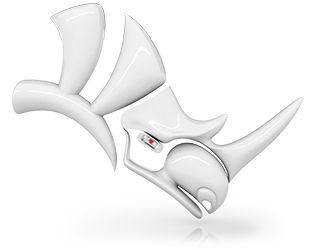Rhino Refined - New in Rhino 6
Overview
Small quirks add up to painful paper cuts over the course of a prolonged modeling session. In Rhino 6, we've fixed hundreds of minor bugs and consolidated disparate - but similar - features into single commands, making Rhino much more refined.
ViewCaptureTo
ViewCaptureToFile and ViewCaptureToClipboard now have a handy dialog.
OneView
OneView automatically aligns the Cplanes to your active view, which is very handy when modeling in a single view.
Picture
Picture command replaces BackgroundBitmap & PictureFrame and has its own unique, simplified, material type.
Guides
Use AddGuide to create infinite lines that can used as temporary modeling aids. Use RemoveGuide to remove them.

Mesh NGons
Mesh NGons: Meshes can now have facets/faces that are triangles, quads, and N-sided polygons ("Ngons"). Ngons are now supported in a host of commands. File I/O refinements allow for interoperability with formats that support them (.obj, .skp, for example):

MeshFromLines
Use MeshFromLines to generate a mesh from a line network.

High DPI
Pixel Perfect on high DPI screens...and yes, even the lower resolution displays too.

AMF File I/O
AMF file format support for additive manufacturing.

Distribute
Distribute objects evenly between two points or with specified gap distances.

Command Line Math
Perform calculations right on the command line.
Add Data to Objects
User Text editor built into Object Properties can be used to attach data to objects.
Drag Strength
Drag Strength can be set, allowing you to fine-tune position when pixels and mouse movement don't match.
Gumball Extrude
Gumball can now be used to extrude points...
...and extrude on both sides:
MatchSrf History
MatchSrf now works with History enabled.
BlendSrf History
BlendSrf is now History enabled: it updates and maintains the type of continuity that was originally chosen.
Easier ExtendSrf
ExtendSrf is much easier to use: click an edge and drag it in or out. We've added a Merge option to allow the extension (or shrinkage) as a separate surface.
FlowAlongSrf
FlowAlongSrf now has a ConstrainNormal option that maintains the simple structure of an object when morphed. This allows you to add draft to objects on a plane and keep the draft direction of the flowed object.
Select Sub-Curves
Sub-curves (within a polycurve) are now supported as sub-object selections. Select with Ctrl+Shift held or use the new sub-object selection filters!
Got an Edge?
FilletEdge radii and selections can now be edited. Edibility persists on copies of filleted polysurfaces and through file IO.
FilletEdge also handles corner cases more gracefully.
Offset Multiple
Use OffsetMultiple to perform the same offset on many selected objects.

Isolate
Isolate command replaces "Invert Hide," allowing you to focus on your work in a crowded scene.
And More
- ReduceMesh: now gives more control over reduction of an input mesh.
- History on more commands:
- BlendSrf
- Bounce
- ChamferSrf
- ExtractIsocurve
- FilletSrf
- InterpCrvOnSrf
- MatchSrf
- MoveExtractedIsocurve
- VariableBlendSrfVariableChamferSrf
- VariableFilletSrf
- Boolean operations work more reliably on coincident faces.
- STEP import has been completely rewritten to better support polysurfaces.
- RemoveAllNakedMicroEdges cleans up tiny edge spans that can accumulate as a result of minor modeling errors.