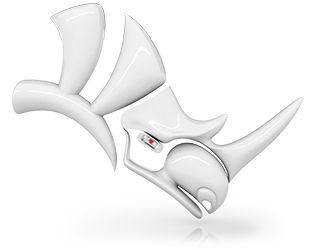Display - New in Rhino 6
Overview
Rhino's new display pipeline is faster, more stable, and uses features found on modern graphics hardware, like GPU computed shaders and memory optimizations. The results? For most graphics cards, fewer GPU-specific display glitches for more consistent, beautiful, and frequent frames.
Speed
Rhino's modern display pipeline scales to different OpenGL® levels based on the capabilities of your graphics card.
As much as possible, GPU Tessellation moves much of the surface, polysurface, and extrusion wire drawing onto the graphics card, resulting in significant speed improvements on those cards that support it.

Beauty
The new display pipeline provides consistent and beautiful visuals across a wider range of graphics cards.
Improved Display Modes
New and improved viewport display modes produce stunning high-resolution output images at interactive frame-rates.

Curves and Points
Curves are smoother and faster to draw.
Points are displayed in beautiful detail.

Realtime Rendering
Rhino now has a realtime ray-traced viewport mode...
...as well as realtime previews with SSAO, Decals, Image-based lighting, and screen- and world-based mapping:
And More
 And,
of course, many bug fixes.
And,
of course, many bug fixes.
What about my graphics card?
We put a tremendous amount of work into the display (OpenGL) pipeline. We hope it produces higher-quality frames, faster, across a wider range of graphics hardware, but we cannot guarantee performance improvements in all circumstances. The best way to gauge how it performs on your hardware is to test Rhino 6 for Windows yourself with your models. For those seeking advice testing, please ask the Rhino community.