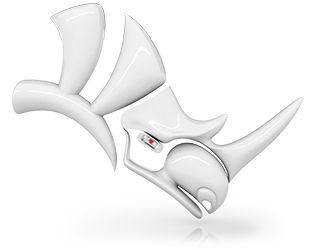Analysis and
Inspection - New in Rhino 5
Analysis and
Inspection - New in Rhino 5
Overview
Design realization requires high‑quality 3-D models in every phase of design, presentation, analysis, and fabrication. Rhino 5 includes 9 new tools and more than 15 enhancements to help ensure that the 3‑D models used throughout your process are the highest possible quality.
New
- Diameter - Displays the diameter of a circle or arc.
- DraftAnglePoint - Places a point object on a surface where the surface's draft angle matches the input value. The tool is designed primarily to help draw curves along surfaces where the surface has a given draft angle. Mold makers in particular can use this to mark the limits where an object can be cleanly pulled from a mold.
- ExtractAnalysisMesh - Extracts an analysis mesh from an object. For example, use the CurvatureAnalysis command and then run ExtractAnalysisMesh to add the analysis mesh (with the vertex colors) to the document.
- ExtractCurvatureGraph - Creates a curve object that is the curvature graph.
- HideRenderMesh - Temporarily hides the render mesh for selected objects.
- ShowRenderMesh - Temporarily displays the render mesh for selected objects.
- ToggleRenderMesh - Toggles the display of render mesh on/off.
- IntersectTwoSets - This variation of the Intersect command allows selecting two sets of objects for finding intersections. The command finds only the intersections between the two groups, ignoring the intersections between objects in the same group.
- MarkFoci - Places point objects at focus points of elliptic, hyperbolic, and parabolic curves.
- ZoomNonManifold - Zooms in on non-manifold edges of polysurfaces and meshes, following the behavior of the ZoomNaked command.
Enhancements
- Angle - New TwoObjects option measures the angle between two planar surfaces or two lines.
- Area - When units are in feet and inches the result displays in square feet. Area now allows sub-object selection of polysurface faces.
- AreaMoments - Computes the principal moments of inertia and the corresponding axis.
- BoundingBox - New Output option results in solids, meshes, curves, or none.
- Check - Now checks mesh objects. The CheckMesh command is obsolete.
- CheckNewObjects - Reports
the addition of bad objects to a model
in these situations:
- When reading files: The number of bad objects when a file is opened or imported is reported on the command line. No dialog appears.
- When creating objects: The number of bad objects created by a command is reported. A dialog appears.
- Curvature - Automatically snaps to curve inflection points (where the sign of the curvature changes.)
- CurvatureGraph - Colors can be specified separately for u- and v-directions. Display speed has been improved.
- Dir - Supports clipping planes. Allows selection of more than one object.
- EvaluatePt - Optionally labels the point with a dot or leader.
- Radius - New MarkRadius option retains the radius circle like the Curvature command.
- ShowEdges - Can highlight all edges, naked edges, or non-manifold edges.
- Volume - Cubic yards are now supported for output.
- AreaCentroid, VolumeCentroid, AreaMoments, and VolumeMoments - Supports mesh objects.
- VolumeMoments - Computes the principal moments of inertia and the corresponding axis.
- What - Provides
more details about the selected objects.