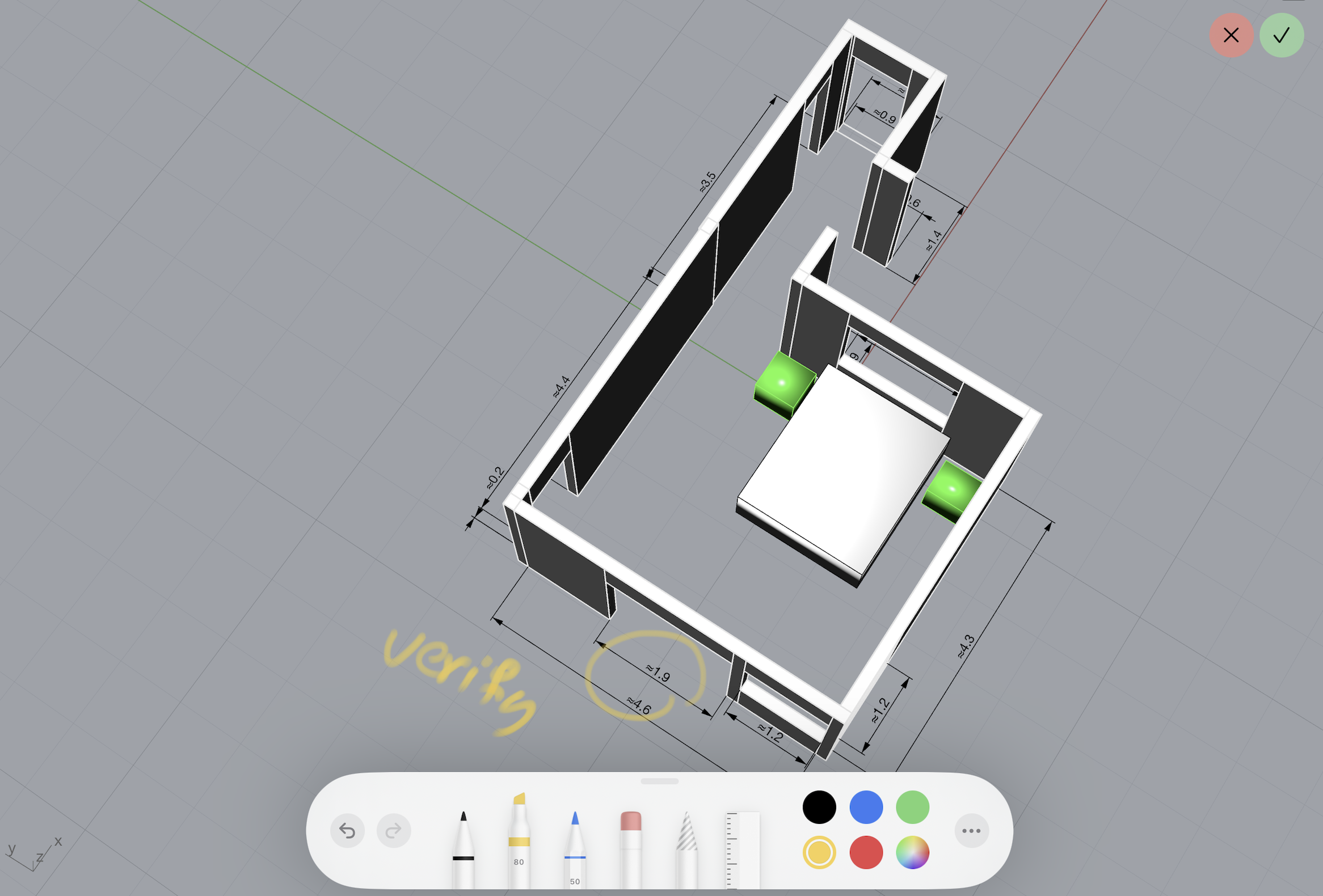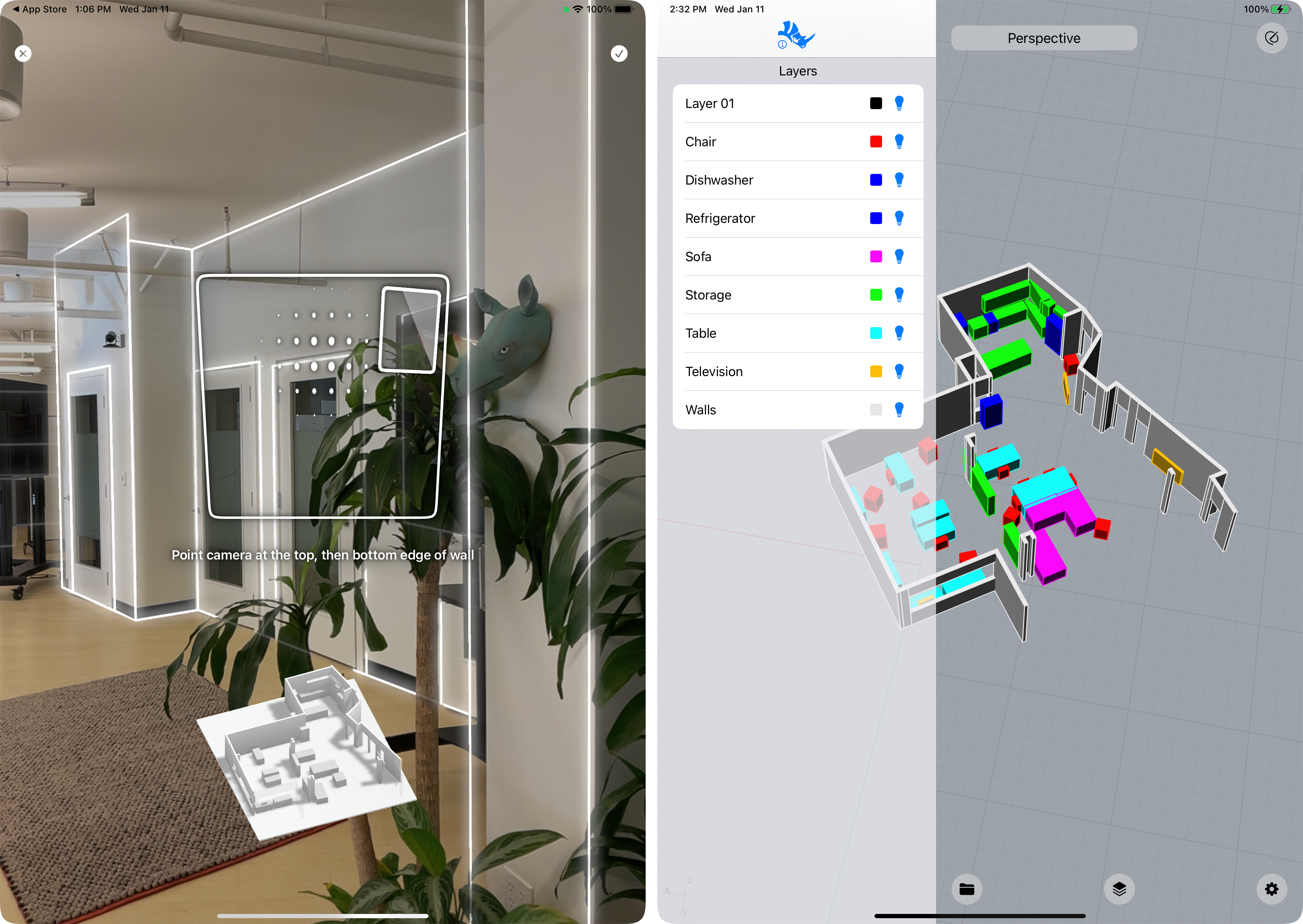iRhino3D
The official Rhino 3dm viewer for iOS. View and present your work on your iPhone or iPad.

Completely Rebuilt
Rewritten from the ground up, the new iRhino 3D performs and feels exactly like Rhino.
Pan, zoom, and orbit with a tap or drag of your finger.
Conveniently load models from your device or any cloud storage using a built-in file browser.
Use the AR mode to see your model in space.
Integrated markup tool lets you draw on top of a view.
- Open/Import any version of 3dm file format including Rhino 8
- Open/Import many external formats including: dwg, dxf, glb, gts, iges, lwo, usd, usdz, off, ply, points, raw, slc, stl, vrml, wamit and x
- Save to Rhino 8 3dm file format
Features
Augmented Reality
View your models in real world. AR enabled display modes allow you to quickly see your model in the camera feed. Choose from available anchor modes to fine-tune placement of your model.
Supported anchor modes are:
- Free Point
- Horizontal Surface
- Vertical Surface
- Face (front facing camera only)
- AR Marker (fiducial)
Markups
Navigate your model and draw on any view without leaving the app. Markups stay on your device and are associated with the file and view angle so you can review them later.
Scan A Room**
Quickly generate a Rhino model from an interior space. Using RoomPlan technology on LiDAR enabled devices, you can scan interior elements such as walls, windows, doors, cabinetry and furniture and get the resulting model in a 3DM format.
** Requires LiDAR sensor
Scan An Object**
Scan a fully textured mesh of an object using this feature. Powered by Apple’s Object Capture technology this feature requires iOS 17 or later and a LiDAR enabled device.
** Requires LiDAR sensor
** Requires iOS 17 or later
And Many More …
- Wireframe, shaded, rendered, ghosted, X-ray and technical display modes
- Support for iCloud, Dropbox, Google Drive, Box, and other cloud storage providers
- Augmented Reality mode with surface and point and face anchoring modes
- Built-in markup tool
- RoomPlan technology to quickly generate a 3D model of interior space
- Automatic dimensioning of scanned room
- Support for all native geometry types such as breps, meshes, surfaces, curves, points, point clouds, annotations etc.
- Support for textures
- Object selection and object information/dimension
- Layer manager with visibility toggle
- Display settings overrides
- Layer / object color overrides
- Ability to change model units
Release Notes
Version 8.3.23346
- Bug fixes and performance improvements
Version 8.13.24255
- Complete UI redesign
- Native markups are saved in the 3DM file
- Improved AR experience
- Multi room scan in one session
- Inspect tool
- Many bug fixes and improvements
Version 8.2.23317
- Save feature
- Imported file texture bug fix
- Bug fixes and performance improvements
Version 8.1.23303
- Universal clipboard support between Rhino and iRhino3D
- Support for zoom via external trackpad
- Procedural texture support
- AR Rendered performance improvement
- Bug fixes and performance improvements
Version 8.1.23277
- Bug fixes and performance improvements
Version 8.1.23271
- Bug fixes and performance improvements
Version 8.1.23263
- Object capture (requires iOS 17)
- Bug fixes and performance improvements
Version 8.0.23253
- Texture mapping scale and rotation
- Bug fixes and performance improvements
Version 8.0.23203
- Bug fixes and performance improvements
Version 8.0.23200
- Texture and material support for USDZ import
Version 8.0.23164
- Technical display bug fix
- Area and volume performance improvement
- Commandline visibility bug fix
Version 8.0.23159
- Add volume and area to objectInfo panel
- AR 1:1 scale
- Zoom selected
- AR free point orientation
- Remove Surface Detection for devices without LiDAR
- Faster AR image tracking
Version 8.0.23130
- Support Pen and Artistic display modes
- Separate layer visibility control in model/layout space
- Option to collapse/expand child layers
- Fractional lengths for scanned room dimensions in feet and inches units
Version 8.0.23074
- NURBS output for scanned room
- CPlane toggle for AR object placement
- AR anchor mode, image tracking
- AR anchor mode, face tracking
- Improved selection menu behavior
- More accessible AR mode menu
- Various bug fixes
Version 8.0.23058
- Improved augmented reality anchoring
- Free point, horizontal and vertical surface anchor modes
- Gestures support for changing model orientation in AR mode
- Improved soft shadows
- Ability to change model units
- Various bug fixes
Version 8.0.23047
- Import files
- Automatic dimensioning of scanned room
- Scanned room orientation
- Option to toggle grid axes visibility
- Layer visibility in model space
- IsoCurve and edge thickness bug fixed
- Various bug fixes
Version 8.0.23009
- Ability to view more file formats: dwg, dxf, gltf, gts, iges, lwo, usd, usdz, off, ply, points, raw, slc, stl, vrml, wamit, x
- Ability to save 3DM file
- RoomPlan technology to quickly generate a 3D model of interior space
- Improved “selected objects properties” panel
- Texture support
- Change layer color
- Change selected objects color
- Various bug fixes
Version 8.0.22346
- Shaded, wireframe, and ghosted display modes
- Display all object types, including breps, curves, meshes, text, annotations, etc.
- Support for page views (layouts)
- Support for iCloud, Dropbox, Google Drive, Box, and other cloud storage providers
- Augmented Reality mode
- Built-in markup tool
- New user interface
- Object selection, object information
- Layer manager with visibility toggle
- Display settings overrides
Release Notes …
System Requirements
- Requires an iPhone or iPad running iOS 17 or later.
- Scan a Room:
- iPhone or iPad with a LiDAR Scanner
- Scan an Object:
- iPhone or iPad with a LiDAR Scanner and an A14 Bionic chip or later
Support
Get support and give feedback on the iRhino 3D forum.