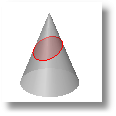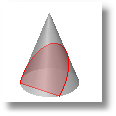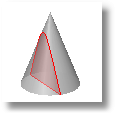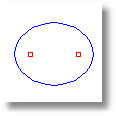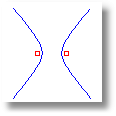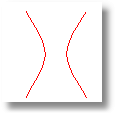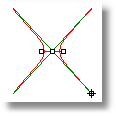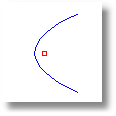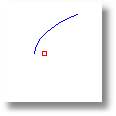Conic
Draws a conic section curve.
Steps:
-
the start.
-
Pick the end.
-
Pick the apex.
This location partially defines the plane for the conic.
-
Pick a location for the conic to pass through to define its curvature.
- or -
Type a the rho value (a number greater than 0 and less than 1), and press .
Options
Apex
Pick the apex ("top" control point).
Perpendicular
Drag the perpendicular indicator to the desired location on an existing curve.
Tangent
Drag the tangent indicator to the desired location on an existing curve.
Types of conics
|
Ellipse
A closed planar section curve of a right circular cone.
Rho values greater than 0.0 and less than 0.5.
See also: Ellipse command…
|
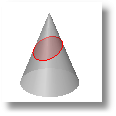
|
|
Parabola
The intersection of a right circular cone and a plane that passes through the side of the cone and the base of the cone.
Rho value of 0.5.
See also: Parabola command…
|
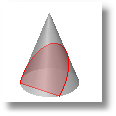
|
|
Hyperbola
The intersection of a right circular cone and a plane perpendicular to the cone's base.
Rho values greater than 0.5 and less than 1.
See also: Hyperbola command…
|
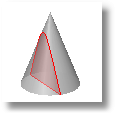
|
Note: The status bar displays the rho value during the command.
|

Curve > Conic

Curve > Conic

|
Ellipse
Draws a closed elliptical curve.
Steps:
Options
Default
Creates the ellipse from the center, first axis, and second axis.
-
the center.
-
Pick the end of the first axis.
-
Pick the end of second axis.
Vertical
Draws the ellipse center point and axes perpendicular to the construction plane.
-
the center.
-
Pick end of the first axis.
-
Pick the end of the second axis.
Corner
Draws an ellipse from the corners of an enclosing rectangle.
-
a corner for the enclosing rectangle.
-
Pick the opposite corner of the enclosing rectangle.
Diameter
Draws an ellipse from points on its axes.
-
the start of the first axis.
-
Pick the end of the first axis.
-
Pick the end of the second axis.
FromFoci
Draws an ellipse from focus points and a point on the curve.
-
the first focus.
-
Pick the second focus.
-
Pick a point on the ellipse curve.
Option
MarkFoci
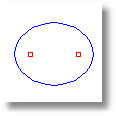
Places a point object at the focus locations.
AroundCurve
Draws an ellipse around a curve.
-
the center on a curve.
-
Pick the end of the first axis.
-
Pick the end of the second axis.
|

Ellipse > Ellipse: From Center
Main2 > Ellipse: From Center

Curve > Ellipse > From Center

|
Hyperbola
Draws a hyperbolic curve from coefficient values, foci, or vertices.
Steps:
Options
Default (center, focus, end)
Draws the hyperbola from the center, focus, and end.
-
the center.
-
Pick the focus.
-
Pick the end.
FromCoefficient
Uses the A and B coefficients of the hyperbola equation to define the curve.
-
the center.
-
Pick a direction.
-
Pick the end.
Options
A/B
The coefficients of the equation that defines the hyperbola. The A coefficient represents the distance from the center point to the vertex of the hyperbola. If C is the distance from the center point to the foci of the hyperbola, then B2 = C2 - A2. The B coefficient can be considered the slope of the asymptotes.
FromFoci
Draws the hyperbola starting from the focus points.
-
the first focus.
-
Pick the second focus.
-
Pick the end.
MarkFoci
Places a point object at the focus locations.
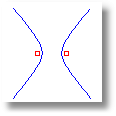
FromVertex
Draws the hyperbola starting from the vertices.
-
the vertex.
-
Pick the focus.
-
Pick the end.
BothBranches
Draws both branches of the hyperbola.
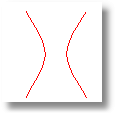
ShowAsymptotes
Displays the asymptotes of the hyperbola as it is drawn.
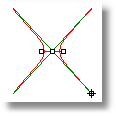
|

Curve > Hyperbola

Curve > Hyperbola > Center, Focus

|
Parabola
Draws a parabolic curve from the focus or vertex locations.
Steps:
Options
MarkFocus
Places a point object at the focus location.
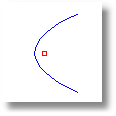
Half
Draws only half the parabola.
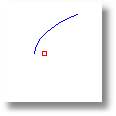
Focus (default)
Draw a parabolic curve from focus point, direction, and end.
-
the focus.
-
Pick a direction.
This is the "open" direction.
-
Pick the end.
The focus to vertex distance and length of the parabola display at the command prompt.
Vertex
Draw a parabolic curve from vertex point and end.
-
the vertex.
-
Pick the focus.
This is the "open" direction.
-
Pick the end.
The focus to vertex distance and length of the parabola display at the command prompt.
|

Curve > Parabola by Focus

Curve > Parabola > Focus, Direction

|