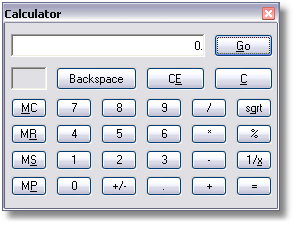
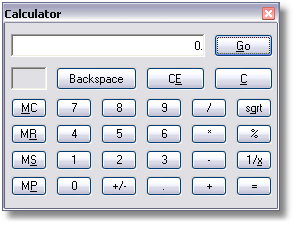
Toggles the on-screen calculator and outputs results to the command line.
Steps:
Type numbers and click the buttons to compute results.
To use the output at the command prompt, click the Go button.
The hyphenated version adds command line options.
Show
Hide
Toggle
|
Utilities > Calculator
Tools > Calculator |
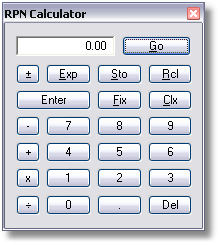
Toggles the on-screen RPN (reverse Polish notation) calculator and outputs results to the command line.
Steps:
Type numbers and click the buttons to compute results.
To use the output at the command prompt, click the Go button.
|
Key |
Function |
|
Go |
Send to Rhino's command line. |
|
+/- |
Change sign. |
|
Exp |
Exponential function (for example, 4, Enter, 2, Exp). |
|
Sto |
Store, or push, onto stack. |
|
Rcl |
Recall from stack. |
|
Enter |
Enter. Somewhat equivalent to a standard calculator's equals (=) button. |
|
Fix |
Fixed notation format (for example, 4, Fix, 3). |
|
Clx |
Clear the value on the top of the stack. |
|
Del |
Delete the last character entered. |
The hyphenated version adds command line options.
Show
Hide
Toggle
|
Utilities > RPN Calculator (Right click)
Tools > RPN Calculator |