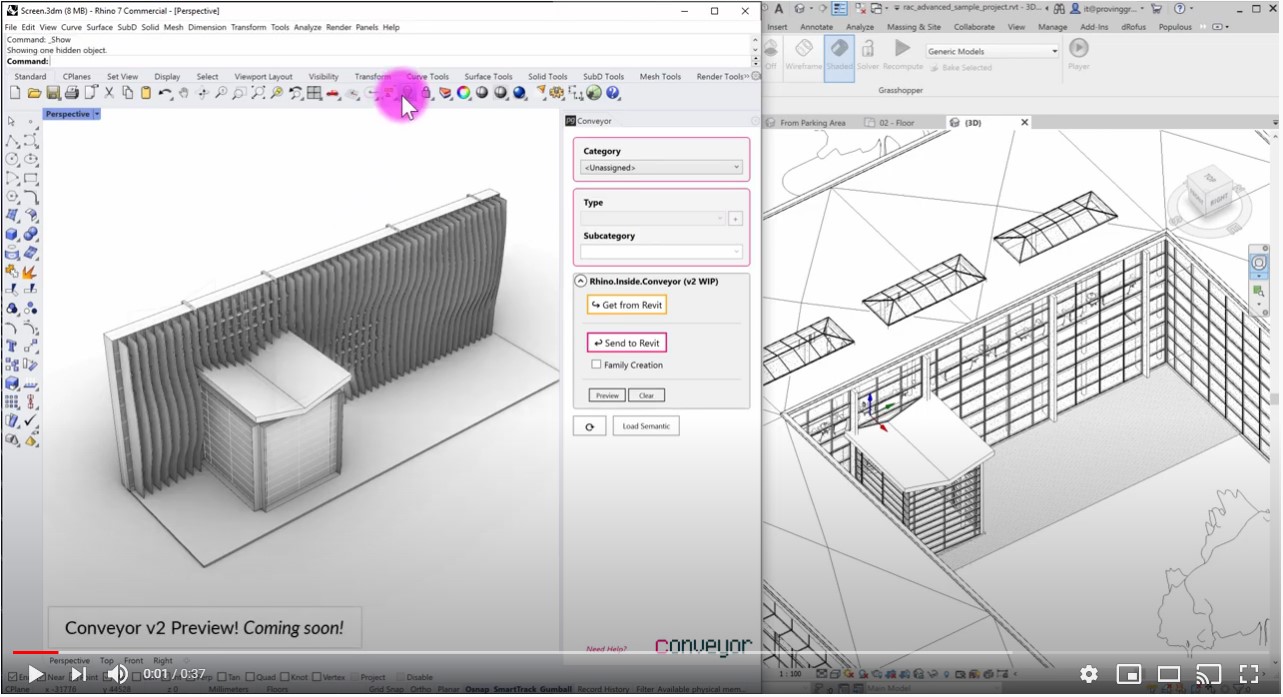New major update and additional resources for Rhino.Inside.Revit...
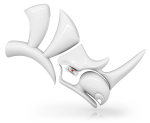
|
Rhino.Inside.Revit NewsJanuary 2021 |
|
A new Rhino.Inside.Revit build is available. This build attempts to solve the loading and runtime errors some have experienced in Revit. Because this is a major change, it does require additional steps to install correctly:
News related to Rhino.Inside.Revit:
|
Take care, stay safe, stay well.
Scott Davidson
Robert McNeel
& Associates
Phone: +1 (206) 545-7000