![]()
Mesh > Convert Quad Meshes to Triangles (Right click)
Mesh > Triangulate Mesh
STL Tools > Convert Quad Meshes to Triangles (Right click)
![]()
None
Splits all planar quadrangular polygon mesh faces into two triangular mesh faces.
|
Mesh > Convert Quad Meshes to Triangles (Right click) Mesh > Triangulate Mesh STL Tools > Convert Quad Meshes to Triangles (Right click)
None |
Splits all non-planar quadrangular polygon mesh faces into two triangular mesh faces.
Options
Distance
Any quadrangle where the distance of the quad's fourth point from the plane defined by the quad's first three points is greater than or equal to the Distance value will be triangulated.
Angle
Any quadrangle where the angle between the plane normals of the face triangles if it were triangulated is greater than or equal to the Angle value will be triangulated.
Increment
The value by which the Distance and Angle edit boxes are increased or decreased with the spinner controls.
Select Face
Select a mesh face to set the Distance and Angle values.
|
Mesh > Triangulate Non-Planar Quads (Right click)
Mesh > Mesh Edit Tools > Triangulate Non-Planar Quads |
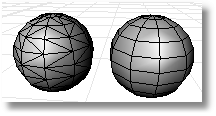
Merges mesh triangles into quadrangles.
Options
Planarity
The angle between the triangles' normals.
Rectangularity
Provide a number greater than or equal to 1. If the adjacent triangles pass the planarity test then they will be merged into a quadrangle if the largest ratio of the lengths of the diagonal is less than or equal to the number you typed, then the triangles are converted to quadrangle.
|
Mesh > Quadrangulate Mesh
None |
Merges two triangular mesh faces that share an edge into one quadrangular face
|
None
None |