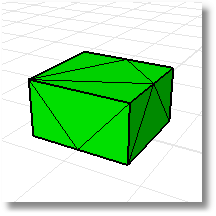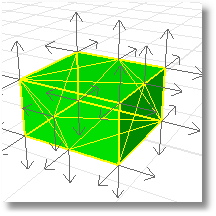![]()
Mass Properties > Area Centroid
![]()
Analyze > Mass Properties > Area Centroid
Calculates the area centroid.
Steps:
Select surfaces or polysurfaces.
A point object will be placed at the centroid coordinates.
|
Mass Properties > Area Centroid
Analyze > Mass Properties > Area Centroid |
Calculates the area moments of inertia.
Steps:
Select surfaces or polysurfaces.
Notes
The area moments compute on the entire collection of surfaces. For example, if you select a box polysurface, then the area moments will compute using all six sides of the box.
If you need to analyze the area moments of a surface that is part of the polysurface, either extract the surface from the polysurface using the ExtractSrf command, or use the sub-object selection when selecting the surface.
For mass properties analysis, it is frequently convenient to model a real-world solid, like a boat hull made from thin steel plate, with a surface or open polysurface. The AreaMoments command estimates the volume moments of such a thin shell without having to actually create the boat hull as a complete thin-walled solid.
|
Mass Properties > Area Moments
Analyze > Mass Properties > Area Moments |
Calculates and reports the volume centroid.
Steps:
Select surfaces or polysurfaces.
|
Mass Properties > Volume Centroid
Analyze > Mass Properties > Volume Centroid |
Calculates and reports the volume moments of inertia.
Steps:
Select surfaces or polysurfaces.
|
Mass Properties > Volume Moments
Analyze > Mass Properties > Volume Moments |
Volume Mass Properties of Closed/Open Objects
The objects selected as part of the volume command must bound a volume. The simplest way to ensure this is to select solid objects (closed, manifold, and oriented with their normal direction pointing outward). However, there are cases where it is inconvenient to join objects into such a polysurface or mesh.
In these cases, volume mass properties can be computed from a collection of non-solid objects. You are responsible for ensuring that:
The objects enclose a volume
Each surface is on the boundary of the volume, not in its interior
The surface or mesh normal points outward away from the volume.
Use the Dir command to check or modify the surface or mesh normal.
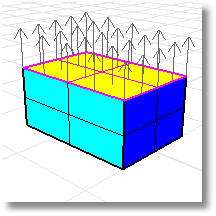
Six rectangular surfaces or mesh faces with the correct orientation define the volume of the box.
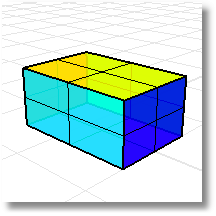
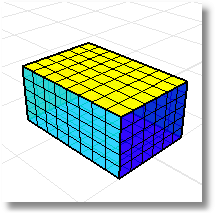
Without the top of the box the volume mass properties commands will return a meaningless result.
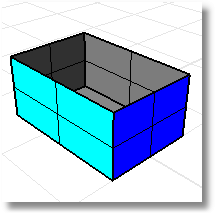
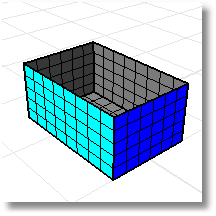
Volume Mass Properties of Non-Manifold Objects
A polysurface or mesh for which every edge is shared by at most two faces is called a manifold. The volume mass property commands assume that every face bounds the volume.
Example of a non-manifold polysurface where every surface does not bound a volume. The volume mass properties commands will give a meaningless answer.
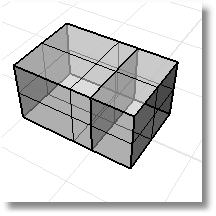
A non-manifold polysurface where every surface bounds a volume. The volume mass properties commands returns valid data.
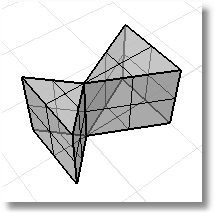
Volume Mass Properties of Non-Oriented Objects
A polysurfaces or a mesh may have inconsistent orientations on the faces.
Use the Dir command to display the face normals. A properly oriented solid will have outward pointing normals.
This mesh has inconsistent normals.
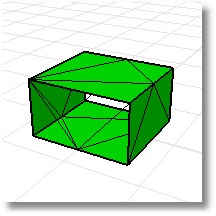
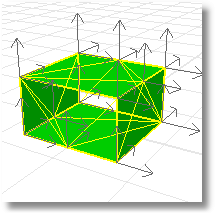
To change normals on some faces of a polysurface
Use the Explode command or the ExtractSrf command to isolate the offending faces.
Use the Dir command on individual faces to properly orient the normals.
Use the Join command to reconstruct the polysurface.
To change normals on non-oriented meshes
Use the UnifyMeshNormals command.
The fixed mesh with consistent, outward pointing normals.