
Lengthens a curve to meet a boundary, to a specified added distance, or by dragging the end to a new location.
Steps:
Select a boundary objects, enter a length, or press Enter to extend without boundary edges.
Select a curve or an surface edge near the end.
The extension will now join to the original curve.
Notes
You can use any combination of curves, surfaces, and solids as boundary edges.
If you want to extend two curves to meet each other simultaneously, use the Connect command.
Options
Type
Natural
Lines, polylines, and polycurves with a line at the end to extend are extended by line.
Arcs and polycurves with arc at the end to extend are extended by same radius arc.
Other curves are extended smooth.
Makes an arc extension tangent to the original curve.

Options
Makes a line extension tangent to the original curve.

Makes a smooth curve extension curvature continuous with the original curve.

The length the curve will be extended.
Undo
Undoes the last extended segment.
|
Extend > Extend Curve
Curve > Extend Curve |
Extends and trims curves to meet at their endpoints.
Steps:
Select the first curve.
Select the second curve.
Options
Join
If Yes, joins the two curves.
ExtendArcsBy
Arc
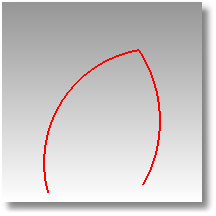
Extends arcs with an arc segment tangent to the input curve.
Line
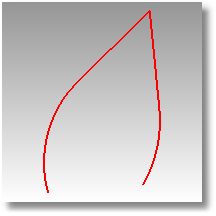
Extends arcs with a line segment tangent to the input curve.
|
Extend > Connect
Curve > Connect Curves |

Lengthens a curve on a surface to the surface edge at both ends.
Steps:
Select a curve on a surface.
Select the surface.
|
Extend > Extend Curve on Surface
Curve > Extend Curve > Curve on Surface |